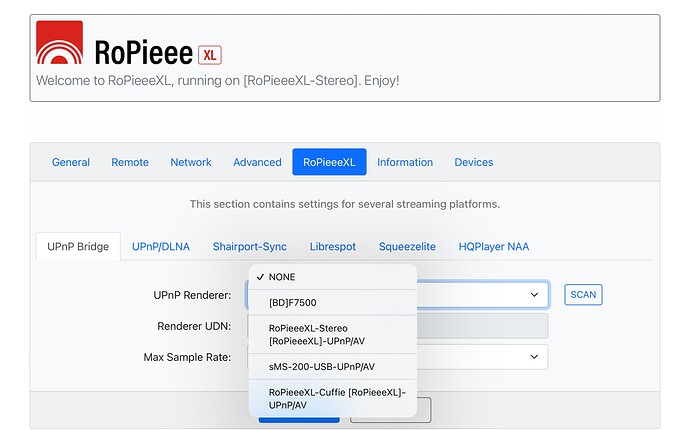Hmmm ok. That’s not good. I’ll check.
I’ve already found a bug: if it can’t detect UPnP devices it keeps on scanning ‘forever’. ![]()
Thank your your reply, nothing in the drop down and no success when scanning. I have an Cambridge audio cxn v1, is this supported and what connection I should be using, Ethernet or usb ?
Don’t remember exactly, anyway it must be connected by Ethernet
I’ve pushed out another beta (XL-only).
We’re getting close to the 2022.06 release.
This one fixes a bug when you scan for UPnP devices (UPnP Bridge) and there’s nothing: it will stay ‘scanning’ forever.
Enjoy!
Uploaded the latest beta release, still have the same issue, that it hangs when scanning for UPnP renderers. Suspect I might have reborn the software onto the micro so card
Can you send me feedback? You can find that on the ‘advanced’ tab.
Done as requested 1c53c5271046bdf6
hmmm… did not receive it. Could it be a firewall on your end?
I have a BT smart hub, checked router settings, cannot see what could be blocking it, but reset it again de4da5bc0e4471c4
So to be clear I understood you good:
- you clicked ‘scan’ in RoPieee’s webpage on the UPnP Bridge tab
- a popup saying ‘scanning for UPnP renderers’ shows
- this popup stays forever
Is this correct?
That’s right
Any joy regarding a solution to this issue ? I’ve tried re-installing the software onto the micro SD card, re-enabling the beta software, even disabling my firewall, still the same issue that it hangs when scanning for UPnP renders
Harry - could you consider, in a future update, allowing manual entry of the WiFi credentials?
I have a use case where I transport an endpoint to a different location (different wifi) once a week. And the endpoint uses a Pi 2 Zero W. And its in a chassis! So I have to open it up and remove the card, put it in a Pi 3 and scan for the wifi at the new location. A pain. The ability to manually change the wifi credentials BEFORE I leave the current location would save me opening up the chassis each time.
Or am I missing a workaround…?
Moode software boots with its own wifi - another option?
Keep up the good work.
Derek
So you have the latest beta?
Can you send me another round of feedback? I added stuff related to the upnp bridge.
regards Harry
Hi Harry, as requested 179e4d0815cc0608, still the same issue. Even tried disabling my firewall to see if that will help, no joy
Hi,
I’ve pushed out another beta update with the following stuff:
- increase verbosity on UPnP discovery (@Peter_Lynch can you try this out and send me feedback?)
- increase verbosity on wireless connection setup
Thanks
Hi Harry, thanks for your reply, tried the latest beta version, still hanging on “scanning for UPnP renderers”. Tried disabling my firewall plus different versions of browsers, still the same latest feedback fe68633ec7ed5f41
Hi @Peter_Lynch ,
This is very useful feedback, thanks for that!
I see 3 devices being discovered, but for some reason is has problems fetching the data.
Gonna look into this and will contact you if I’ve got something to test.
Thanks