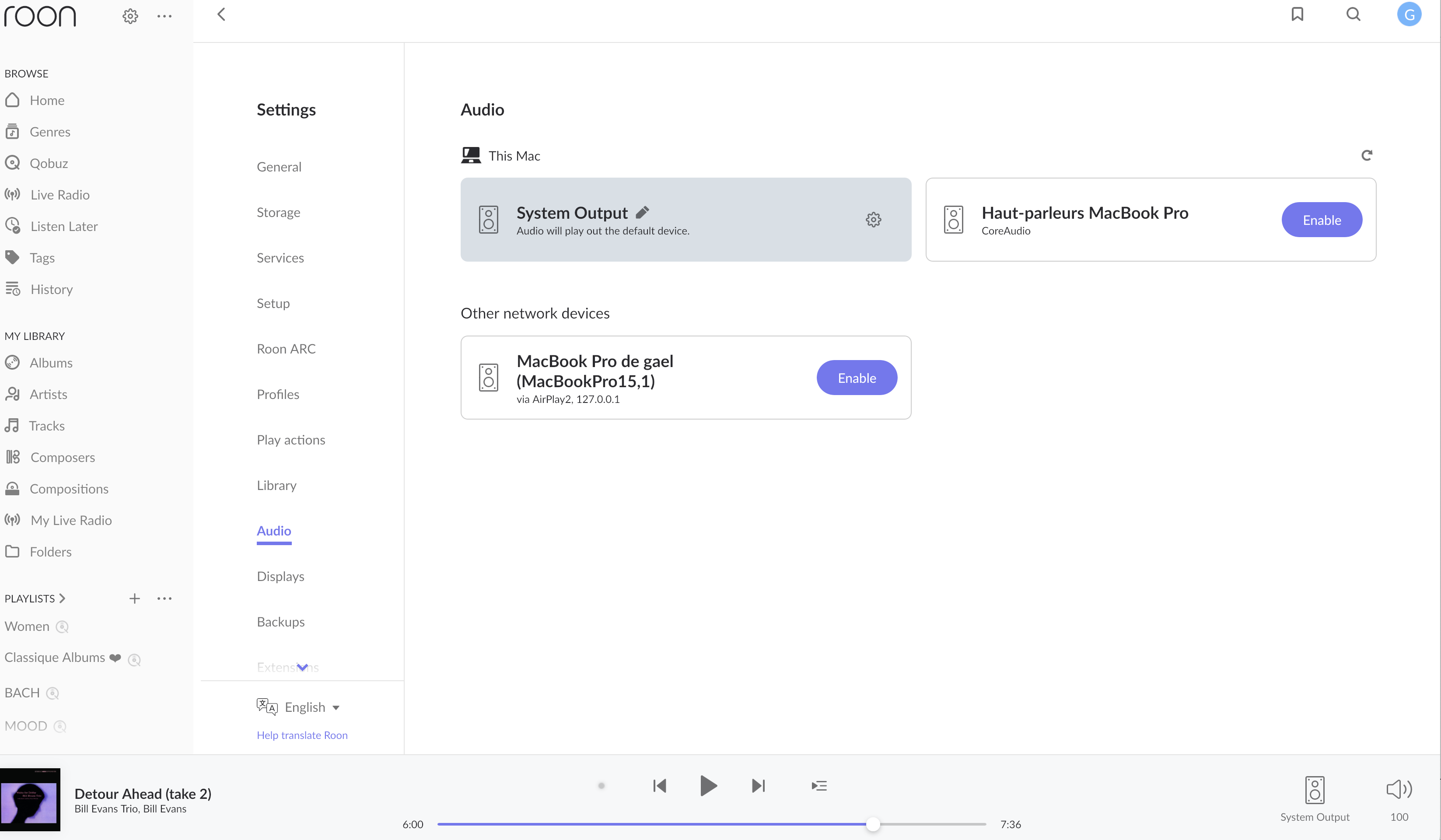Is Roon Server running?
· Yes, Roon Server is turned on and running.
What do you see on your screen?
· "Waiting for your Roon Server"
What happens if you press the "Select a different Roon Server" button?
· I don't see Roon Server.
Please try to restart your Roon Server by closing the Roon app in the taskbar or rebooting your Roon Server machine.
· No, the issue remains the same
Please try to restart your network setup by unplugging, waiting 30 seconds and then replugging in your networking gear.
· No, the issue remains the same
Please select how you've connected your Roon Server to the internet
· Roon Server is connected by *WiFi*
Have you checked your firewall settings to ensure that Roon is allowed through?
· Roon still won't connect even after checking this aspect
Have you verified that Roon Server is on the same subnet as your Remotes?
· My Remotes and Server are on the same subnet and I still can't connect
Sometimes the issues can be resolved with a reinstall of your Roon Remote app. Let's try to perform a reinstall and see if it helps.
· I've reinstalled the Roon Remote but it did not help
What is the operating system of your Roon Server host machine?
· *MacOS*
Select any of the following components that are present in your local network setup
· *VPN* installed on RoonServer or Roon Remotes
You mentioned a VPN. Have you tried disabling it?
· I tried disabling my VPN/proxy connection and Roon still won't connect
Describe the issue
My Bluesound node 2 device (which is Roon ready) doesn't show up in the Audio settings. I need to solde this to use Roon app. It connects wuthout problem to my Qobuz account. So I do access my Qobuz library but I just can't listen to it.
Describe your network setup
I do use a regulmar modem provided by my internet provider. All connections are Wifi.