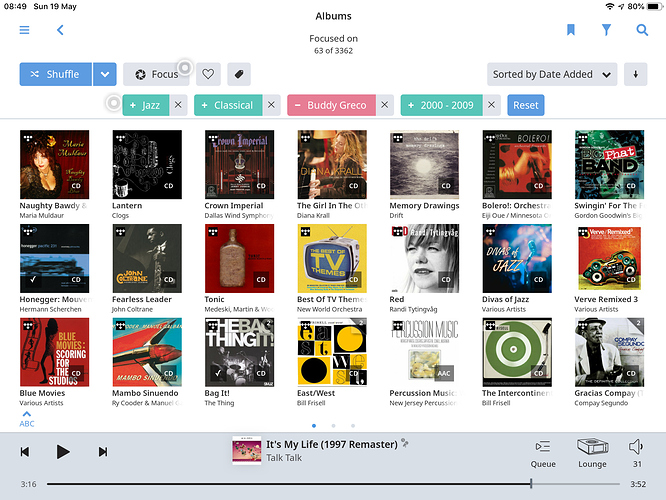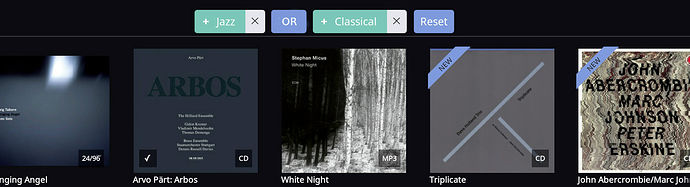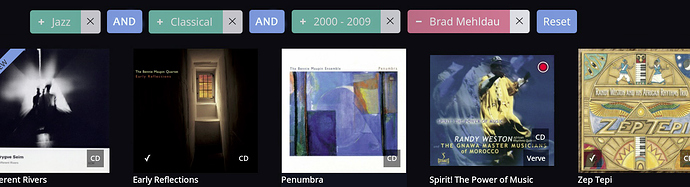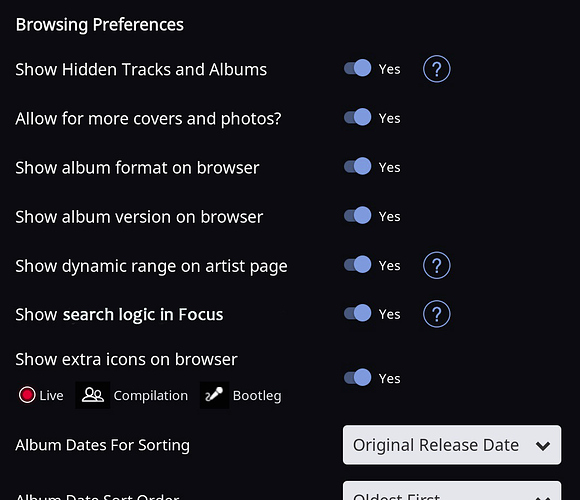I don’t think the knowledge of Boolean Logic is necessary. I am a retired Microsoft Developer so hopefully I can still remember the logic .
To me its more a succession of filters rather than full blown ANDs and ORs etc.
Consider a large classical library with complete work sets by Bach, Beethoven, Brahms , Chopin & Mozart not uncommon in this circle I guess. Getting to a specific album or work is a mission. Composer view simply doesn’t work under these conditions its far too cluttered Bach shows 1200 works !. My “other system” has a series of “drill down” filters eg,
Classical> Composers> Beethoven > Concertos> Piano Concertos
This presents either (there are 2 options) the Albums or Composition as filtered in my case may 20-30 albums, this is a simple example but scale it up to Mozart Piano Concertos and things get worse.
Roon offers a series of ways to do the same all of which involve fairly extensive typing as in the Beethoven Piano Concerto example above
In answer to Tony’s question above we must persevere with
Album Focus then “filter funnel” to refine or the same for Composition
Tags and Bookmarks can be set up to ease the search eg I have a Bookmark for Beethoven Piano Sonatas - Composition, but as we know Roon is sometimes not 100 % in IDing all compositions so the option of an orphaned composition is still there
I think Tony is right , there has been zero response from Roon about Boolean Logic despite many posts and I think its probably too big a coding issue to spend time on when there are so many more “popular” requests. The Classical fan I am afraid gets a slim deal at the moment. Whether its Roon Principal like DNLA I am not sure. I will be kind and suggest its simply “the best use to the greater good of the available dev time”.
I persevere with Roon because I believe there’s more good bits than bad, I even have an expensive DLNA streamer in moth balls, while i use a cheap Raspberry Pi, as a show of that commitment but I must admit I am finding the lack of progress (or even discussion or acceptance ) on any Classical features a bit frustrating, it stopped me from going Lifetime so far and I think will continue to do so . I have even moved a large number of big box sets out of Roon and into my “other system” where i can manage them and select them more simply. Box Set management is fast driving me away !!
The alternative involves a large manual tagging input, as does grooming albums to give Roon a better chance of ID in some cases . This is equally time consuming and should be unnecessary.
I am just looking for an easy life at my age , this is not providing me with one at this stage.
RANT over