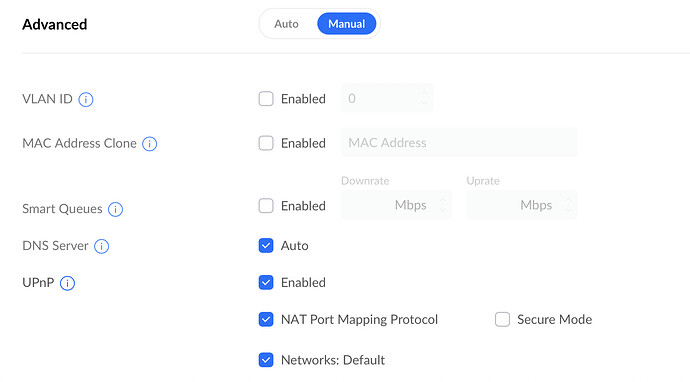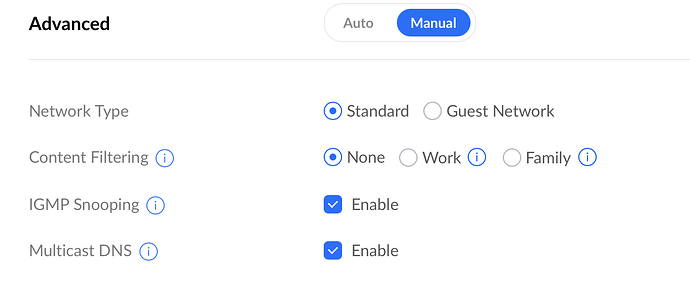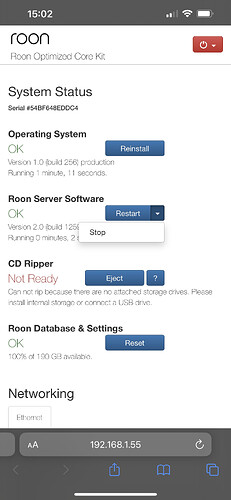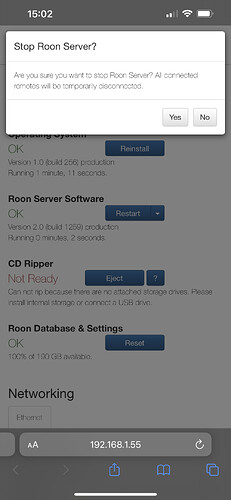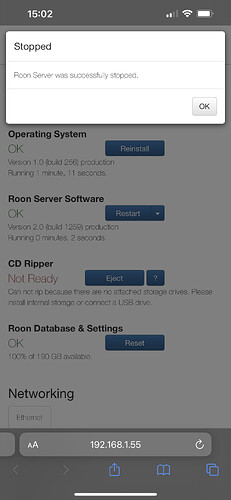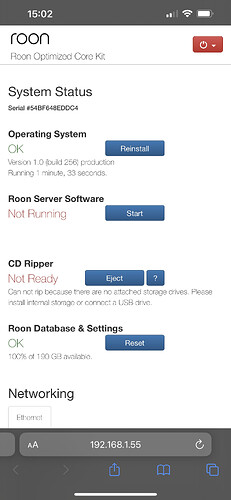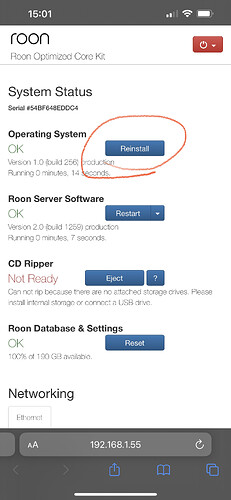I understand your point of view ref $3500 and the expectations with it.
I have a USG, multiple 5 port switches and currently 2 UAP AC Pros. A small network compared to some I guess.
I did have a UDR, but it’s fan noise, slight, drive me nuts but it needed to be in the room as it also had an AP in it.
I have operated Roon, Sonos and general IoTs across multiple VLANs to see how far I can go before something breaks. It’s the engineer in my I think.
It is recommended to keep things basic with Roon to prevent issues so I have 1 network, 1 Wi-Fi SSID.
anyways. My USG is almost factory set. Everything you have set is how I have mine set.
Until last night swapping over the NVMe M.2 SSD I was happy as Larry and could operate my whole network wirelessly. I’ve shared my experiences several times (bet some get bored of me).
When I was streaming to my Sonos speakers via Sonos Streaming when others weren’t, I kept feeling it was network related. Pro-consumer but in a basic configuration.
I’m running wirelessly now as I need to see if my network can handle my soon to be completed house extension and Wi-Fi network expansion without Ethernet runs. Currently I stream 4K content to 3 TVs, stream to 3 iPads, 4 phones, my full array of Sonos and my headfi setup. I can stream Roon to multiple zones with different content. My core is wired to the same switch as my APs.
I digress.
So, my thoughts now turn to the relationship between Sonos and Roon. Not a Roon fault but related.
Each time I tweaked my network sometimes my Sonos on Wi-Fi would drop off the Sonos app. A reboot refreshes the IP address (even if not changed) and back working. That’s Sonos for you. e.g if I change my SSID and then back to what it was, Sonos do not like it and act like it’s a new wireless network.
I can’t be sure, but I’m wondering (Connor or others from Roon may correct me here) if Roon relies on Sonos sticking to an IP address to utilise the Sonos Streaming protocol. I’m not clued up enough on that side of things.
So, my thoughts with my 3 hour drama last night was as I state above. Roon needed to reset this link after I interrupted “the link” to Sonos. More a Sonos thing, just like the 15.2 update was.
I’m going to uninstall Roon server from my M.2 SSD and re-install it again. I need Windows sadly on the Dell I use. This is to see if installing Rock was refreshing this link. Reinstalling on Windows may work.
TBH, I haven’t got a clue at this point what the issue was/is.
Many have different ideas on my theories. In light of what Sonos is, running on Wi-Fi isn’t recommended and to use SonosNet instead with one unit wired up.
If you pop to
http://one of your Sonos IPs:1400/advconfig.htm and click on the matrix link, it’ll show your Sonos devices and how they’re connected to each other. Post a screenshot to see what yours are doing. Might help.
Again. I’ll try the reinstall approach on Windows.
With Rock (essentially a Nucleus) I am all working. I may not want to go back to Windows.