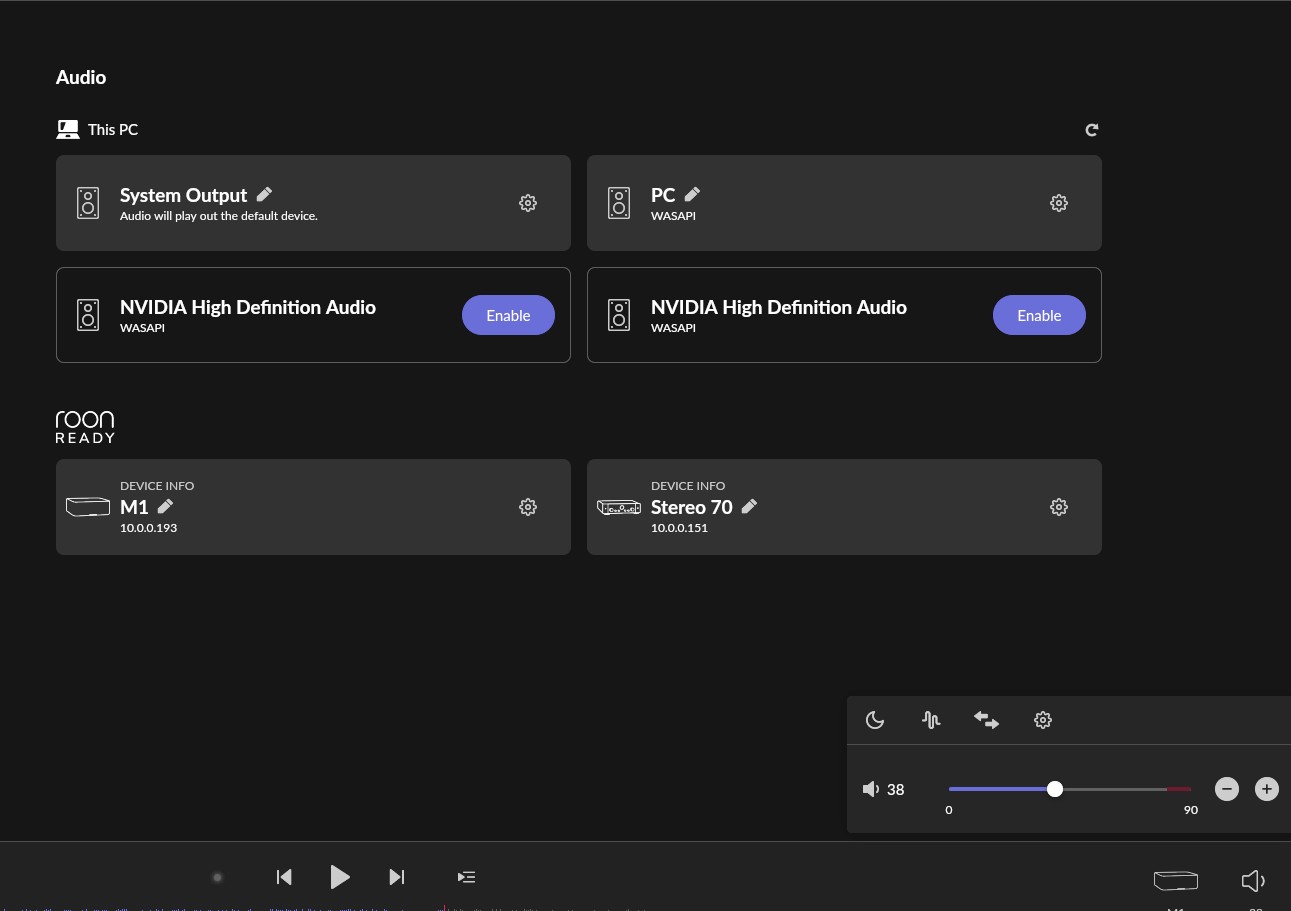Hello @d.a.jackson
Thank you for the update
From the recent diagnostic data from your account, I see that the connection to the Bravia TV was successfully established, and you used it as the Display in Roon. Would you kindly confirm that the issue is still relevant?
05/19 23:28:31 Info: [roonapi] [apiclient 10.0.0.186:40148] connected (websocket)
05/19 23:42:36 Trace: [roonapi] [apiclient
:59402] CONTINUE Changed {"zones_changed":[{"zone_id":"1601439d987007de501e0080000678f71536","display_name":"M1","outputs":[{"output_id":"1701439d987007de501e0080000678f71536","zone_id":"1601439d987007de501e0080000678f71536","can_group_with_output_ids":["1701439d987007de501e0080000678f71536","1701884ec1950cfc4c8e3ec216fba5404f89","17019b666de511e9cc1a0080000678da2727","1701540411ebf0e8d7fa2ffbfeb4190f6a5e"],"display_name":"M1","volume":{"type":"number","min":0,"max":90,"value":35,"step":1,"is_muted":false,"hard_limit_min":0,"hard_limit_max":90,"soft_limit":90},"source_controls":[{"control_key":"1","display_name":"Marantz MODEL M1","supports_standby":false,"status":"selected"}]}],"state":"loading","is_next_allowed":true,"is_previous_allowed":true,"is_pause_allowed":true,"is_play_allowed":false,"is_seek_allowed":false,"queue_items_remaining":22,"queue_time_remaining":4852,"settings":{"loop":"disabled","shuffle":false,"auto_radio":true},"now_playing":{"seek_position":null,"length":212,"one_line":{"line1":"Oops!...I Did It Again - Britney Spears"},"two_line":{"line1":"Oops!...I Did It Again","line2":"Britney Spears"},"three_line":{"line1":"Oops!...I Did It Again","line2":"Britney Spears","line3":"Oops!... I Did It Again (25th Anniversary Edition)"},"image_key":"acb0b77ddaa22052ceecece3330aba77","artist_image_keys":["0ef66d01b03d168d10902ed49ed9fb53"]}}],"zones_seek_changed":[{"zone_id":"1601439d987007de501e0080000678f71536","queue_time_remaining":4852,"seek_position":null}]}
05/19 23:42:36 Debug: [easyhttp] [5732] GET to https://api.roonlabs.net/metadatatext/1/blobs?
Regarding the issue with the iPad would you kindly make sure that the Local Network access is enabled for the Roon application :
- Open Settings on your iPhone or iPad.
- Scroll down and tap Privacy.
- Select Local Network.
- You’ll see a list of apps. Toggle the switch next to each app to grant or deny access.