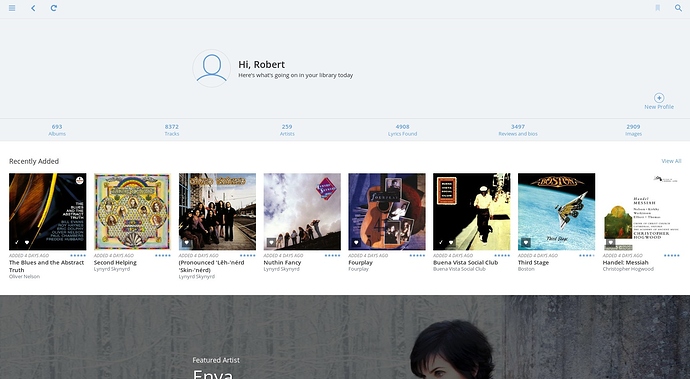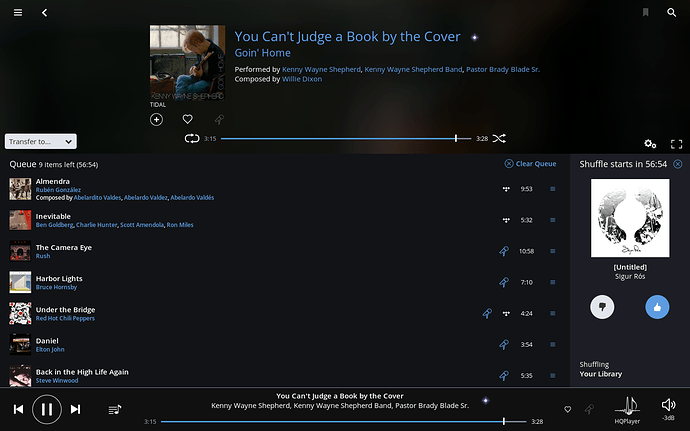With Version 1.1 Build 102 on the mac, Bookmarks icon is grayed out - have the bookmarks been deleted?
Even with no bookmarks, the icon shouldn’t be grayed out. Have you tried restarting Roon?
This looks like this is only happening on the Overview view…
Yes, I have tried restarting Roon…
I am seeing this as well. Also in the ‘now playing’ screen.
Inactive bookmark icon, though tough to see in dark mode.Seeing it also on my Windows (7 and 10) machines.
Yup, looks like there’s an issue here guys  We’re looking into it.
We’re looking into it.
Thanks for the report!
Yes, looks like they are greyed out from the Overview and player queue page, showing in other views.
In an attempt to fix a crash that happened when users added a bookmark on a page that didn’t support bookmarks, I made the button insensitive on pages that don’t let you save bookmarks. I failed to realize the fact that you still might want to access bookmarks there 
It’ll be fixed in the next build, sorry for the inconvenience guys!
Thank you for the quick response…
This is really frustrating me and my family, as we use Bookmarks a lot. Any sign of a fix?
When I select ‘Manage Bookmarks’ from the Top right of screen, only one of my two categories is available to manage.
I can select the missing tag content from a tag on any of the CD’s.
Having created a bookmark I would expect it to be available to manage or have I missed something?
Do you have more than one profile ? Sometimes people have found a missing bookmark in an unintended profile.
I just checked profile, I am on my normal profile on both machines, Core and Remote.
I have lost the tags management on both machines.
I have only one long standing tag now. I Recently created a new one for ‘Audio books’ which is on the discs but not in management.
After selecting a tag, I have to ‘view all’ before I get options via tags.
Only one tag is available on the top right link.
Adding the tag manually to the top right link seems to sort things on core and remote. I did this via remote.
I would have though new tags appeared here automatically.
Hope this helps. Chris
Thanks Chris,
Tags are separate from bookmarks. After you create a tag you can Focus on it using the Tag Manager and any other Focus tools. Once you have a Focus filter that you like (including one restricted to a single tag) then you can create a bookmark for it in Bookmark Manager.
Thanks for that, clearly my confusion here shows a need for greater clarity in the design. It’s Not as intuitive as it could be here.
Helpful feedback from experience, I hope