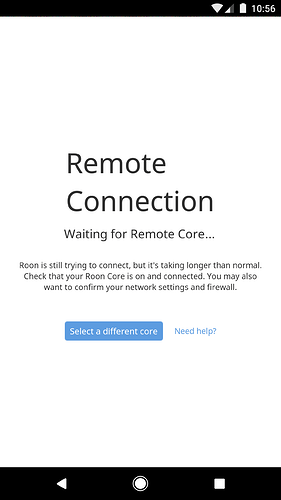An update:
After having had no luck in the evening getting the app to control Roon, the next morning I tried it, and… it just connected as normal, and consented to control stuff. I’d made no changes in the meantime, although the phone had had its radios turned off overnight.
Since that was too easy… I killed the app and started it again, to see if it would again connect to Roon.
No dice. The app got stuck at “Waiting for Remote Core…”:
Per the suggestions from @vova, I power-cycled the wireless access point through which the phone connects with our network. After the access point came back up, the Roon app connected to RoonServer. Killed the app and tried again: no connection.
Improbable as its helping seemed, I rebooted the host RoonServer runs on and restarted RoonServer.
The app still can’t connect.
So… yes, it does sometimes succeed in connecting (and I have no idea if this is at all related to whatever I’ve done before or complete coincidence), but most often doesn’t. It doesn’t completely never work, but something about the new versions is way more fragile when it comes to discovering and connecting to Roon than was the case with previous versions.
Update: power-cycled the WiFi access point again. Again, the Android Roon app connected successfully immediately after the AP came back up. It also worked the second time I started the app after killing it. It failed the third time.
Fragile.