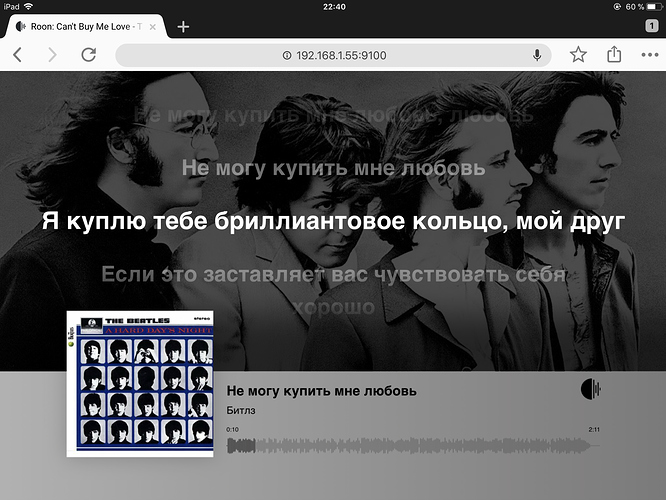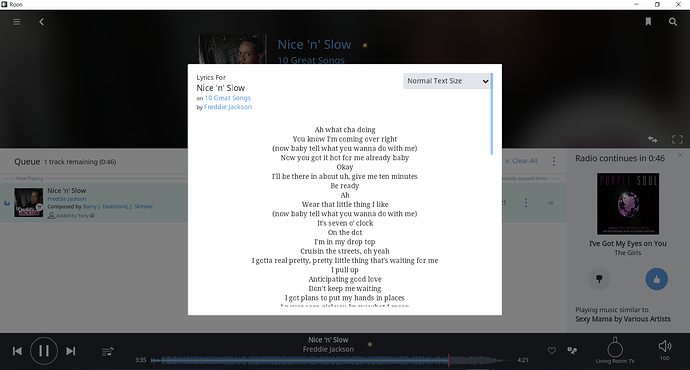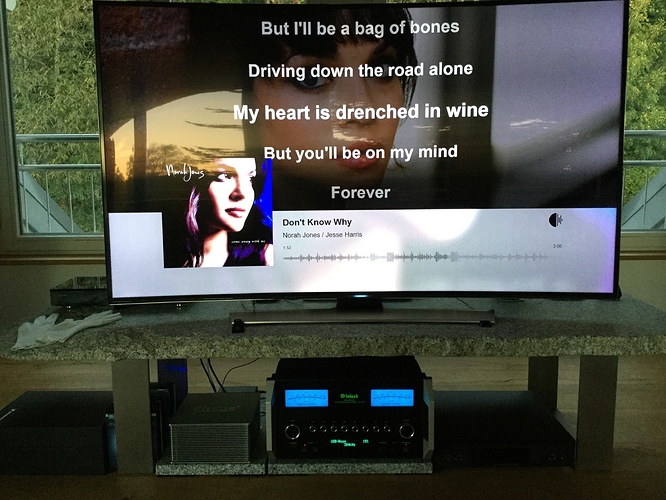I’m getting the same thing, just a black screen with the big roon logo. I don’t see the screen icon you’re referring to…where is it please? Cheers.
Hey @pedalhead,
Once you’ve opened the link in your browser you’ll need to activate the display zone for the zone you’re listening to. To do this, click the volume icon and then the display icon, as seen below:
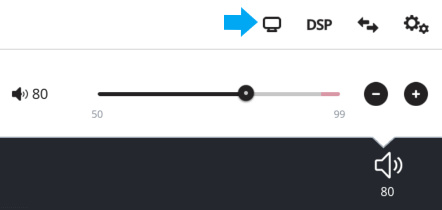
From here you’ll be able to select the display zone to use:
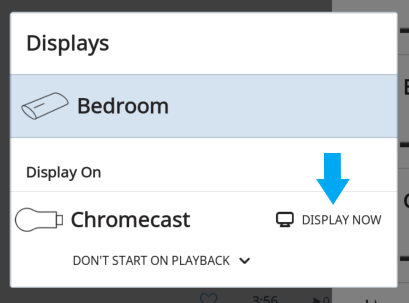
Thanks,
Dylan
Ahh I missed that it was hidden behind the speaker icon, thanks. I guess a speaker icon isn’t so appropriate any more 
Chromecast display, in a CC V2 and the Ultra, working ok here. Related to the web display, vía the IP, works ok in the Win 10 (with chrome) where I run Roon Core and my main DAC, but if I try to access the Web Display from another computer or phone (also Chrome) in the intranet (192.168.1.x), I just get the big ROON white. Don´t know if that is normal.
Let me know please. Thanks.
Update: I think I know why that happen. May be just one Roon Web Display (one device, one instance) can be active at the same time? Looks like. Opening two chrome tabs with the Web display and just one shows the info, the other keeps the Roon Logo. Is that correct?
Yes, in Settings > Displays.
It’s in the menu for each Display.
Ah, thanks Mike. I really like the display feature without the lyrics.
A post was split to a new topic: Trouble using Display with Nvidia Shield device
What I’d like: a “dark mode” for the lower part (Title, Artist, time, logo inverted). Still it’s pretty cool for “presentations”. 
Well, the post I was refering to was moved out to Trouble using Display with Nvidia Shield device so the remark is a bit out of context now.
@Simon_Arnold3 Funnily for me it only works with nvidia shieldTV, not with browsers (Safari on macos, Chrome on an Android tablet).
Dark mode would be great, and more energy efficient! ![]()
Real time lyrics interesting but there are going to be a lot of quality issues similar to artist equivalents and the generally poor artwork.
Almost immediately I got a lyrics mismatch. The track is “Nice n Slow” by Freddie Jackson. But the lyrics are for something else. I never noticed this sort of mismatch before as I never used the old “static” lyrics feature.
The display is showing Artist & Composer names instead of just Artist like the standard Roon display. Is that intentional? If so, can the composer’s name display be turned off?
When a Roon provided low resolution photo is displayed, it’s definitely not pretty. 
Firstly I’d like to say I really love the feature. I’ve tried it using both an iPad and a Mac with Airplay mirroring to send the display to an Apple TV.
There are a few hoops to jump through which makes an Apple TV app a no brainer, at least for me.
Is this on the roadmap? or should I be buying a Chromecast?
I can envisage some possible burn in issues with this…not sure how it can be addressed but those who run this often might need to consider. Apple used to flip things around periodically I think. mainly for TV’s more than computer monitors I guess…but just saying.
Thanks for the great display future! This seems i have to break my dislike android and chromecast(and google) without any reason than being an apple fan boy 
Maybe you are right. Modern TV’s should, however, be immune. But the feature works great on my TV (Passively cooled, silent PC - my Roon server - via HDMI on the TV monitor, browser: Edge). 
Unfortunately, burn-in is a real issue with OLED TVs, and I’ve asked for some consideration to be given to having a proper screensaver mode in the Display feature.
Thanks for the update of my knowledge.
Love this new feature Roon Team.
Hey @brian - no timeline required of course, but is it planned to add pause/play and prev/next track buttons, for those using internet browser displays, and wanting a lighter weight remote than full Roon Remote desktop app, just for these limited playback functions only?
Cheers!
Thanks for the feature. It’s always amazing if a simple solution just works. Great job and very interesting!