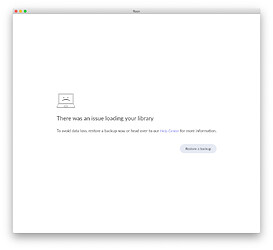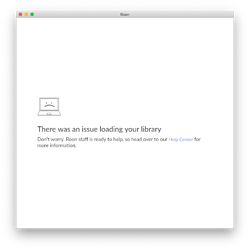Start your own thread in the support category and fill in all of your system information.
So far all good.
MacBook Air M1 running roon wireless
Cambridge Cxn V2 hardwired.
Rasberry pi 4 wireless in another setup.
I can’t say that more veils have been lifted but remote works great from my android phone
Hi @RBO,
Thanks for testing. I think i was not fully clear in my first post. When the Qobuz app is open, it take some time when the app freezes (Now playing screen not refreshing). In my case it took at least 4 hours. So if you have time and would like to do it for me again. Just let the Qobuz app open in the background and use the Roon app as always. Just wonder if there is a moment where your Roon app is also freezing.
Thx in advance.
Kind regards,
Maarten.
Tidal and Qobuz are running in the background most of the time and I never had the Roon remote freeze.
@RBO, thx for the update. I will delete both apps from my iPhone and after that i will reboot my iPhone and see if this will help.
Thx for the help.
Maarten.
Fingers crossed that will do the trick ![]()
I’m having the exact same issue with my Mac mini
Uwe, I have hosted Roon on a Windows PC, ROCK in a VirtualBox VM, and for a few relatively trouble-free years my ROCK installation lived on an unsupported “Zotac” mini PC. 952 bricked the Zotac, which failed to reboot after the update. It was old hardware that wasn’t worth troubleshooting, so I assembled a Roon-spec NUC 10 to host ROCK.
Since my last rant, I started again from scratch, uninstalling all iOS-Android-Windows remotes, reinstalling ROCK onto the NUC, etc.
I suspect that the Background Audio Analysis of the 10k “new” FLAC tracks on the NUC 1TB internal SSD was a significant factor in the dropouts I experienced yesterday; I was previously pulling FLAC music from a NAS box, but copied files to the NUC ROCK SSD to provide the shortest, fastest path.
My do-over appears to have been successful, and the system is working to my satisfaction…so far.
@Steam_Punque I wish you success with the new system and release and hope the team can also solve the last individual cases without improvement. Your single case shows that good computer knowledge increases the joy of tinkering.
I had no problems with roon until build 970. I am now getting this.
I restored from a backup. And I get the same. ![]()
Experienced lots of strange dropouts recently. Nice to see this resolved in build 970.
Tried to let 970 settle in and run for a bit, but Roon is a positive experience again.
Great to see almost all the issues from the previous builds fixed.
Not Roon restarts, nor unresponsive Windows clients and no Rock reboots either.
Android client also seems better.
952 was a poor experience and good to see it resolved within a couple of weeks.
Now if only the Sonos drop off issue could be fixed, then I could use some of my rooms again without having to restart the Roon app every few hours.
Woke up to 2 cores locked at 100%. rebooted. now i get this.
This update is bad.
I should add, the system and setup i had been using had been working on the previous build without problems. I updated the other day to the latest build, and a day later I have all kinds of problems.
I had added nothing to my library, and had all services disconnected.
My only issues before were with futzing with hqplayer… never was there a roon problem until the “so called fix”.
I have tried restoring from backups. FAILED
I have tried creating a complete new library. Turned off background analysis. Imported all tracks. Enabled background analysis. FAILED Roon locked up and now it can’t load the library.
Check please! Table 1!
If you are reporting that after a Restore you still have database issues, then that is disturbing. Supposedly, the potential for corrupted Backups was fixed several Builds ago.
This is either a false positive or there still exists the potential to corrupt Backups.
Your problem is above mere feedback You should fill out a @support ticket in the Support section. Your problem could impact all of us, eventually.
Good luck.
what is more disturbing is I sat quietly scratching my head as I watched as others having all kinds of problems happening left and right… and I never had any problems at all! ![]()
I am attempting another backup restore…
Couple of idiosyncrasies that weren’t there before:
-
Whe I choose in focus…for example COMPOSERS and then type CHOPIN…I get Chopin. But when I delete the Chopin option (click X) and I reenter focus and composers…I get the full list of composers but Chopin is still in the entry box. It I click return …nothing happens. I have to delete the Chopin entry to return to normal.
-
When I edit an album and after changes…sometimes (not always) the Save button needs to be pressed twice. In the past, the Save button was highlighted after any change.
If the restore is not working, then there’s a chance that the database itself is corrupted. Try following the steps given here to create a fresh database before you restore a backup.
Yes.
One needs to have a fresh database before Restoring?
Only if the database has been itself corrupted.
The issue of Roon not checking the integrity of the database before making a backup has been addressed, so now the backup process will throw an error message if it finds a problem with the database.
However, in rare cases, the database may get into a corrupt state, and restoring a backup cannot rectify it. Then the best course of action is to create a fresh database and restore a backup.
I actually had this a week or so back - my backups were failing; the sign of a corrupt database. Restoring a backup didn’t correct this, so I created a fresh database and restored my last backup. I lost a couple of days of play data, but that was all.
Cause of the corruption? Who knows - perhaps a passing cosmic ray…
Still not fixed for me. Here’s my symptoms (even after a reboot of core and remotes)
-
Music plays fine from core (to a matrix audio mini, Naim atom, or ropiee endpoint hooked to a benchmark DAC) once I can get something playing.
-
The remote when started on my macs (two 27" imacs and one macbook pro M1 on latest os) can’t find the core on first start, then crashes within a couple seconds. If I restart the remote then it finds the core and shows my albums (in album view). But it keeps redrawing the screen about every second. So if I’m scrolling downward to find an album, it flashes and takes me back to the top of the album list. It’s like trying to play whack-a-mole to select an album before it disappears.
I can’t do anything with the remotes, and trying to select and play music is impossible. The intersting thing is that when I first installed 970 it seemed to be fixed and now we are back to the same old behavior. I’ll be glad to take a screen capture of the behavior if needed.
Please tell me I don’t have another 2 weeks of unusability…
Sheldon