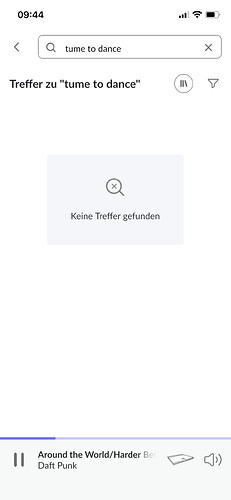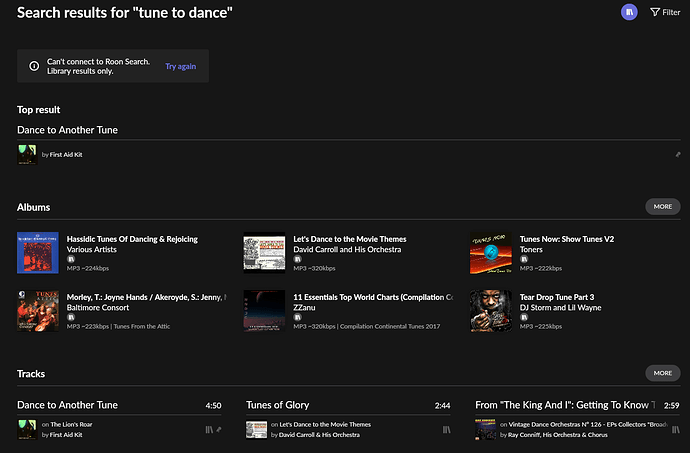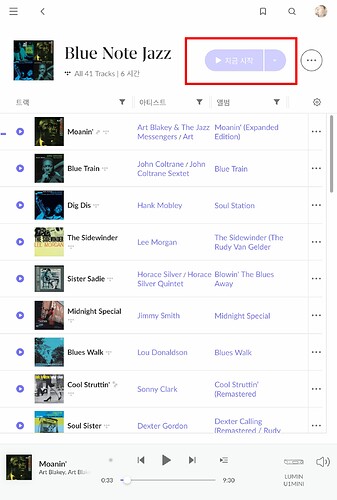No I have not been doing any headbanging ![]() But it seems to me that the SQ has improved with the new SW release.
But it seems to me that the SQ has improved with the new SW release.
Yes, confirm that the Windows client is still unresponsive for several seconds when maximizing the app. Everything else is working great though.
@Steam_Punque I think after this update, many problems are solved and the support can concentrate again much more concretely on the few individual cases where it still sticks.
Since you have been with Roon for many years, you would have to consider if you still need this help, or if you want to pause after a few good years as announced.
I had read that you were just finished with your new NUC10 platform when the problems started. Maybe an approach to open a support topic?
Yes it’s there when playing an album! But somehow got lost during „new builds ralley”.
@support Is this a known regression bug or needing to file a report?
I don’t think that is a bug.
It’s something that many Sonos user’s have been through (multiple tickets myself in year’s gone by).
It might be worth you raising a support ticket and working through this with them.
Roon requires more bandwidth than Sonos on its own and you probably get the message that Roon has lost control of the endpoint.
Call me crazy - but somehow the 970 build seems to really provide a better audio quality in my high-end setup. Maybe this is related because I am using a convolution filter - and along with other optimizations recently introduced like better caching and streaming (qobuz) integration?
Aren’t we all a little crazy in these times when war wants to drown out music? Play calmly and thoughtfully what you want to hear.
Search unfortunately seems not very helpful when there is just one character different like:
Isn’t this supposed to work in the meantime?
The search should now return results. However, it is not as error-tolerant as the Google engine. For me it is an advantage that I learn to read and write correctly in my old age. Maybe the AI gives up there or wants us to learn.
Hallo
Mein Playlisten von Tidal sind auf dem Macbook nicht vorhanden
Danke
Typos are the main problem I suspect, not illiteracy.
That may be so with you, with me it is much more terrible in front of the computer than in the program code. ![]()
I’ve been having a tone of issues lately. Tried everyhting I could think of and mostly was having problems identified with the “audio analyser” (if I disabled it I would have less problems).
Have had the latest build a couple of hours and under typical stress tests that would usually force the Core to restar, everything seems peachy!! Lets keep our fingers crossed!
I seem to be in the same boat. A couple of weeks ago I was considering just giving up and going 100% to plex but how could I live without Roon in my life!!! I had even bought a new computer, more ram.
I think I tried literally EVERYTHING!!!
Hi,
First of all, happy with the new update. iPhone app is running better. Why i’m posting here, is if someone else with the iPhone app would like to check something for me.
What i encounter with freezing of the iPhone app, is when ie. the Qobuz app is running in the background (not playing, just opened the app), the Roon app freezes. When i close the Qobuz app in the background, the Roon app is running correct.
What i also encountered is when Qobuz is closed, it looks like the app is frozen (Now Playing screen not refreshed immediately), but if i give the app a moment, the Now playing screen is refreshed correctly. Would be nice if the refresh process takes extra time some kind of indication is visible in the app.
For those with the iPhone app, open ie. Qobuz and Roon app and now and then, open the Roon app and see if everything is working fine. I’m interested in the fact of the Roon app freezes when Qobuz is running in the background. If you encountered this issue, pls close the Qobuz app and re-open the Roon app and see how the Roon app is running then. Maybe there is an issue with some apps running in the background.
Maarten.
Tested this for you and no issues.
I would try deleting both apps, restart the iPhone and install both apps fresh again.
Installed Build (970) yesterday evening on NUC/ROCK, and remotes W10 Laptop, IPAD and Android phone. No issues at this point.
LUMIN U1 MINI
MYTEK BROOKLYN DAC+
ROON NUCLEUS
IPAD MINI 6
- Didn’t Resolve an issue where TIDAL playlist could end up with an inactive play button
Tested it, too - and no issues on my iPhone 12 mini.
I just update the roon server (qnap) to build 970 and update IOS roon app today, but when starting roon app on iPad, , roon app will alway show lost connection and trying to reconnect. the roon app will close automatically and go back to iPad home after several time of the App trying to reconnect the roon server
I have restart QNAP and restart Ipad . but it cannot solve "Lost connection ! trying to reconnect " issue
Remark : my iPad is iPad pro 12.9 (M1 )
Pls help