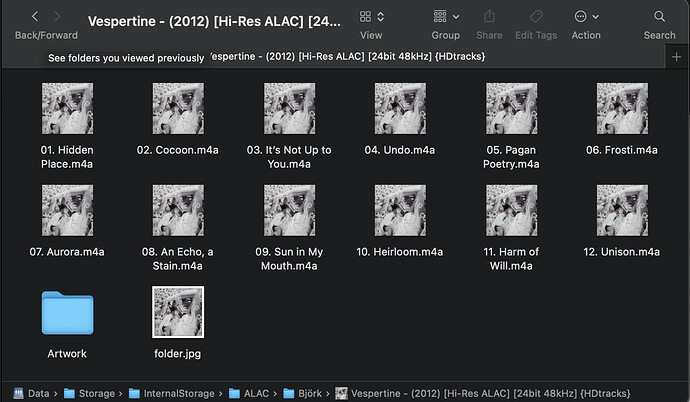Maybe you filed Björk as… Bjork, like you do in the text here? It is really Björk.
No, the files are filed with the correct “Björk” spelling in their file path and in all of their metadata. You can see the file path at the bottom
I have quite a few files with the “bad actor characters” as ROON perceives them. It’s quite frustrating to locate and edit these files. One can see a list of unimported music files compiled in the ROON menu system.
I think ROON should provide an editor for these files after it identifies them. This could be done in the edit meta data section of ROON or they could publish a small utility program that can do the editing.
Then ROON can complete its quest to add the music to your collection. At least one competitor that I know of has no problems with these “Characters”.
This is a ROON issue that’s been there since it’s inception so ROON should solve the impasse.
It’s not a bug, it’s a choice by Roon to restrict the character set for path names to what is common to all relevant operating systems.
I understand and know it’s not a bug.
But I do believe it’s a ROON issue and if ROON can find those files and list them (which it does) why not be able to edit those identified files and change or delete the unwanted characters right then.
One could edit the file and then see it appear under new music.
ROON has done half the work identifying the files now provide an editing solution so they can be imported.
I’ve checked. I have loads of files with special characters in the file names and they play fine from my NAS through the Nucleus
Um, I think you’ve misunderstood the thread. We are talking about accented characters (which are standard in multiple languages, including German, French, and Spanish), not special characters (tilde, brackets, colons, etc). So I don’t think the help center link is relevant here. Also, I assume you are not suggesting that Mac OS is not a relevant OS?
No, you misunderstood my reply to @Sgr who was writing about Roon’s filter on special characters on library import. I’m well aware that accented characters are a different issue. I use them extensively, and I have had zero problems in moving folders/files with those in their names from macOS to Linux and having them recognized by Roon, as my earlier posts on this thread indicate. All the evidence so far suggests that iTunes uses character encodings that are not correctly transferred to Linux, while other macOS apps use encodings that are Linux-safe. I use XLD, Metadatics, and Mp3tag, and SMB/CIFS copy to my Linux core servers, it all works. As for iTunes, I left it behind 10 years ago, good riddance.
Ah, I see now. Sorry about my misunderstanding. We all seem to agree that the bug here occurs if music was previously managed by iTunes, then migrated to and internal drive on Nucleus or NUC/ROCK. I’m glad your solution doesn’t suffer from the bug, but I’m guessing that many (most?) who have been using Macs to build a music collection have relied on iTunes, so the bug remains quite vexing for many who considering migrating their Core from Mac to Nucleus/ROCK. But thanks for clarifying!
Indeed. Before I went lossless, my collection was (almost) all CD rips in iTunes AAC – got my first iPod when they originally came out, lossless was not a thing then. My CD collection is <1000 CDs, so I re-ripped them all with XLD into FLAC when I graduated to better gear, and I was free from iTunes at last. Since then, I’ve bought >1000 lossless album downloads. Lots of accented artists, album, and track names.
Funny you should mention the iPod – my sentimental attachment to iPods (including one 5th gen. updated to 1tb of microSD memory, making lossless a thing!) is a major reason I’m not ready to give up iTunes completely. 
I had problems with migration as well. I haven’t switched back to Apple though. At least not yet.
There might be something we can do here, but this is a difficult situation to reproduce.
@Fred_von_Lohmann1, you clearly have it reproduced, but when we PM’d you asking for logs (and soon we would ask for drive listings), you did not respond.
If you are interested in a fix, please respond.
It looks like Fred_von_Lohmann1 is already committed to shipping his Nucleus back. I’ve never had a Mac, and have no immediate plans for migrating to ROCK, but were I in this situation my inclination would be to bang my head against the wall until I got it resolved. Could take weeks out of my life. Thank goodness I dodged that bullet!
Hey Danny, thanks for the response. My apologies, I haven’t checked my PMs in a couple of days, so I missed Ivan’s request for logs. I will need to hook up the Nucleus and swap Cores, which I will try to do this evening.
Don’t switch to anything then!
It looks like this problem exists when switching from mac to windows or mac to linux as well.
Arrgh, MacRoman, I had totally forgotten about that OS X mess! But I suspect the problem is elsewhere.
I will experiment more tomorrow night, but I’ve moved from Mac to Windows without obvious ill effect, and I have file names full of UTF-8, including CJK glyphs.
It’s been several years, but as I recall, I pulled the files across SMB with Windows Robocopy onto a NTFS-formatted SSD.
(When I was looking for a fanless machine, the i5 Surface tablet was readily available at a reasonable price. Roon is the only thing I run on it.)
Hi Fred
I migrated from a Mac and kept my file structure exactly the same so I could still use iTunes to have music on my iPhone. I have a number of albums as you describe including one by Cécile McLorin Salvant. I have not experienced any problems to date.
Not sure if this helps but I thinks its a problem you need to hunt down.
Best
William