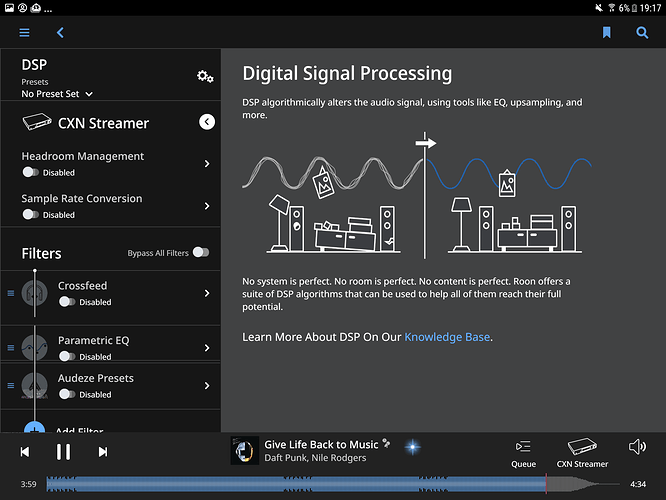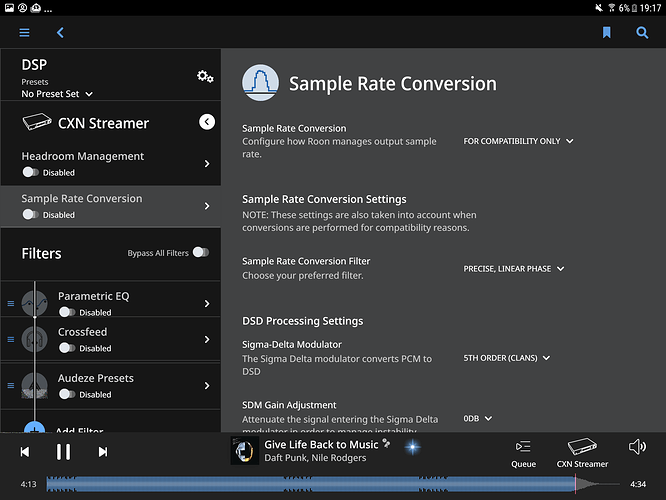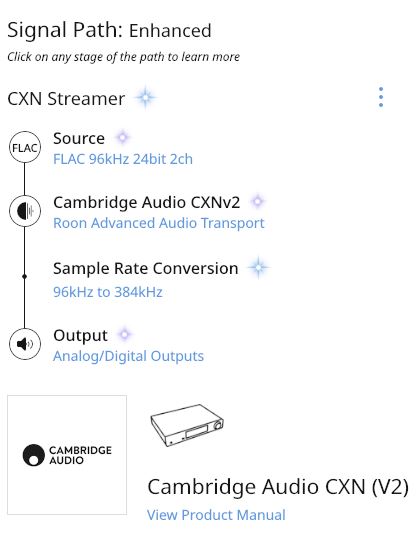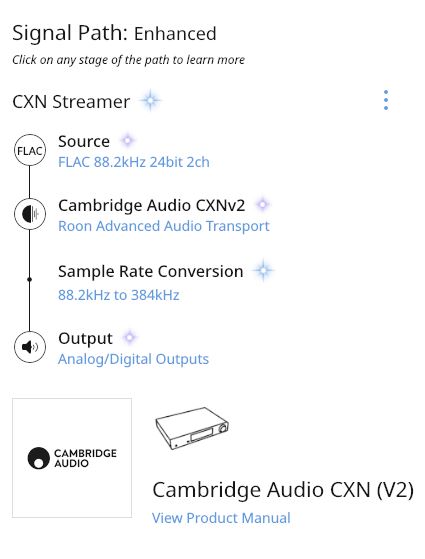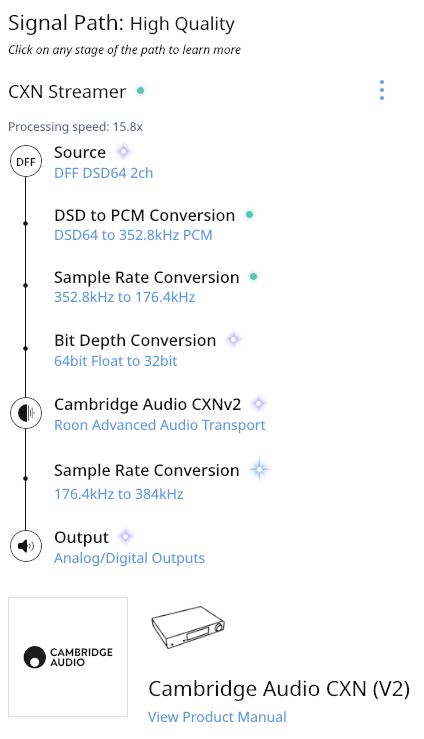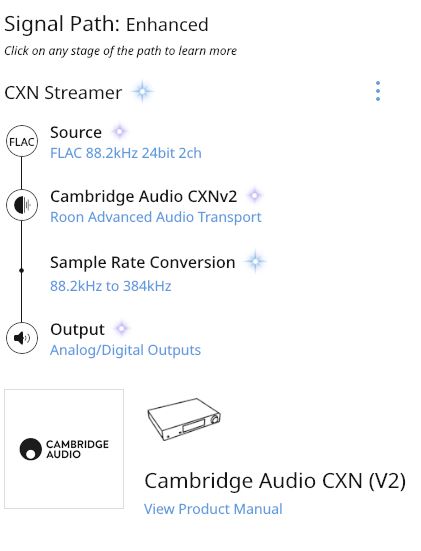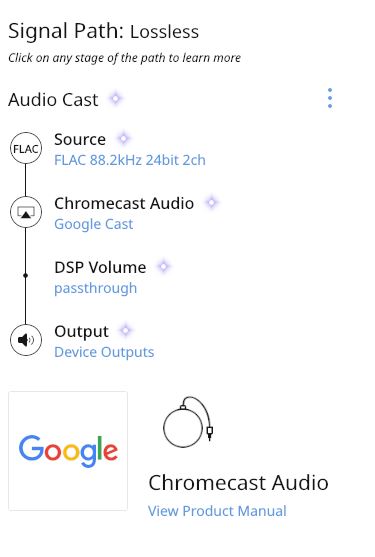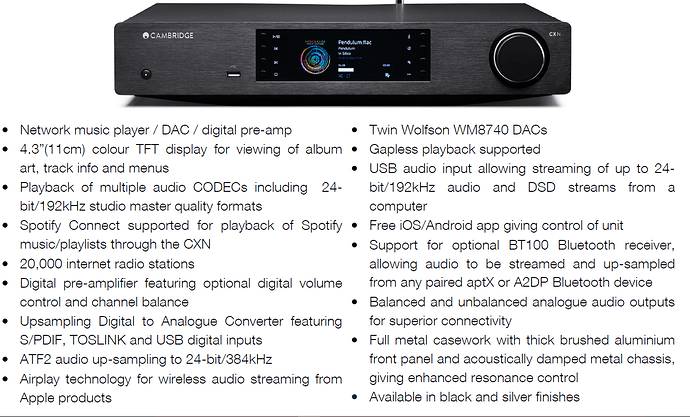I have a new CXNv2, inbut it is not providing bit transparent output from Roon. Set up as follows:
Large lossless audio collection sitting on a network drive, indexed by Roon. The collection is mostly ripped CDs (about 1200), but I have about 110 Hi Res albums these are either hi res PCM or DSD.
Roon is running on a desktop PC, both the NAS drive and PC are on wired network connections to my router. The CXN is another room connected to my amplifier via optical digital (input 1) I also have a £30 Chromecast Audio connected to optical digital (input 2) via special 3.5mm cable/adaptor
With the external Chromecast I am getting bit transparency up to 24bit 96kz, but with the CXNv2 everything is upsampled to 384kbps even where it makes no sense
CXNv2 is running latest version, Service Pack: v018-a-075+a Firmware: 2.6+0.5+36
Roon is running v1.7 / build 528 on a Dell desktop tower with Windows 10.,
This Roon set up gives bit transparency up to 24b / 96 khz on my Chromecast Audio.
** here is what is happening with the CXN v2**
Regardless of input file format and sample rate, everything is being upconverted to 32bit 384KHz, here are some examples and more info referencing the images uploaded.
1., In the Roon menu for the CXN you can see I have every DSP feature disabled . Sample Rate Conversion is disabled and all filter functions are disabled
- shows what I think is the root of the problem, despite the sample rate conversion being disabled, all these controls are live, I can fiddle around with the type of sample rate conversion filters, and the audio stream momentarily resets every time, but I really can’t see to disable sample rate conversion
In the Roon settings for CXN I also have it set to disable volume control (in the CXN) to have fixed output level
-
This shows the output result where the input file is at 96Khz sample rate, one sample rate conversion step, which is (mathematically) simple 4x Fs from 96khz to 384Khz. I was surprised to see any sample rate conversion (given the above) but a simple 4x filter is not tortuous on audio
-
Here the file is at 88.2Khz, and again it is being converted to 384Khz, since 88.2 is not an integer of 384, this is a far more complex filter and a filter I would choose to avoid. Perhaps I would have accepted to see 352.Khz sample rate at end point (again a 4x upscale) but certainly not 384k
I get a similar result for 16bit for 44.1Khz, again being upsampled to 384k, like 5 above, again a complex filter (upconversion to 352.8 would have been more sensible if really needed)
- Finally and perhaps the most strange example. This shows what happened when I played a DSD file. The DSD bitstream is converted to 352.8, this is normal behaviour in most systems to render DSD. From there I would have hoped for bit transparency to the CXNv2 output, but no…. first it gets downsampled to 176.4KHz, then upsampled to 384Khz. Pretty tortuous.
Can you hear it? Absolutely, I spent many years working in recording studios, and am very able to detect the artefacts sample rate conversion leaves behind, my DSD files sound pretty horrible.
So conclusion to me is that the Sample Rate Conversion “disable” feature is broken , so for the moment by £30 Chromecast Audio remains my “go to” playback device.
The Chromecast Audio, plugged in to my amplifier sounds better than anything I have ever experienced out of my system. Bit transparency is worth pursuing and the CXNv2 is promoted as Roon ready and should be bit transparent for many more (and higher) sample rates than the Chromecast
Any ideas?