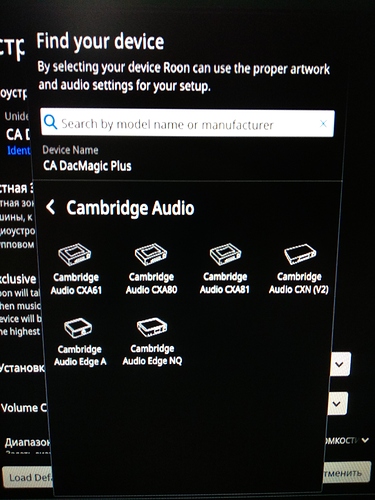Компьютер Dell Optiflex 990 i5/8gb/ssd 120gb
DAC Cambridge Audio DACMagic Plus
радио играет, не играют файлы tidal качает и выдает ошибки.
Что делать?
Roon не может воспроизводить загруженные файлы Tidal. Это может только течь непосредственно из Tidal.
В настройке, когда выбираешь модель цап нет названия Camridge DagMagic plus. сделайте пожалуйста, в настройках.
Спасибо.
Добрый день. Да.
Original message:
(Translated by google)
In the setup, when you select a DAC model, there is no Cambridge DacMagic plus name. please do in the settings.
Response:
The Cambridge DacMagic is not a Roon Ready/Roon Tested device. It should still work with Roon, but it wouldn’t show up on the list of Roon Ready/Roon Tested devices. As for the issue, I would try logging in and out of TIDAL in `Roon Settings → Services as the first troubleshooting step. If that still does not help, you can try clearing the TIDAL cache:
- Exit out of Roon
- Find and open your Roon database
- Navigate to
Roon/Cache - Move the contents of the
/Cachefolder elsewhere, like your desktop - Try restarting Roon and verify if the issue still occurs
(Translated by Google)
Cambridge DacMagic не является устройством Roon Ready / Roon Tested. Он все еще должен работать с Roon, но он не будет отображаться в списке устройств Roon Ready / Roon Tested. Что касается проблемы, я бы попытался войти и выйти из TIDAL в Roon Settings → Services в качестве первого шага устранения неполадок. Если это по-прежнему не помогает, попробуйте очистить кэш TIDAL:
- Выход из Roon
- [Найдите и откройте свою базу данных Roon] (https://kb.roonlabs.com/Database_Location)
- Перейдите к
Roon / Cache - Переместите содержимое папки
/ Cacheв другое место, например на рабочий стол. - Попробуйте перезапустить Roon и убедитесь, что проблема все еще возникает
Closed due to inactivity. If you are still seeing this issue, please open a new support thread.