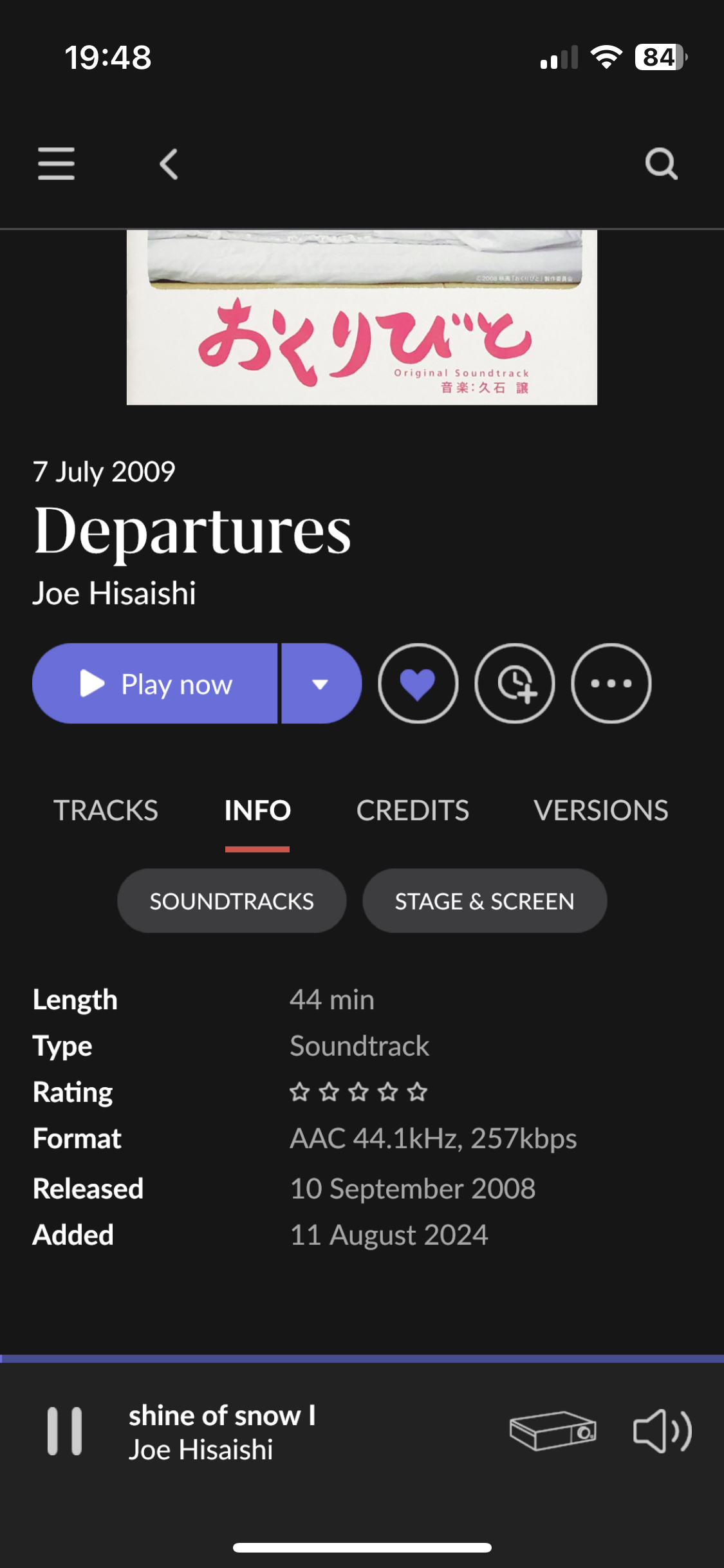What best describes your playback issue?
· Music doesn't start when I press "Play"
What type of Zone is affected by this problem?
· *Directly-connected Zones* are affected.
Does the issue affect all file formats?
· The issue *only affects one file *format.
Which format is giving you trouble?
· AAC
Is your device connected directly to the Roon Server via cable or over the network, or is it chained through another device (such as a streamer, Roon Bridge, or Roon Remote)?
· It is connected through a different device (e.g Rasberry Pi)
Does the device play audio from another source when using the same connection?
· The device has no problems with another audio source
Have you checked that Roon is whitelisted in any firewalls?
· I've checked the firewall and the issue remains
If the device has multiple output options, do the other options work as expected?
· Multiple output types are affected
Is the device using the latest firmware as per the manufacturer?
· Firmware is up-to-date but the issue remains
Do you have an approximate timestamp of when the issue last occurred?
· Since I purchase the evo 75 one year ago and the problem persist
What are the make and model of the affected audio device(s) and the connection type?
· Cambridge Audio Evo 75, Denon Home 250 and all other devices have the same problem
Describe the issue
Cambridge Audio EVO 75 cannot play AAC format music through Roon, but the same AAC file can be played successfully using Roon ARC through Apple CarPlay. Why is this?
Describe your network setup
Netgear Orbi (1000M broadband)