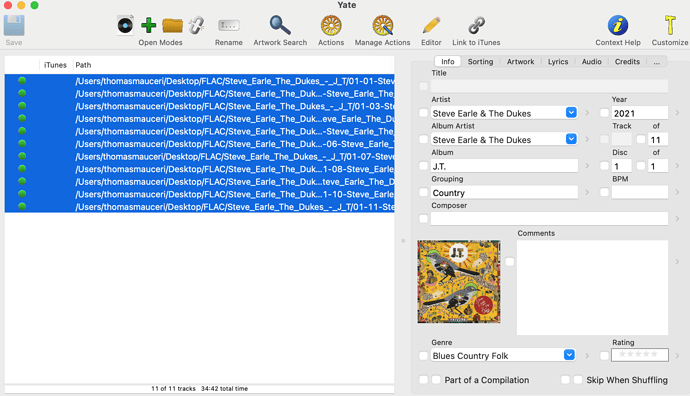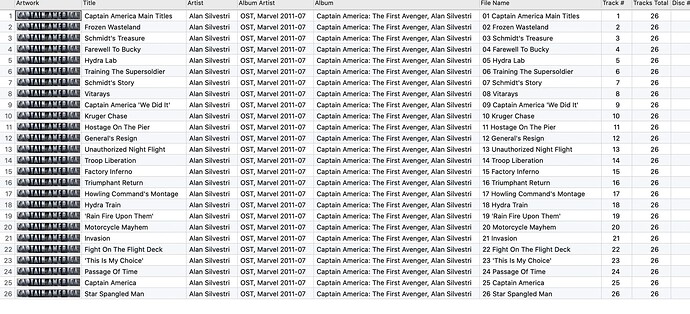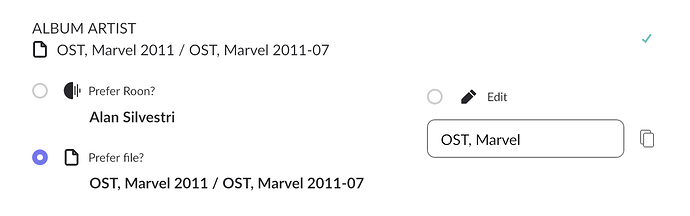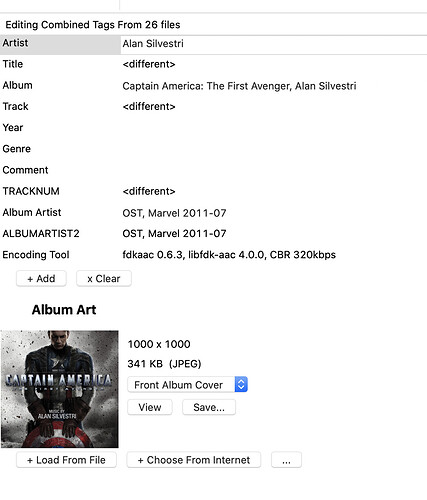This may sound like heresy but all what I have ever used to rip and tag my CDs (over 3000 albums) is iTunes.
iTunes has all the metadata options that I could ever use and need. Granted, my demands for metadata are pretty basic, mostly album title, artist name and genre which can be edited easily if you wish. It has many more tagging options to use if you are so inclined.
It handles pretty well most cover art, playlists and multi CD sets. I imagine that it will not work as well for classical music.
After everything is done I add a copy of the cover art to the file using one of the Doug’s Apple Scripts. By the way, with those scripts you can customize your library to you heart’s content.
For me, iTunes covers all my tagging and editing needs. Never had a problem with Roon displaying the iTunes metadata.
Of course YMMV.
Agreed. iTunes is a terrific organizer and tagging system.
And it’s free. If Roon has a problem with my rips/tracks/albums, I use iTunes to clean everything up.
If I ever have problems, iTunes is my fallback player.
T.
I don’t like iTunes because you never know if you are getting a perfect rip. I used PerfectTUNES to go back and AccurateRip verify the albums I ripped using iTunes. I found lots of errors and re-ripped them old to FLAC using dBpoweramp.
To clarify, I don’t rip using iTunes. Anymore.
I rip using XLD and add the rips to my iTunes library. That’s where I edit the metadata.
Best wishes however you go,
T,
Thanks for the info. Glad I’m not the only one who has this issue.
One can rip CD’s to ALAC using XLD.
Then use iTunes (now Music app) for editing metadata (and playback).
…and with dBpoweramp.
Correct, so no need to rip with iTunes / Music app. There’s better.
Yes, YMMV definitely. iTunes is ok, until you run into some illogical issue and then you can’t get anywhere. Some issues are simply impossible to fix, like certain capitalisation errors or certain empty fields that stay empty no matter what.
This was one reason of my Swinsian post earlier. It works similar to (old) iTunes, but completely without such iTunes annoyances which can drive someone cleaning their tags nuts.
Hello,
I am rather new to tagging, up to now i have used Roon to identify new CD’s (I have a roon server with an internal SSD and CD drive to load new content) but it seems less than effective at finding every CD.
I have now been advised ‘unidentified’ CD’s can be found within the Roon UI using an oddly arcane route involving focus and ‘inverting’ the identified list. This is up there with using a ‘convulution filter’ instead of a mono button, but i digress!
Does anyone have any suggestions for a very simple way to edit (on a mac) these albums in such a way that roon can then display them normally?
Probably any one of the tag editors mentioned above. Also, there is a Roon knowledgebase article which lists tags that Roon can recognise and display. Personally I have used Yate for years and I am comfortable with it. But it has many options that may not be obvious to new users.
Also, you can do it inside Roon itself, but this way is painful, slow and not recommended. Learning how to use a tag editor will be more satisfying.
I wonder if anyone can help with this little problem (or has experienced it themselves)?
I use a Mac & I use Amvidia’s “Tag Editor” for my tagging. It seems that with FLAC files, sometimes there are tags that Tag Editor doesn’t show. This was not a problem when I was converting to a lossy format because at that point I could use dBpoweramp’s tag editing facility (which would show the offending tags once it was in a Mac compatible format, even though Tag Editor still didn’t) to strip them out.
But, now that my lossless files are going straight into Roon, the offending tags are still there & I don’t have a tool to strip them out.
Here are some screenshots to try & illustrate what I’m banging on about!
Here is a Tag Editor screenshot & you can see that I’ve updated the “album artist” to include the film’s release date.
But, here is what Roon sees, the new tag & the previous one:
If I convert the FLAC files to M4A, then I can “edit tags with dbpoweramp” & I see this:
Which is slightly confusing because it doesn’t show exactly what Roon sees, but it does show duplicate tags “ALBUMARTIST2” & “TRACKNUM” (an unwanted duplicate of the “Track” tag) which are not visible in Tag Editor.
So, has anyone else experienced this &, if so, does anyone have an explanation &/or a solution?
This is only a problem with FLAC files & could convert all my FLAC albums to AIFF but who has time for that??
Thanks! 
Tried. Unfortunately can’t handle DSF files. Oh well.
The one I use with great success, including DSF files, is Yate (https://2manyrobots.com/)
Many tag editors are a port from a PC app - and it shows. Yate is a proper MacOS app.
I use that, its simple and works perfect for me.
mp3tag
Of coarse for all file types
Robert
Support from the author of Yate is excellent. Several times I’ve emailed regarding issues – response was quick and helpful.
I’ve used Music Tag Editor - heavily - for many years and highly recommend it. Great features, and it is constantly updated and improved. So many of these things were short term projects.
FYI SongKong handles DSF files, and has profile especially for adding metadata in a way that works well with roon New SongKong Roon Profile - SongKong with Roon - SongKong and Jaikoz Music Tagger Community Forum