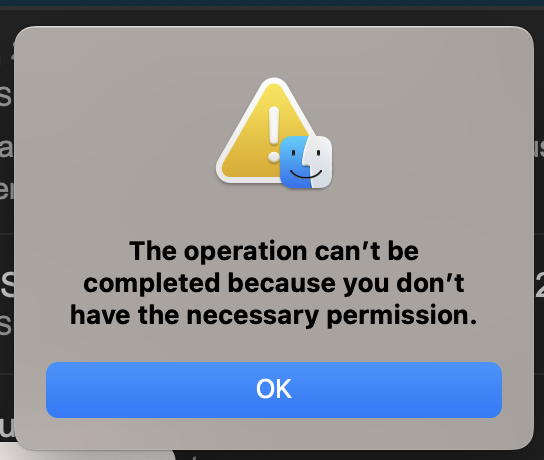Here is an example from my log file when music was playing and then just stopped:
08/04 10:59:54 Trace: [Kitchen] [Lossless, 24/44 QOBUZ FLAC => 24/44] [100% buf] [PLAYING @ 2:46/5:33] Feel First Life - Jon Hopkins / Josephine Stephenson / Oliver Griffiths / Olivia Chaney / Ben Parry / Terry Edwards / London Voices
08/04 10:59:59 Trace: [Kitchen] [Lossless, 24/44 QOBUZ FLAC => 24/44] [100% buf] [PLAYING @ 2:51/5:33] Feel First Life - Jon Hopkins / Josephine Stephenson / Oliver Griffiths / Olivia Chaney / Ben Parry / Terry Edwards / London Voices
08/04 11:00:04 Info: [transport/zonedisplay] Zone display unregistered: CastDevice[DeviceId=Chromecast-f2931a8bedae78fc66f38d65bf6b4595._googlecast._tcp.local, Name=Chromecast, Address=192.168.1.11]
08/04 11:00:04 Info: [cast] lost device CastDevice[DeviceId=Chromecast-f2931a8bedae78fc66f38d65bf6b4595._googlecast._tcp.local, Name=Chromecast, Address=192.168.1.11] because it disconnected
08/04 11:00:04 Info: [cast] lost device CastDevice[DeviceId=Chromecast-Audio-57c8453a0efaed63675599e8557ec83e._googlecast._tcp.local, Name=Chromecast Audio, Address=192.168.1.24] because it disconnected
08/04 11:00:04 Trace: [Kitchen] [Lossless, 24/44 QOBUZ FLAC => 24/44] [100% buf] [PLAYING @ 2:56/5:33] Feel First Life - Jon Hopkins / Josephine Stephenson / Oliver Griffiths / Olivia Chaney / Ben Parry / Terry Edwards / London Voices
08/04 11:00:05 Trace: [raat_ll/client] [Linkplay Technology Inc. WiiM Pro Receiver @ 192.168.1.140:37769] no data received for >10000ms. Killing connection.
08/04 11:00:05 Trace: [raat] [Linkplay Technology Inc. WiiM Pro Receiver @ 192.168.1.140:37769] => Disconnected
08/04 11:00:05 Trace: [raat] [Linkplay Technology Inc. WiiM Pro Receiver @ 192.168.1.140:37769] lost client connection. Retrying
08/04 11:00:05 Trace: [raat] [Linkplay Technology Inc. WiiM Pro Receiver @ 192.168.1.140:37769] connecting (attempt 1)
08/04 11:00:05 Info: [transport] destroyed zone Kitchen was playing? True
08/04 11:00:05 Trace: [zone Kitchen] Suspend
08/04 11:00:05 Info: [library] recorded play for profile 83190524-36a2-46d6-b6a0-d3a5dac80647: mediaid=50:1:333aa71c-232e-4ce6-88a9-f5bf8829f88d metadataid= contentid=202:0:48458349 libraryid=50:1:333aa71c-232e-4ce6-88a9-f5bf8829f88d isfromradio=False isfrommix=False isfrommobile=
08/04 11:00:05 Info:
--[ SignalPath ]---------------------------------------------
SignalPath Quality = Lossless
Elements:
Source Format=Flac 44100/24/2 Quality=Lossless
Raat Device=Linkplay Technology Inc. WiiM Pro Receiver
Output OutputType=Local_Digital Quality=Lossless SubType= Model=
------------------------------------------------------------
08/04 11:00:05 Info: [zone Kitchen] OnPlayFeedback Stopped
08/04 11:00:05 Debug: FTMSI-B closed file for qo/C9D646E1; open files:0
08/04 11:00:05 Debug: FTMSI-B qo/C9D646E1 download status: AllBlocksDownloaded accessTimeout:True openFiles:0 prev:(AllBlocksDownloaded,True,1)
08/04 11:00:05 Info: [zone Kitchen] Canceling Pending Sleep
08/04 11:00:05 Info: [zone Kitchen] Canceling Pending Sleep
08/04 11:00:05 Debug: FTMSI-B closed file for qo/40AE153C; open files:0
08/04 11:00:05 Debug: [raat/tcpaudiosource] disconnecting
08/04 11:00:05 Debug: FTMSI-B qo/40AE153C download status: AllBlocksDownloaded accessTimeout:False openFiles:0 prev:(AllBlocksDownloaded,False,1)
08/04 11:00:05 Trace: [library] finished with 65 dirty tracks 8 dirty albums 15 dirty performers 23 dirty works 25 dirty performances 0 clumping tracks, 0 clumping auxfiles 0 compute tracks, 0 deleted tracks, 0 tracks to (re)load, 0 tracks to retain, 0 auxfiles to (re)load, 0 auxfiles to retain, and 72 changed objects
08/04 11:00:05 Trace: [raat] [Linkplay Technology Inc. WiiM Pro Receiver @ 192.168.1.140:37769] => Connecting
And this is the log from when I’ve tried to use the Russel V Remote:TV app on my appleTV which seems to break my stream every time:
08/04 10:20:44 Trace: [Kitchen] [Lossless, 24/44 QOBUZ FLAC => 24/44] [100% buf] [PLAYING @ 4:36/6:07] Neon Pattern Drum - Jon Hopkins
08/04 10:20:49 Trace: [Kitchen] [Lossless, 24/44 QOBUZ FLAC => 24/44] [100% buf] [PLAYING @ 4:41/6:07] Neon Pattern Drum - Jon Hopkins
08/04 10:20:50 Info: [stats] 23726mb Virtual, 1275mb Physical, 542mb Managed, 569 Handles, 104 Threads
08/04 10:20:52 Debug: [easyhttp] [1022] POST to https://api.roonlabs.net/discovery/1/query returned after 12546 ms, status code: 200, request body size: 74 B
08/04 10:20:53 Debug: [easyhttp] [1023] POST to https://api.roonlabs.net/device-map/1/register returned after 5239 ms, status code: 200, request body size: 11 KB
08/04 10:20:53 Trace: [devicemap] device map updated
08/04 10:20:54 Trace: [Kitchen] [Lossless, 24/44 QOBUZ FLAC => 24/44] [100% buf] [PLAYING @ 4:46/6:07] Neon Pattern Drum - Jon Hopkins
08/04 10:20:59 Trace: [Kitchen] [Lossless, 24/44 QOBUZ FLAC => 24/44] [100% buf] [PLAYING @ 4:51/6:07] Neon Pattern Drum - Jon Hopkins
08/04 10:21:00 Trace: [roonapi] [apiclient 192.168.1.183:52100] CONNECTION TIMEOUT
08/04 10:21:00 Info: [roonapi] [apiclient 192.168.1.183:52100] disconnected
08/04 10:21:00 Trace: [roonapi/registry] removing [apiclient 192.168.1.183:52100] => [com.russellv.tvremote, TV:Remote v1.2.6 by Russell V < >]
08/04 10:21:00 Info: [roonapi/transport] deactivating zone subscriptions
08/04 10:21:01 Trace: [upnp/service] canceling subscription, URI: http://192.168.1.1:56688/evt/IPConn
08/04 10:21:04 Trace: [Kitchen] [Lossless, 24/44 QOBUZ FLAC => 24/44] [100% buf] [PLAYING @ 4:56/6:07] Neon Pattern Drum - Jon Hopkins
08/04 10:21:04 Info: [cast] lost device CastDevice[DeviceId=WiiM-Pro-Receiver-14efc783bac3827361d782fed241c3d3._googlecast._tcp.local, Name=WiiM Pro, Address=192.168.1.140] because it disconnected
08/04 10:21:04 Info: [transport/zonedisplay] Zone display unregistered: CastDevice[DeviceId=BRAVIA-4K-VH2-203ec61d333aefe5c10e0e56ae506ab4._googlecast._tcp.local, Name=BRAVIA 4K VH2, Address=192.168.1.9]
08/04 10:21:04 Info: [cast] lost device CastDevice[DeviceId=BRAVIA-4K-VH2-203ec61d333aefe5c10e0e56ae506ab4._googlecast._tcp.local, Name=BRAVIA 4K VH2, Address=192.168.1.9] because it disconnected
08/04 10:21:05 Info: [stats] 23622mb Virtual, 1274mb Physical, 399mb Managed, 415 Handles, 88 Threads
08/04 10:21:05 Info: [cast] lost device CastDevice[DeviceId=Chromecast-Audio-57c8453a0efaed63675599e8557ec83e._googlecast._tcp.local, Name=Chromecast Audio, Address=192.168.1.24] because it disconnected
08/04 10:21:06 Trace: [raat_ll/client] [Linkplay Technology Inc. WiiM Pro Receiver @ 192.168.1.140:37769] no data received for >10000ms. Killing connection.
08/04 10:21:06 Trace: [raat] [Linkplay Technology Inc. WiiM Pro Receiver @ 192.168.1.140:37769] => Disconnected
08/04 10:21:06 Trace: [raat] [Linkplay Technology Inc. WiiM Pro Receiver @ 192.168.1.140:37769] lost client connection. Retrying
08/04 10:21:06 Trace: [raat] [Linkplay Technology Inc. WiiM Pro Receiver @ 192.168.1.140:37769] connecting (attempt 1)
08/04 10:21:06 Info: [transport] destroyed zone Kitchen was playing? True
08/04 10:21:06 Trace: [zone Kitchen] Suspend
I’m guessing there might be a few different things going on here so let me know if you think I should open a separate thread for them!