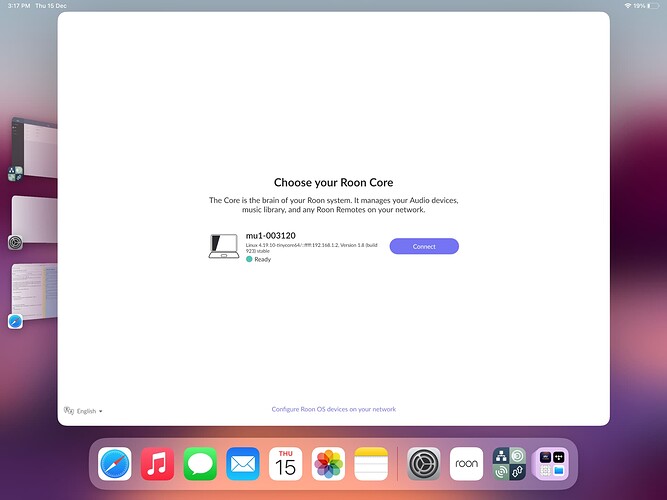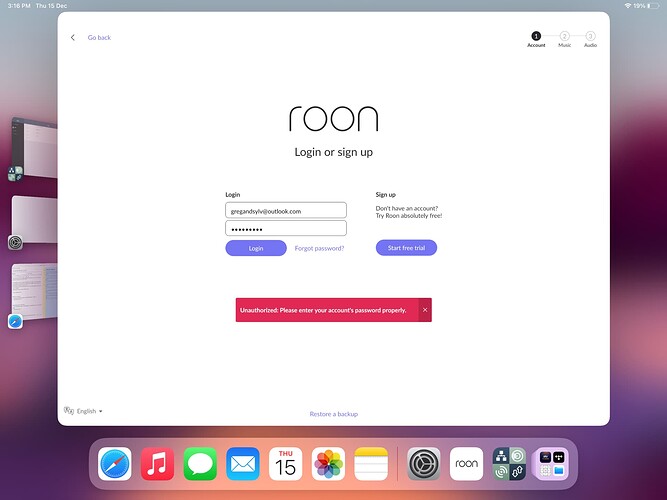Hi I Have never used Roon before.
I purchased a very expensive music server from Holland,
The company is “Grimm” the model is “MU1”
I have been struggling for over one week to get the music server to work with Roon.
I contacted the dealer who sold the unit and received no reply!
I logged an assistance request with the manufacturer but they told me to contact the dealer!
Since I couldn’t get Roon running on the MU1, I decided to try getting it to run on a windows laptop. This process was quick and easy. It worked first time.
On the windows laptop I could run Roon and play music. I could also run Roon remote on an iPad and use that to control the Roon core on the laptop.
All this was achieved with my Laptop plugged into my isp router 192.168.1.2 and my iPad connected wireless to my wifi router 10.1.1.7
I read that Roon could have problems with subnets so to “simplify” I turned off the wireless router, plugged the laptop and the MU1 into the isp router, started a wireless service on the isp router and connected to that using the iPad.
This “simplified” setup allowed me to easily run Roon core on the laptop, and control via the iPad “no problems”
Unfortunately I still could not get the MU1 to work!
The MU1 appears to have a stripped down Unix OS running with a custom clock and custom FPGA resampling. It appears to require a Roon extension to be installed by the person who owns the Roon account for the MU1. The MU1 is headless so all configuration needs to be don by a Roon remote.
When I try to connect to the MU1 Roon core I get a message …. “Unauthorised: Please enter your account’s password properly”.
After several attempts I thought I may have messed up my password, so I did a password reset via Roon which worked perfectly for the windows machine but NOT the MU1!
I also tried using the windows machine as a remote (wired connection), just in case the wireless was flaky. This did not work.
I don’t understand why my password works on the windows machine and not on the MU1.
My time is running out on the Roon trial!
Roon Core Machine
Grimm MU1
Don’t know what’s in it …… Linux 4.19.10tinycore version1.8build923
Networking Gear & Setup Details
No vpn
Simplified isp only …
Huawei HG659
Note my internet gets 900mbits down and 100mbits up.
Apart from the MU1 my connectivity and speed seem stable and fast.
Connected Audio Devices
My MU1 is connected to a Nad M51 dac via AES/Ebd digital
For the simplified test my laptop just outputs to its own speakers
I don’t cast music!
Number of Tracks in Library
0 tracks, I put 3 small test tracks on my laptop for testing.
I use Tidal and Qobuz.
I got Tidal working easily on the laptop, but can’t get the MU1 to run/login
Description of Issue
I can’t login the MU1 headless music server even thought I can easily do so on a windows laptop.