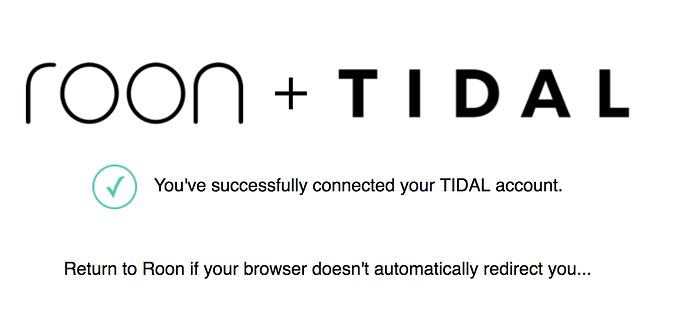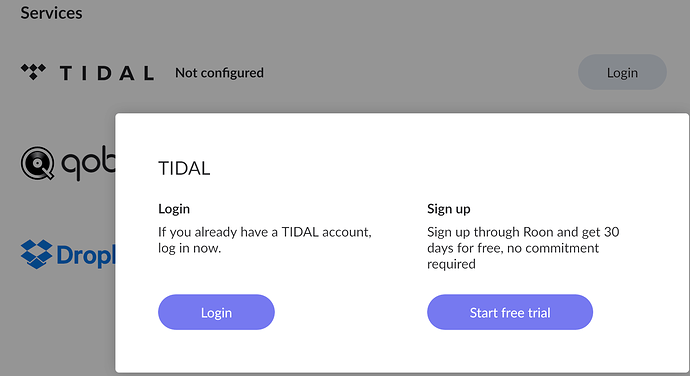Core Machine (Operating system/System info/Roon build number)
ROOn ROCK
Intel NUC Frost Canyon Tall I7-10710U
RAM = Crucial DDR4 8GB 2400MHz DDR4 SDRAM SO-DIMM 260-pin
OS Disk = Samsung 970 EVO Plus 250GB M.2 2280 PCI Express 3.0 x4 (NVMe)
HD = Samsung 870 QVO 2000GB 2.5" Serial ATA-600
Roon Core version 1.8 (build 764)
Roon Remote version 1.8 (build 764)
Network Details (Including networking gear model/manufacturer and if on WiFi/Ethernet)
D-Link DIR-2660 (Ethernet)
Audio Devices (Specify what device you’re using and its connection type - USB/HDMI/etc.)
NAIM ND5 XS 2 (wifi)
Description Of Issue
Suddenly ROON says that it cant login to Tidal. I try to login but it does not work. Removes Tidal registration and tries to login again. But then I end up in a loop. Roon sends me to a web page where I can login succesfully but when I return to ROON im back at login page. I have tried to shut down router and ROON ROCK, waited and then restarted both of them. Problem remains.
Super frustrated.