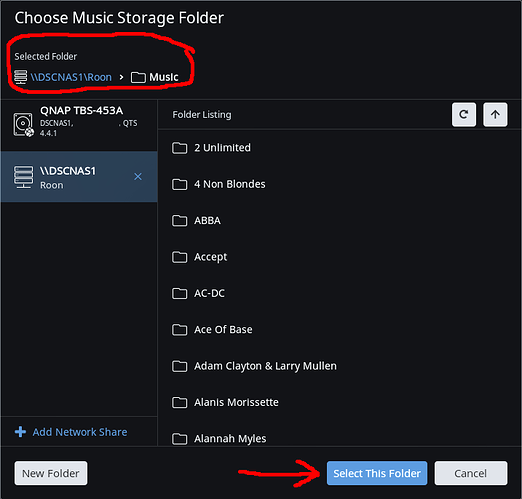Core Machine (Operating system/System info/Roon build number)
Roon 1.6 (475 build)
Macbook Air
El Capitan OS
I7, 8GB RAM, 256 GB SSD
Network Details (Including networking gear model/manufacturer and if on WiFi/Ethernet)
Synology DiskStation D112 NAS
Audio Devices (Specify what device you’re using and its connection type - USB/HDMI/etc.)
Bryston BDP-2
Hardwired ethernet
Description Of Issue
File system path on NAS is
smb://DiskStation/music/
then
music/jazz
(I also have music/classical and music/pop), jazz folder has within it folder by artist and within that folder a folder for each artist’s album.)
Network is hard wired ethernet, and NAS, files and music are recognized and playable by Bryston BDP2 in MPD mode, and also by Oppo 103 (2nd system).
This arrangement was set up over a year ago and working with Roon. Setup method at that time
smb://DiskStation/music, select “music” folder, this folder would open to “jazz”, “classical” and “pop” folders.
Using “select folder” command selected “jazz” folder and Roon scanned contents. Did the same for “classical” and “pop” folders.
I have been unable to get Roon to work in this manner since the power outage.
Specifically, under “Storage” Roon sees Diskstation at 10.0.1.9\music>Classical folder but there is the message “This drive is not available. Check the drive or edit this folder if it’s been moved”. It has not been moved and selecting “edit” and browse does nothing but get the same error message.
I deleted one folder, “Jazz” and added network share by this method
smb://DiskStation/music, select “music” folder, this folder would open to “jazz”, “classical” and “pop” folders. If I select “Jazz” the folder is automatically opens to every artist, making it necessary to select every artist folder individually (and I have c200 artist folders), making it impossible to select the “Jazz” folder by itself as was done, and worked perfectly, in initial setup. Also, if I try the “Select All” to get all the artist folders the command is greyed out and unusable.
Would appreciate help in this, thanks.