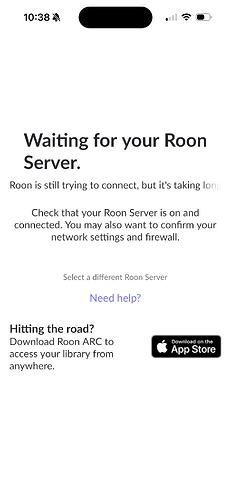Roon Server Machine
Nucleus+
Networking Gear & Setup Details
Orbi router and satellites - wifi + ethernet connected DAC
UPDATE: Orbi says the NucleusPlus is offline even though it’s connected via Ethernet to the satellite. I unplugged and replugged both ends of the Ethernet cable without any change in this status. The green Ethernet light is blinking on the Nucleus+. Restarted satellite, no luck.
As far as I can tell, the Nucleus+ Ethernet connection is not working, thus Roon apps can’t find Roon Server.
How can I troubleshoot the Ethernet connection on the Nucleus+?
Connected Audio Devices
Macs, iPhones, iPads, DAC (ethernet)
Number of Tracks in Library
Large - over 2 TBs of data
Description of Issue
Hi - I followed the common steps to switch the Nucelus+ connected USB drive to a new larger drive
- turn Nucleus+ off
- switch USB drives
- turn Nucleus+ back on
- in Roon, remap the storage path and rescan
However, after restarting the Nucleus+ (twice) I cannot connect to Roon Server from any device. It is stuck at the Waiting for your Roon Server message (“Roon is still trying to connect, but it’s taking longer than normal”)
It has been at least 30 minutes so far as of writing this post. Therefore, I cannot remap the path and rescan the USB drive. The network is working for all other devices in the house. Nothing else was changed with Roon - I just turned it off, swapped drives and turned it back on.
I also use Qobuz and Tidal with Roon, so even if the issue is with the new USB drive, those services should still work via Roon Server.
I’ve noticed in the past it can take Roon Server a very long time to start up - is this normal? I’ll give up, then check hours later and it works.
Also, I cannot find the instructions for how to access the web interface for managing the Nucleus+ - I would appreciate a link to how to do that. UPDATE: it seems Roon OS is accessed from Roon, so this cannot be accessed if I cannot access Roon Server.
If the Nucleus+ is this slow, are there faster devices? I only use Roon to stream to various devices, including a DAC and various Apple products and ARC.
Does the Nucleus+ have a standby mode vs on? The on button is lit up but I’m wondering if it’s in a standby mode?
Thank you.