Not sure if this is Roon [1.6] or Innuos problem…
If I delete previously imported playlists from my NAS, they end up orphaned in Roon during the next rescan and I am then unable to delete them due to “permission errors”.
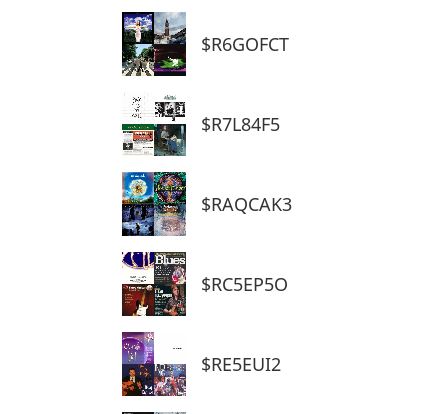
Looking for suggestions…
Not sure if this is Roon [1.6] or Innuos problem…
If I delete previously imported playlists from my NAS, they end up orphaned in Roon during the next rescan and I am then unable to delete them due to “permission errors”.
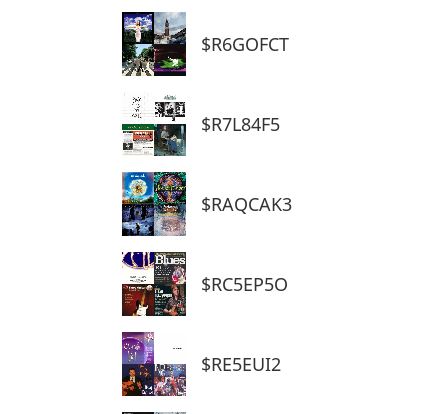
Looking for suggestions…
Hi @rDin,
Can you share a screenshot of the error message that you see when you try to delete them?
Just to verify, these are coming from .m3u files located on the NAS, right? Can you verify that the share settings allow for these files to be deleted over the network?
They were m3u files located on my NAS - I deleted them manually directly from PC…
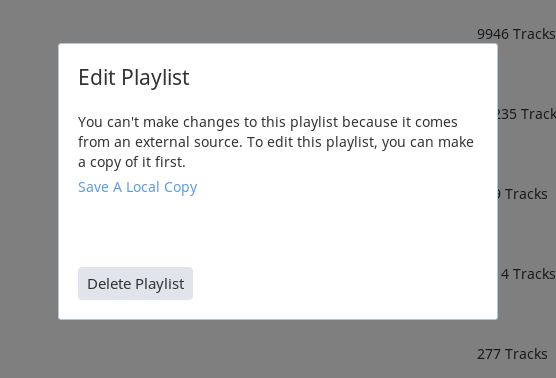
The orphans themselves are not present in the folder - they must be in the Roon database somewhere?
Hi @rDin,
Can you try rebooting the NAS and the Roon Core and then rescanning the watched folder? After doing this are the playlists still showing up?
Rebooted the NAS and the Roon Core. The orphaned playlists persist… 
Thanks for giving that a try, @rDin.
Moving forward, here’s what I’m hoping you can do:
Once you’ve done the above we’ll enable diagnostics on your account so we can take a closer look.
Attemped deletion at 14:20 today (25/9/2019)
Hi @rDin,
Now that I have the timestamps, diagnostics have been enabled on your account. The next time your Core is active a diagnostics report will automatically be generated and uploaded directly to our servers
Once that’s been received, I’ll be sure to update this thread and pass the diagnostics over to the team for further analysis.
Hi @rDin,
Thanks for your patience while we’ve looked into this.
In the diagnostics report, we see that Roon is trying to delete the playlist from the following location:
My Music/$RECYCLE.BIN/$RE5EUI2.m3u
So it looks like there is a Recycle Bin folder that is being watched by Roon, which includes this file. Roon does not have the ability to remove the playlist from this folder due to permissions settings. If you remove the playlist from these folders it should disappear for you in Roon.
Dylan, that sorted it!! Thank you SO much. The Recycle Bin was hidden and I was unaware of it and indeed have no idea how it go there, but it is resolved now. Thank you again!
This topic was automatically closed 36 hours after the last reply. New replies are no longer allowed.