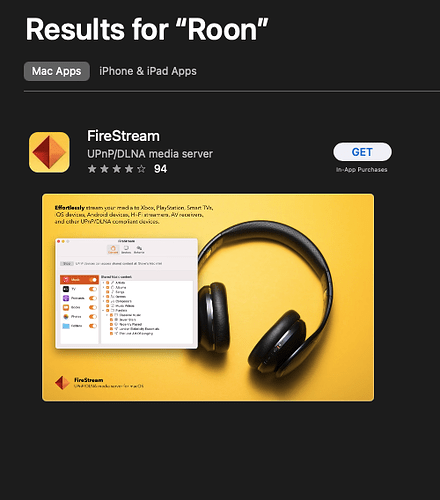I deleted the App to get a fresh one and now Apple cannot find the Roon App…how do I get a copy?
Which app? The remote app or the server app?
Look here for both:
if just refreshing the app from application folder does not work (I think I’ve seen that your roon app is crashing, sorry for that ![]() ) you should try and erase everything not just the app. In the link are posted details
) you should try and erase everything not just the app. In the link are posted details
I cannot even Roon as an App on my MAC desktop!?! This is my Roon Core on my M1 I’m having a night mare about…Dang it’s nasty when you cannot listen to any music…Before I started using Convolutions fort Room Correction, I never even ran Roon Core…just Roon Server on mu 2012 Mac Mini that works with my Roon Remote iPad.
It’s still not clear what you are having a problem with…please try to explain it coherently.
If I understand you started to have problems after using convolutions… You installed Roon on Desktop for doing that. I feel bad because I have no crashes with roon server on m1 mini and very few the roon (client) iMac.
Yes pls explain if you got the time
Even when just running RoonServer you will have a Roon Core. As it is being called that way. The Core is the server part of Roon.
I’ve ran my Roon Core on my 2017 MacBook Air in the past before moving my Core to a much more powerful Lenovo laptop running on Linux.
Granted I don’t use DSP or convolution stuff. Just the basic settings. But my experiences with Roon, when it comes to my 2017 MacBook Air and 2020 M1 MacBook Pro, have always been rock solid.
What happens if you turn convolution or other DSP effects off. Just to check if that could be the issue.
Let me know if I get this ok:
You were using 2012 mini with Roon Server app, controlling all from iPad
You wanted convolution so you installed Roon app on your working m1 Mac and did load some filters. But you still use the mini?
Your working m1 Mac is crashing (does the mini crash?)
Well both are Minis… the 2012 has Roon Server and was/is controlled with an M1 IPad…Then I was interested in Convolutions so I installed Roon Core (what I was told it’s called) on my M1 2020 Mac Mini in my office. So I was having issues with Roon on my M1 Mac Mini. I deleted Roon from my 2020 M1 Mac Mini and was going to install a fresh copy of Roon. So I search my App Store for a fresh Roon App and it’s NOWHERE to be found.
This is the ONLY App that shows up when I look for a Fresh Copy to be installed???
Roon needs to be downloaded from Roon’s own site. You won’t find it in the App Store.
I’ll try and explain (as best as I can and to my limited knowledge):
There are 3 things that you need for roon to work.
- Core,
- Remote (client),
- Audio out.
In general on the app side you can have:
Roon app (1, 2, &3 = core and remote and audio out)
Roon remote (2, &3 = remote and audio out) note: only mobiles devices (iPads, phones, etc)
Roon server (1 &3 = just core and audio out)
Roon bridge (3 = just audio out)
The messy part comes with the devices and installations:
The simplest setup in all in one. You have one computer running Roon app (1, 2 &3) outputting to a Dac.
But you add a tablet or phone (Roon remote app) you want to use that. That adds 2 &3 so your setup has 1, 2x2 and 2x3 = one core 2 remotes and 2 outputs (as you can connect your dac to an iPad). Now let’s say just one remote is ok you do not need 2 so you change the app on computer from Roon App to Roon server (for simplicity, for headless comp, for performance, etc). You will have 1, 2, 2x3 = 1 core one Remote and 2 outputs
I have this now but I do not have a tablet so I use an iMac. I install Roon app on the iMac and during setup I connect to the already existing core as usually there is no need for a second core.
So I have:
One computer running Roon server app (that is the core);
Second computer running Roon app that has been set up only as a client (remote)
Ideally you would setup all in one shot. But as usually happens some devices come as an upgrade (like you wanting convolution and adding the second mini). That puts you in the need to install/uninstall apps, switch cores, move libraries or the Audio files, etc… it gets messy and incredibly frustrating as you just want to listen to music. Remember is a hobby, turn on a favorite radio, have a tea and start over. Also post here as there are many users willing to help as all have started from 0 and all did get help on their way.
As @SandsOfArrakis said in the previous post you are not going to find roon app in the App Store, you’ll have to download from roonlabs website.
As I said in a previous post make sure when you uninstall you do not just drag the app in to bin as there are prefs and setups left behind and putting a new app in the application folder just loads those prefs.
Hope you will figure this out and start ![]() asap.
asap.
I hag a house guest over the weekend…and will tackle this today…I really appreciate getting help with this mess. I got a new copy of the Roon app ,but now it says I’m …“already Logged in”. I know I seen a solution for this so I will try and getter going today
Thanks so much to everyone’s suggestions…
Well I got it working by De-Authorizing and reinstalling Roon…but now I don’t have my whole Library. I only show 600 some albums …,now also my iPad remote will not run my main system ads it wants to run my Office Roon. I know I have just short of 1000 albums now things are so screwed up I don’t know what to to do…
Can anyone send me in the right direction?
Thanks,
Larry
I would
Disconnect the iPad and connect to the right core and library.
De-authorise the Office Roon. Otherwise the iPad might ask to what core do you want to connect all the time. After de-authorising it should ask if you want to connect to the old mini core and connect to that.
After that find a back-up of you library and restore that to the old mini.
You have set this up totally wrong when installing the full Roon application on the other Mac. You don’t need to stop using Roon server as your core you just need the UI to be able to upload filters to the DSP engine so you need the full Roon app running as a remote connected to your existing core like any other remote on phone or tablet. It then gives you the extra ui bit needed that’s not on the other remotes.
You need to have Roon Server as the core running on your existing Mac mini as you did. This is where your library is. You should have left it as is and not touched it. So ensure you install it back on this system. Your library data should be intact unless you told it to remove it on uninstall ( it’s all in a different location than the main app install in applications.)
When installing the full Roon app on the other Mac you should have been given the option to connect to the existing core or install it as a Roon core. You only need it to connect to existing core as a remote you do not need it as a full core. looks like you didn’t do this and installed the full roon core and have now connected you other remotes to this.
Ensure you install Roon server as your code on the original machine.
Uninstall the full Roon app offthe other mac mini and delete all the folders it creates in Library or it wont reinstall properly.
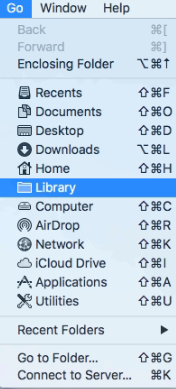
Connect your other remotes back up to the original core and authorise it so it becomes the core once again. Check it sees all your library.
If all is now ok. Proceed to reinstall the full Roon app back on the other Mac mini. When installing it should see your existing core you need to connect to this not setup a new one. If you don’t get this message then for some reason this mac can’t see the existing core, could be you didn’t fully remove all of the previous install or it’s a network issue. Either way you should see the existing core you need to sort this bit out as it won’t install purely as a remote otherwise and you end up with two core machines which is not what you want.
He does not need to restore anything unless he deleted or fully removed all previous instal of Roon server as it leaves it intact if not.
Yes, now I get the story. You are right. Thanks
I will fully admit that I am now totally lost on the next step. Is there anyway to start from scratch?
Man it was working so good for 7 years and I’m totally lost on how to proceed…with my current mess…
Not 100% from scratch.
I think you now Have 2 cores. The old mini and the office mini.
You have to be sure you use the core on the old mini and delete the core on the office one.
I hope that your old library is intact in the old mini.
I think the first step is to delete the Roon from the office mini:
Step two is to connect your iPad to the original Roon Core in the old mini.
Try this and if all ok you’ll move further.
as you have seen in the post above @Simon_Arnold3 has the knowledge and the patience to walk you thru (sorry if my quick post did mess you up)
After that you will reinstall the roon on the office mini if you want
You have two Roon cores, one on each Mac Mini. That is perfectly fine, but you can only authorize one at a time with only one license. On one Mac Mini your Roon core is only the Roon Server portion of the Roon software. On the M1 Mac Mini, your Roon core is the full Roon software. This is fine also.
Just log in and deauthorize the one you don’t want to use and authorize the one you do what to use. You can switch back and forth at will. It’s possible, the device where you deleted Roon and reinstalled might need you to do a restore of Roon from your latest backup.
And, of course, everything needs to be on the same version of Roon including your Roon remotes.