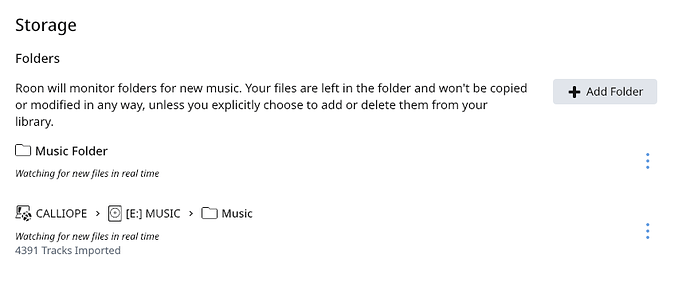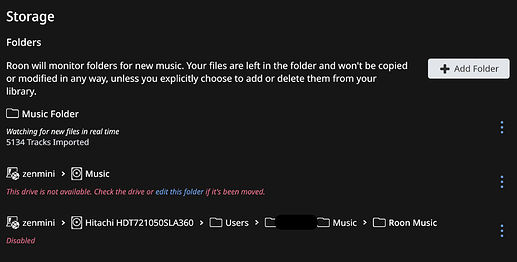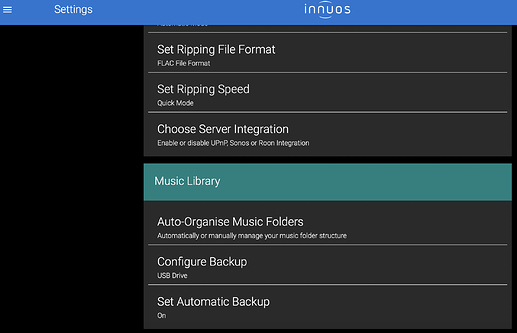This topic was automatically closed 36 hours after the last reply. New replies are no longer allowed.
Core Machine (Operating system/System info/Roon build number)
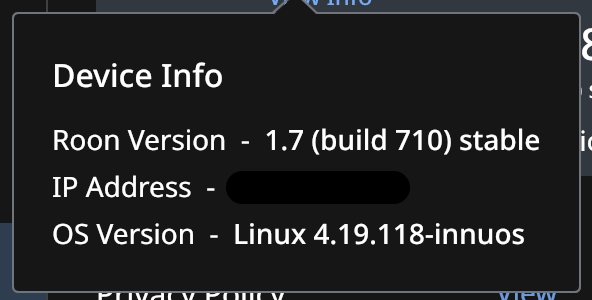
Innuos Zen Mini Mk 3
2nd Core (the one that works flawlessly) Windows 10 running on 10 year old iMac.
Network Details (Including networking gear model/manufacturer and if on WiFi/Ethernet)
Sky Q Broadband Hub, Netgear Ethernet Switches and Ethernet connections to all devices.
Audio Devices (Specify what device you’re using and its connection type - USB/HDMI/etc.)
Zen Mini Mk 3 with RCA audio out to Rega Class A amp and passive speakers.
Description Of Issue
I am still having major problems switching my Core from a Windows 10 device to the Innuos Zen Mini mark 3.
After a lot of angst and effort, Roon is working on my Innous Zen Mini as a Core. I finally restored the backup from the Windows machine over my home network to the Zen Mini. However, since the restore, Roon couldn’t see my music library (which is on the Zen Mini itself).
I performed a backup of my music library from the Zen Mini (via it’s Web interface) to an attached USB drive.
After trying to run Roon again from the Core on the Zen Mini, the music library was still unavailable. I revisited it today and it started to re-scan and import my music library (from somewhere, I can’t tell). All albums are showing as “new” imports and none of my Tags or Bookmarks are working. Lovely.
My first request is to be pointed in the right direction for some instructions of how to fix this latest problem. I find it impossible when relying on Roon to be intuitive, as I do with most Roon set-up procedures. It is the opposite experience with Roon when using it, which is very intuitive. I am looking forward to getting out of this nightmare backup restore experience.
This is so, so, so. painful. I truly am going to give up if I can’t get this sorted by the New Year. I’m not going down the extortionate expense of the Nucleus as I’d prefer to spend the money on Audio equipment. However, I am considering a dedicated server and using my Zen Mini as an endpoint only.
To this end, my second request is some advice (which Knowledge base article(s)?) on restoring my Windows 10 Roon Core backup to a different dedicated device, which will either be another Windows 10 device running on an Intel NUC or a new Mac Mini. I not expecting it to be straightforward because I can’t understand how the backup knows where the music library is when restored to a new device on the network. The Roon software couldn’t even figure this out when being restored to the device my music library is stored on.
Thanks in advance for any help. Sorry for my frustration showing, I am trying to be calm.
@Robert_Borley, I’ve reopened your previous topic and merged so all this history is together for Roon’s @support team.
Update
I have restored the Roon Database backup again.
When using the Roon Core on the Zen Mini, it seems to add my library as an entirely new library, reseting the history, I.E.not recognising any play history, tags, ratings, likes etc. It remembers everything from Tidal though. Does anyone know how to fix this? The restore seems to ignore pretty much everything about my music library. For example, the date added for my entire library is todays date (plus the loss of the tags etc.). It’s as though the restored Roon DB refers to a completly different library.
Apart from that it’s working. Just impossible to get the restore to work properly.
That isn’t because you Restored the Roon database. Roon is pulling your Tidal selections from your Tidal Favorites. Your Tidal music would be in Roon whether you Restored or not.
What do you have for this setting?
When you do the Restore, are you still also referencing the old location for your music files in Settings==>Storage?
Even the Roon Tags? Where are they stored, also in Tidal? I added a few dozen or so Albums from Tidal to my tags in Roon and it has remembered those from the restore. Pretty sure that’s not info stored in Tidal.
At what point would I do this?
I’m trying the restore again, from the Login screen without logging in.
Does anyone know how to tell Roon where the music library is, even though it’s on the same device as the Core (the Innuos Zen Mini)? Or should I not need to do this?
Roon’s Settings==>Storage is the way to tell Roon where the music is.
What does that look like?
What does “myinnuos.com/music library” look like?
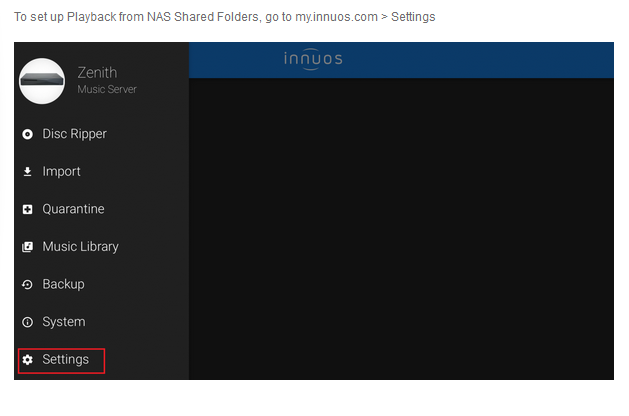
After restoring the backup is seems to go ahead and import the library as a new library without associated playlists, favourites, tags, play counts, ratings etc… Surely this isn’t working properly?
No, certainly not.
I don’t have an Innuos device, so I’m shooting in the dark.
I think the reason none of your tags, favorites, ratings, etc. are restored is because Roon can’t find the associated music files.
You have a Music Folder with only 5134 tracks. Does that count seem right to you?
What is in the storage that is Disabled?
Also, what do you get when you click on “myinnuos.com/music library”?
Does Innuos have an app that will show you the contents of it’s local folder?
If so, what does that show?
So, When you had the Roon Core on a different PC you had to setup a share to the zen for that PC to access the music.
However, the zen itself sees the music as an internal folder NOT via the same share that the other PC had to use to access the music. In the screen cut above, you see that the Zen is now seeing the music on itself in the Music Folder.
Now, if you notice below, you see listed the “zenmini > Music” storage location, that is the share that Roon used on your old PC. And that is the location that the music files meta-data is tied to.
Notice that under the listing it is saying the drive is not available and then followed by an “edit this folder”. You need to edit the old share to point to the internal music storage.
So, first DISABLE the current Music Folder. THEN, click the “edit this folder” and choose the new internal location of the music on the zen. After a quick scan, everything be back to square.
Thanks @Rugby
That’s what I tried to do. Glad I was on the right lines. However, (and apart from the Roon iPhone app crashing after 20 seconds every time I navigate Settings > Storage) there is no way to navigate to the Music folder in the Zen Mini when editing the folder location using the Roon file location browser (which is extremely unhelpful as usual). Roon is happy navigating Windows network shares, but I have no idea how to navigate to the folder on the Zen Mini.
No. That’s disabled when you set it to act as a Roon Core.
Nothing to speak of. Just random hi-res stuff I was experimenting with. It’s almost empty, which is why I disabled it.
@Rugby you are a genius! Thank you!
This worked perfectly. I just needed to use the IP address followed by \music
I think this is finally resolved. I wish these instructions existed somewhere for those of us who don’t fully understand network shares or simple things like the Innuous Zen Mini Music library location being its IP address followed by \music.
I will write up a summary once I know this is definitely working for sure. I can’t quite believe it yet.
Congratulations. That was quite a journey you just took. Glad you finally arrived at your destination.
Glad you got there in the end. The migration stuff is all documented pretty well in the knowledge base including editing and adding network shares. They can’t however account for all the intricacies of every server architecture and how they work to share their library area with Roon. They do need to make the knowledge base easy to access from with in Roon itself though.