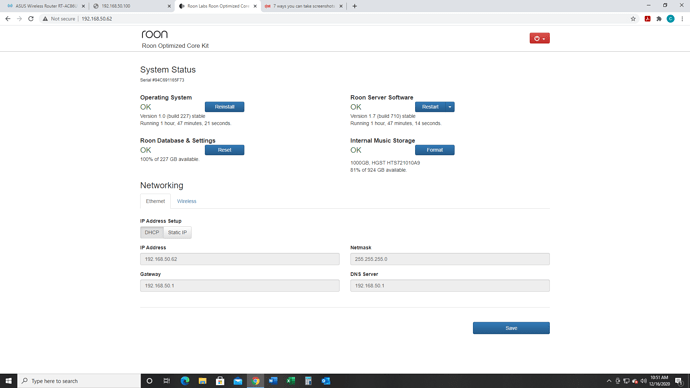Every unsuccessful effort to log on to the Roon app is met with a message: “check network connection.” This is despite the fact that my computer is on a wired connection to the router, the firewall is off, I have re-installed the software and the app is able to easily locate the Roon Core. Even attempting to “change password” is met with “check network connection.” I am at a loss and disappointed.
Hi, @Craig_Cannizzo, sorry to hear about your troubles. Could you, please, give more info about your setup?
- What device is running as Roon Core
- More details about your network setup.
Thanks!
–
Ivan
Ivan,
—Roon Core is a Intel NUC running latest veesion of Roon Rock
—Network is based on a Asus RT-AC86U wireless router which is repeated/extended by a Asis RT-N12D1 located next to the NUC. The NUC is plugged into the RT-N12D1.
The system has worked well until today when I reset the network settings of the NUC. The Roon app locates the Core but will not allow me to log on. Even an effort to change password is met with the same “check network” error message.
What do you mean by reset the network settings?
Hi @Craig_Cannizzo,
Thanks for sharing that screenshot!
Can you please use these instructions to send us a set of your Roon logs?
I also noticed that you have both a Wired and Wireless tab for your ROCK, can you confirm only one of these adapters is active (e.g. if you are using Wired, please make sure Wireless is turned off).