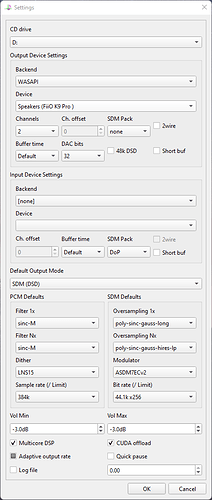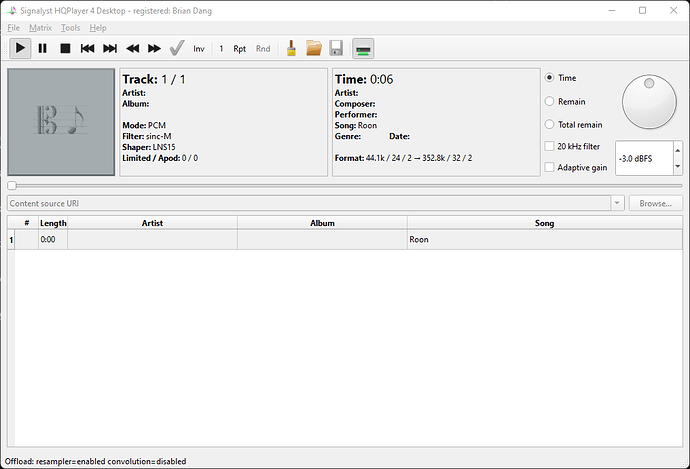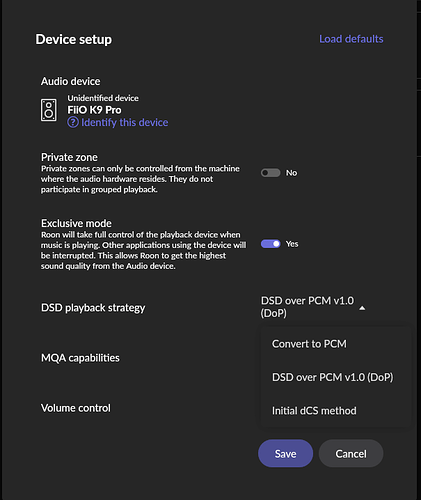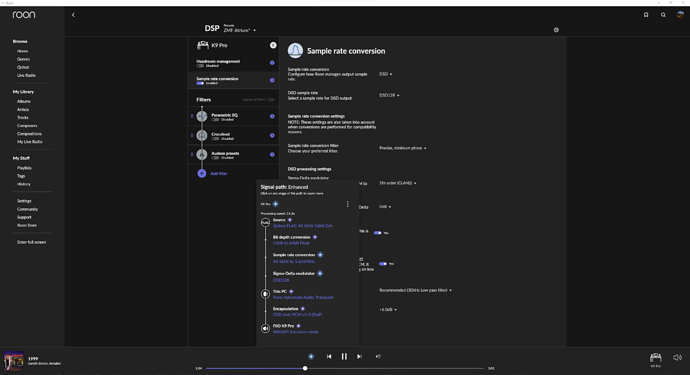I just received a Fiio K9 Pro ESS and am trying to get native DSD working without needing to enable DoP as I’ve seen another user do that without issue. I have done all the necessary steps in order for native DSD to work but still no luck. I have disabled the playback zone for my DAC/System Output and only using HQPlayer. All the settings in HQPlayer look correct as well but as soon as music is played, it defaults back to PCM unless DoP is enabled. When DoP is enabled I can only get DSD128 to work, not DSD256. Any idea how to get native DSD working?
What is your Roon Core installed on? (Nucleus, Nuc, Mac, Win)
Roon Core is Installed on Windows 11, I believe to the latest version.
1 Like
have you tried other modulators?
If you use roon upsampling does it work?
Yes, tried different modulators, sample rates, still stays on PCM. Have not used roon upsampling, just HQPlayer.
Try roon just to know that it works
I was able to upsample on Roon with DSD over PCM at DSD128 with the settings shown in the photos. There was no option for native DSD though only DoP? I looked at the Fiio K9 Pro ESS specs on their website and it says the DAC is capable of native DSD256 decoding.
Does your dac require a driver for native dsd on windows
2 Likes
Just downloaded the ASIO firmware driver from the FiiO’s site and now native DSD256 works great. Thanks for your help!
This topic was automatically closed 36 hours after the last reply. New replies are no longer allowed.