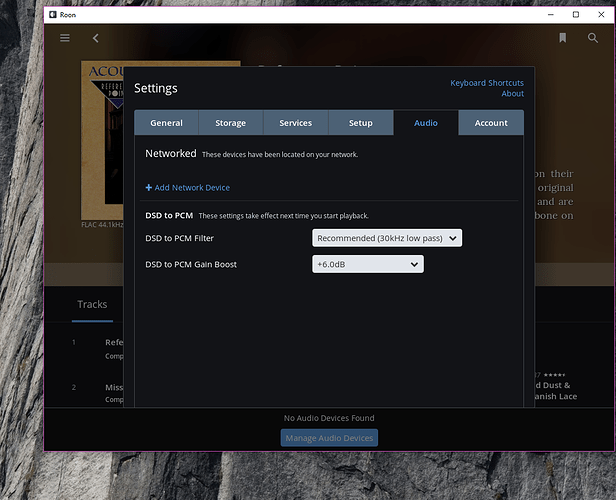I’m originally send several notes to admin@roonlabs.com as I wasn’t seeing + new topics in the upper right corner of the screen I didn’t get any replies back.
The error I’m getting with Roon is “No audio devices found”.
The reason I feel this may be a Roon software issue is that Foobar 2000 has no problems finding my sound card.
System info:
Roon V1.2/build 147/64 bit
Updated on 9/1 to V1.2/BUILD 157, 64 BIT
OS: Win 10, 64 bit
Hardware: 4 - 1.5Tb HDs, 8G RAM, ASUS 5PQ Deluxe motherboard, Lynx AES16 sound card,
Thecus N4200PRO NAS w/4 -2TB drives connected via LAN into music server (not networked), outboard,
DAC by Playback Designs connected to AES16 Ch 1 & 2 via AES/EBU balanced digital cable.
Other software: Foobar2000, dbPowerAmp CD ripper, EAC, Team Viewer (for remote operation), Lynx AES16 application and ASIO4All
Background: This system has been up & down due to wonderful Win 10 issues. The last issue took the local MS tech group a little over three weeks to fix after an OS update on 6/1/16. After I got the box back I reloaded my apps including Roon. Once all was loaded and I figured out how to get the NAS to connect with the server, it was different than before the OS update, I was able to get the music files over to Roon. I brought up an album and I had sound out my speakers. I enjoyed it for an evening. I powered the system down for the night. The next morning, I powered everything back up, no problems. I went about my
daily routines during which the system went into its sleep mode - after 5 hours. When I attempted to play another album, nothing. At the bottom of the Roon screen there is a “No audio devices found” message.
I’ve gone through all the tabs that are displayed and I can’t find anything that would allow me to find/select the Lynx AES16 sound card. Checking the Lynx card, all the channels are activated, including Ch 1 & 2, level is max, 16bit/44.1kHz, preferred clock set to internal. Testing the Lynx card via the OS Device Manager produces test tones out the main system speakers. Foobar2000 finds the Lynx card and plays just fine. In the Roon Audio tab, I find “Network - these devices have been … ,+Add Network device HQPlayer” which didn’t fix the problem. I idn’t find any thing in the Setup or General tabs that
might allow me to select the Lynx card.
I have turned on McAfee “guard” and that didn’t help at all.
The latest Roon patch from Build 147 to 157 didn’t help either.
At this point I’m at a loss as to where/what the problem might be. Any help is greatly appreciated. It may even be cockpit error on my part.
Thanks in advance for any help you can provide me in resolving the above issue.