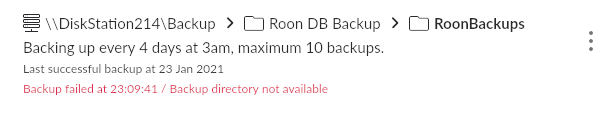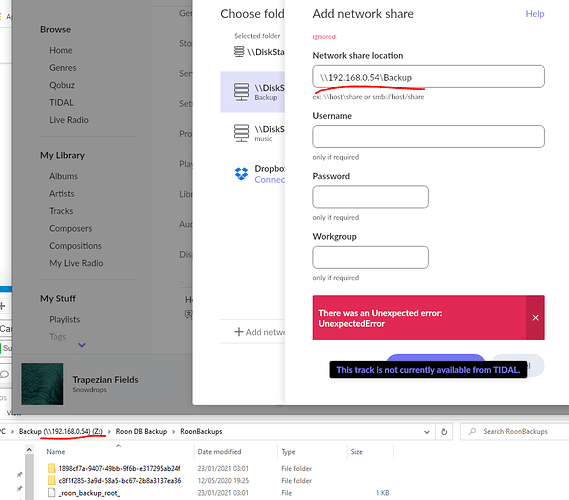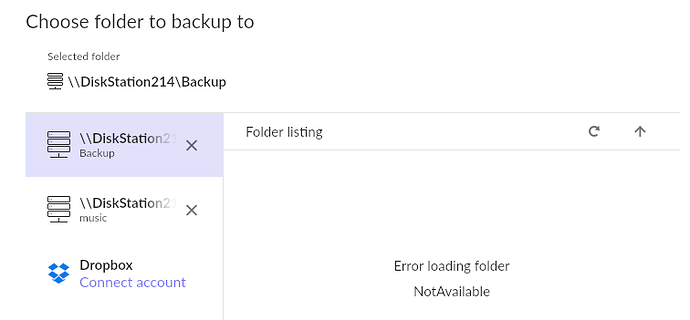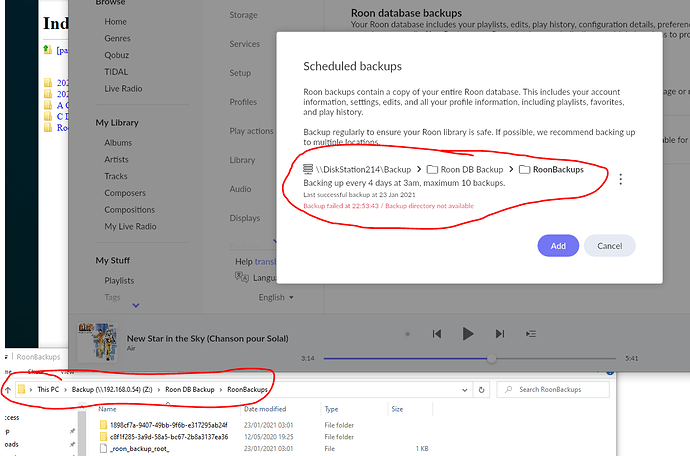Core Machine (Operating system/System info/Roon build number)
Nucleus
Network Details (Including networking gear model/manufacturer and if on WiFi/Ethernet)
Wired connection
Description Of Issue
Since a month I cannot backup. The same NAS folder as I have always used is still there but I get an error when trying to force backup
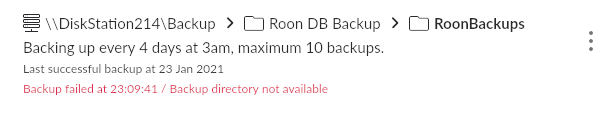
dylan
(Dylan Caudill)
3
Hi @john_taylor1
Can you please try to enter the Username and Password for your NAS as well?
1 Like
Thanks, it was that simple. It seems to have forgotten the pw a month ago and adding it back in as well as re-specifying ip address fixed the issue
system
(system)
Closed
6
This topic was automatically closed 14 days after the last reply. New replies are no longer allowed.