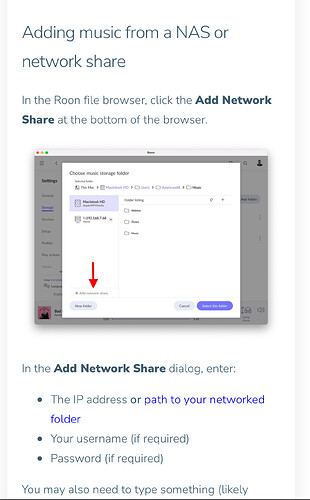Hi, I can’t connect Roon to my Synology NAS. Just got an update of my SGC Sonic orbiter which is Roon server. I don’t know were to enter the NAS URL in the Roon app or the format. BTW have had the Synology, Roon, SGC with Sonore Optical Rendu for several years with only minor glitches.
Roon v.2 Build 146; Sonic Orbiter v.2.9 IP192.168.1.248; Synology NAS: Server Name-DAMMusic1 IP 192.168.1.219; Roon Storage Folders: sonictransport>[speaker icon]>storage>DAMMusic1 Roon says, " This directory appears to be empty, add files or edit if it has been removed". I don’t know where to go from here as the DAMMusic is on the NAS. Need some not very technical help/instructions. Thank you for your kind support. David
It would look something like:
smb://192.168.1.219/DAMMusic1
You likely have to enter a username and password for the NAS connection as well.
If this doesn’t work, your best bet is to post to Support
DDPS- Thank you. Not sure how to set up the pathway in ROON. Tried several ways but no sucess. Opened a Support request. Thank you. DM
@David_Martinez - I don’t see a post in Support for this?
I submitted a Support post but do not see it. Will re-post later today. Thank you, David
I found the problem to be a corrupted password file on the NAS which I replaced and have ROON working now. Thank you for your kind assistance all.
1 Like