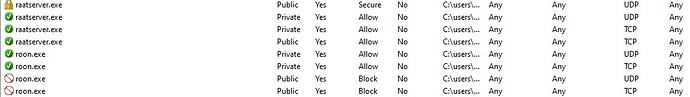Roon Core Machine
HP Elite Dragonfly G2 Laptop i7-1165G7 @ 2.80 GHz
16 GB RAM
Windows 11
Networking Gear & Setup Details
Sagemcom Gateway F@ST 5366 LTE Modem to Cisco 16 port switch
Wired Network - Cat 6
Dual band wireless network
Connected Audio Devices
Antipodes K50 running Roon Server ethernet connection
Lyngdorf TDAI-3400 in Roon Ready mode ethernet connection
Number of Tracks in Library
27,300 tracks
Description of Issue
I can run Roon quite successfully from my laptop on the wired network but my iPhone and iPad will not connect to my Roon core.
I have turned off my VPN, turned off my firewall and roon.exe and raatserver.exe appear to be allowed inbound on the firewall (screenshot attached)
I have checked the allow connections from remotes in the Roon settings
I get a message to Choose your Roon Core with an option to select a Linux server on my Antipodes K50. There is a green light indicating it is ready.
I have never had the core installed on the Antipodes. If I choose connect, it tells me I already have another core (which I am all too well aware of) but no option to connect to that core.
In the past, I have had no problem in connecting to Roon via iPad or iPhone but seems to have been a problem after I installed the VPN and I think I may have tried to connect to a different Core to get around the problem.
Now I have discovered that Nord VPN causes all kinds of issues with most of my devices, I turn it off when trying to play music.