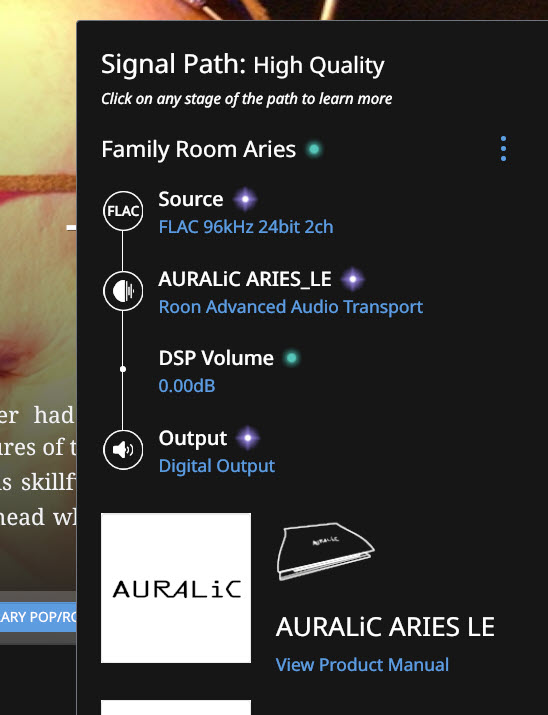Core Machine (Operating system/System info/Roon build number)
Innuos Zenith SE running Roon Version 1.7 (build 528) stable
Network Details (Including networking gear model/manufacturer and if on WiFi/Ethernet)
Innuos connected to Netgear GS108 Gigabit Switch connected to eero Pro router.
Audio Devices (Specify what device you’re using and its connection type - USB/HDMI/etc.)
Wireless connection to Auralic Aries LE. Aries is connected via AES to Auralic Vega DAC. DAC is connected Luxman L-505uX Integrated Amp.
Description Of Issue
See attached screenshot. After the Auralic Aries, Roon says that it is applying a DSP Volume correction of 0db. This is having the effect of no longer maintaining a bit perfect stream. I have all DSP filters turned off. I have checked the Roon Setup screen for the Aries and everything looks as it should.
How do I get rid of this DSP Volume correction so that I can return to a bit perfect stream?
Thanks!