DHCP server is my ASUS rt-ac88u router. Roonserver PC has a fixed IP, android phone via DHCP
DNS server is 192.168.2.1 (asus router ip)
same DNS entries for the core? you should also have an external DNS like 1.1.1.1 or 8.8.8.8 for public discovery
if you run an app like fing or lanscan does it see all the devices on the network including the core?
The DNS server is obtained automatically, works for each and every other device and app I have.
Just discovered the core computer isalso on DHCP, must have changed that a while ago while trying to fix the android connection problem
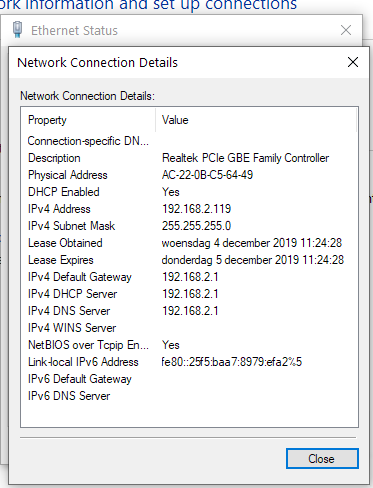
13:44 after the phone has been a sleep for a while, no connection. Well, I think the patteren is clear by now.
Yes core is discoverd by any networking tool, it is discovered by samba share, be remote desktop, by any othere roon remote.
I have just tried changing the DNS server from the ISP dns to Google dns, same pattern. Right after changing the dns server android connects but it can not connect again after that. Same patteren.
Hi @Nyquist,
Thanks for sharing that additional information. Interesting observation that restarting RoonServer appears to allow the Android device to connect. Do you by any chance have any active firewalls on your Core? I would verify that both Roon.exe and RAATServer.exe have been added as exceptions to your Windows firewall.
You can use these instructions to add the exceptions and the executables themselves would be located in your Database Location/Application folder path. I would also add these exceptions to any Antivirus or other Firewall blocking applications you may have.
If that doesn’t help, I can confirm I have the necessary logs and have asked QA to review them.
Hi Norris, thanks for your reply.
I do have native win10 windows defender running, no other firewalls or virusscanners on the core. I also have Asus AI protection running on my router. I have dissabled both a couple of times but that did not help. I guess it is still a good idea to add Roon to the exeption rules.
Since the 1.7 update I have at least a connection about 50% of the time and it stays connected as long as the app is running. Before that it was simply impossible to get a connection 90% of the time.
Last week I discovered that one of the two cores on my Asus router had a constant load of 100% after a firmware update that I did a couple of weeks ago. This is a known problem with Asus routers it seems. In an effort in trying to fix it I gave the whole Aimesh setup (three asus routers) a factory reset and reverted back to the old firmware. This solved the problem and so far it looks like my android devices are working stable now for the first time in years. Prior to 1.7 release nothing ever worked, it all seems to be o.k. now.
Hello @Nyquist,
Thank you for the update here! It does seem like the network is playing a part here, so do let me know if the system remains stable after further testing with the old router firmware.
This topic was automatically closed 365 days after the last reply. New replies are no longer allowed.