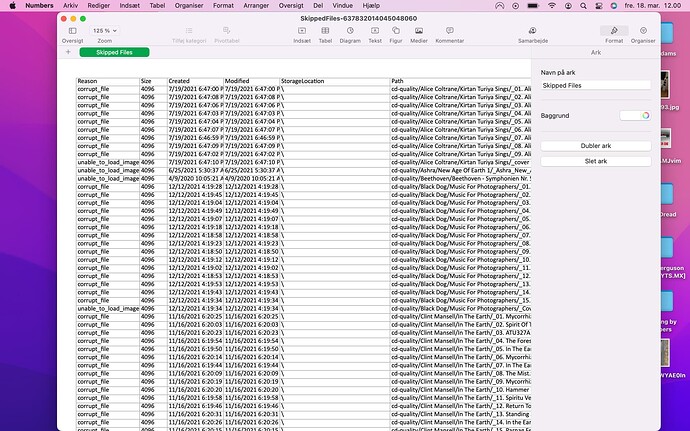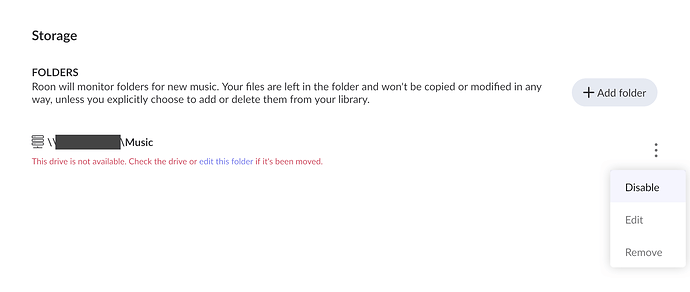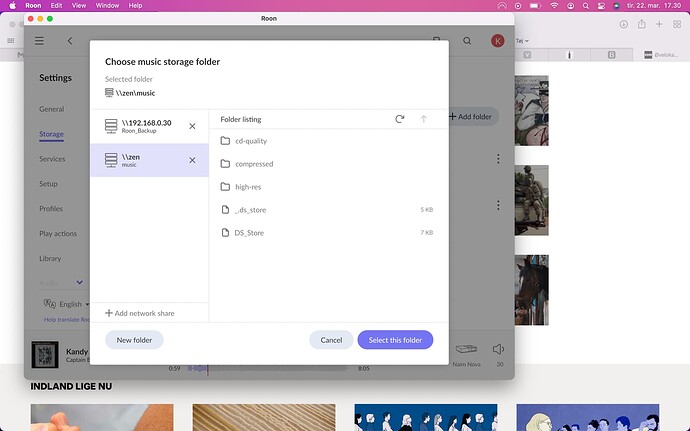I have this list of skipped files but can’t find them on my computer.
Are these files ones that you have removed in the past?
What does Setting → Library → Library Maintenance → Clean up library, report?
Yes i have removed the files in the past.
My library is empty
If you’ve performed a library clean up and that didn’t help, try a forced rescan.
If still no good, I suggest rebooting the Roon Core.
After that I’m out of ideas and over to Roon’s @support team.
I did a rescan and rebooting the Roon Core, but the skipped files are still there.
All the skipped files are 5 KB. I have this files in my collection but in “normal” MB. if it makes sense?
Hey @Klaus_Hansen,
Thanks for getting in touch on community to find a solution to the skipped files.
I wonder if you could also try this:
- please, remove the storage location in Settings → Library
- reboot your Roon Core
- add again the storage location in Settings → Library
Does it help with importing the “normal” MB music files in your Roon library?
To be absolutely sure I understand you right. My storage is on my \ Zen \ Music. Where I can choose disable or remove.
Great question!
This would be by navigating in Roon to Settings → Storage and selecting Remove on the ellipsis button:
No succes with that.
Hey @Klaus_Hansen,
Could you please clarify what “no success” means?
- Did you go through the steps and it didn’t help, or
- you couldn’t disable the storage location in Roon?
I selected Remove on the ellipsis button, and it didn’t help (should I have chosen disable).
And now my Remove button is gone
Hey @Klaus_Hansen,
Thanks for taking a moment to share more details ![]()
Now that you’ve removed the storage location, can you please
- restart your Roon Core
- add the storage location again; just in case a refresher would help, instructions can be found here
It didn’t help.
But I think maybe the system error is on my mac and that’s what makes the skipped files. It was Nino from Innuos who told me that. But how do I remove them?
Once you click on Select this folder what happens? Is your music imported?
Yes my music is imported, but the skipped files are still there
Hey @Klaus_Hansen,
Thanks yet again. What is the message next to those skipped files? We explain what each of them mean here:
I think this is the problem:
Hey @Klaus_Hansen,
I’m very grateful you’ve shared that. Is there any workaround?
This topic was automatically closed 45 days after the last reply. New replies are no longer allowed.