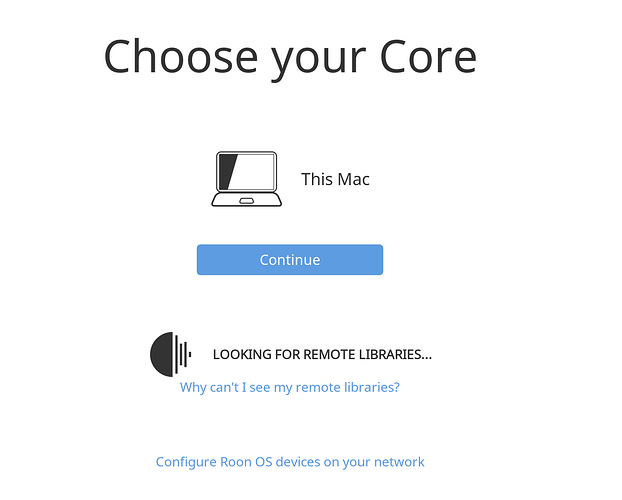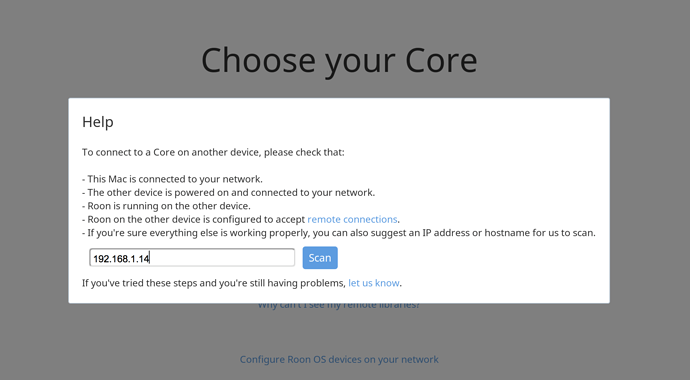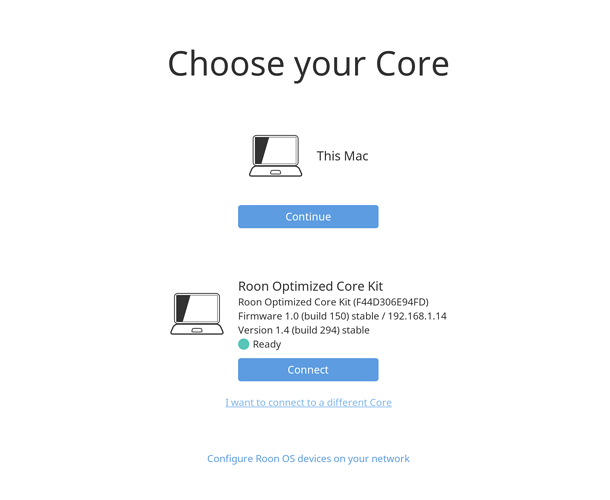I went away for 2 weeks and shut down my Intel-Rock and the rest of my network. I came home and started everything up. There was a system update to my Mac while I was away and sometime recently Roon updated to V1.4, but I have no idea if this has anything to do with my problem. Rock is working and appears in network scans. My MacBook Air works fine with Rock/Roon and appears in network scans. iPhones, iPad and Sonos work fine with Roon when controlled by one of the devices on the Roon network. The MacBookPro that I use most seems not to be able to start up Roon. It just spins its wheels and eventually Roon crashes. Rock not only appears as a shared device on my MBP, I can play Roon selections on the MBP by controlling it with my MacBookAir or iPhone. This suggests everything is on the same network and is logged in. When I start Roon on my MBP it comes up with a page that asks me to choose my core (see attached). It never did this before. I have tried a bunch of different suggestions found in the forum but nothing seems to work. Almost seems like I need to uninstall Roon and its library files from this machine and do a clean reinstall. That’s pretty drastic so before I do that I thought I’d ask for help.
Have you purchased more than one Roon license? You appear to be trying to use simultaneously both ROCK and MacBook Pro as Roon cores.
AJ
Andrew
I am not trying to do that. I don’t want my MBP to be a Roon core! That’s how Roon comes up even though I didn’t ask it to. What I can’t get it to do is offer me the opportunity to select my Rock as core. When I left home 2 weeks ago my cute little Nuc Rock managed everything perfectly. I greatly fear Apple has messed up my configuration or else the Roon app got glitched but it’s nothing I did.
When Roon on the Mac comes up and does not see a core it shows that screen. It does seem a little odd. I am wondering if you tried rebooting the MBP? A re-install is not painful.
I have rebooted to no effect. If I click on "why can’t I see my remote libraries I get the attached screen. If I fill in the IP address of the Rock, nothing happens and Roon crashes.
I’m thinking a reinstall is in order. I know how to delete the app. There are three Roon folders in the library: RAAT server, Roon and Rood Mounts. Should I delete them all? That should give me a clean start.
Hi @Bruce_Chassy ---- Thank you for the report and sharing this feedback with us. The insight is appreciated.
Moving forward, do you have the MBP setup as a RoonBridge by chance?
“Rock not only appears as a shared device on my MBP, I can play Roon selections on the MBP by controlling it with my MacBookAir or iPhone.”
-Eric
Problem solved! I totally unintentionally solved the problem. I was having some problems with my NAS disk and in the process of updating firmware I bricked my system. I had to do a network reinstall of Mac OS X 13.2. Just now when I got Eric’s message I launched Roon again. I got a slightly modified page when I launched Roon (see below). It offered me the opportunity to select a different core and the core it offered was my Rock/Nuc. I selected it and it immediately returned to my former and desired configuration. Roon is now working the way it always did. I suspect updating to v13.2 messed up something in my networking firmware/software that had nothing to do with Roon. The odd Roon behavior was probably due to the fact that it couldn’t really connect to the Rock/Nuc even though it showed the server and said I was logged in… or something…
This topic was automatically closed after 26 hours. New replies are no longer allowed.