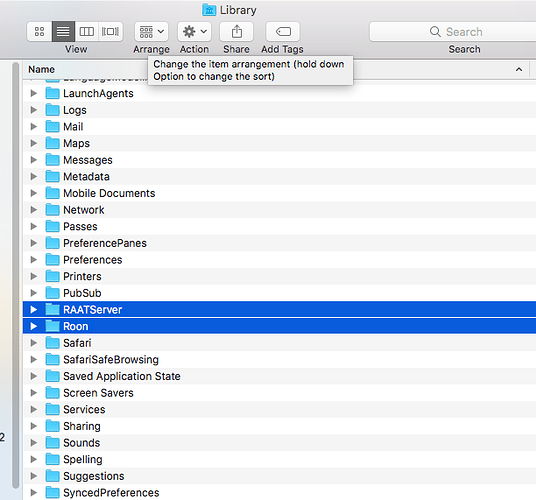Thanks for giving that a go for me @LarryMagoo, sorry to hear that it did not yield a change in behavior with the iMac.
In light of the results mentioned in your follow up I would like to have you run one more test. Kindly see below.
-
On the iMac you are going to access the “Library” folder by:
- Clicking “Go” in the top bar.
- Holding down the “Alt” key to unhide the “Library” folder.
- Click the “Library” folder.
-
Once you are in the “Library” directory you are going to look for any folders that pertain to Roon. You should also look for your “RAATServer” folder. Here is an example from my MacBook Air Roon remote:
-
Once you have located the necessary folders you are going to move them to the trash bin and delete. If there is any confusion or you are unsure if you are deleting the correct items please send me over a screenshot like the one I provided above in a PM and I will advise

-
After the folders have been deleted please try launching the application again and verify if you run into the same problem.
Thanks!
-Eric