For a few weeks now I have been unable to use the Roon client on MacOS to play music on the audio devices attached to my Macbook Pro. I can play music on any other device, and I can play them from the Macbook Pro. The only thing that doesn’t work is playing back music to devices attached to the macbook pro. Similar to as discussed by someone else in Roon Settings | Audio | Flickering - #3 by Stefan_Mauron, the devices page flickers incredibly quickly, and doesn’t offer me the ability to enable any device.
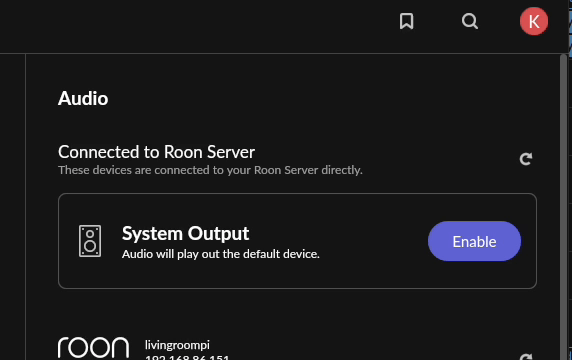
The things I have tried:
- Rebooting my roon server (which is a different device)
- Rebooting my mac
- Uninstalling roon, reinstalling
- Downgrading roon to an earlier version I knew worked
- Making sure no firewall is blocking anything
- Removing the .rmembid file
Nothing seems to work.