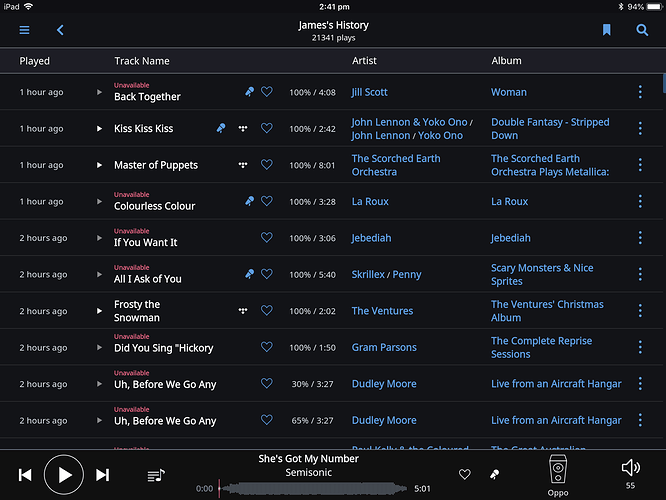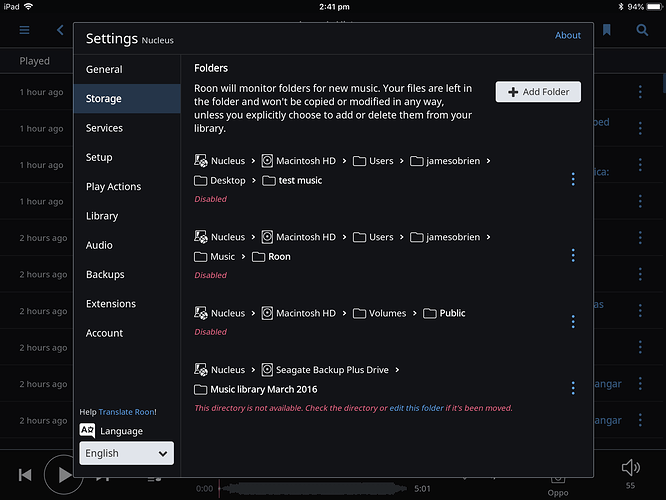Thanks Eric,
Answers as best as I can at present below. I am not a computer wiz and I have only had the nucleus for a week or two. I have music playing I guess hours a day and these problems have only occurred infrequently but when they do it is very frustrating. I cannot remember any of these issues with the MacBook Pro running the roon core.
Eric Stewart
3:55 AM (4 hours ago)
to me
eric eric Eric Stewart Roon Labs: Support
April 29
Hi @James_O_Brien —— Thank you for the report and sharing these observations you have made with us. The insight is very appreciated and sorry to hear of the troubles.
Continuing forward, I have broken up my response into 3 parts so I can address each of the observations you have made separately. Kindly see below.
Every couple of days , at random, the sound may vanish, even though the song is apparently playing on the roon remote interface.
Can you think of any patterns in behaviors before the above occurs?
- None as yet. I often have roon randomly playing my library ( 2.4 tb of mine plus 500 or so tidal albums), and I think on one occasion I noticed after a few hours the music had stopped and the tracks were skipping as described).
What action brings Roon out of this state? In other words are you rebooting Nucleus? Are you rebooting the endpoint (i.e oppo HA-2)? Rebooting both
- I think I have switched zones momentarily. Not 100% sure on that. I may have switched the nucleus and or the oppo off and on. sorry I am not more informative here. will note next time.
Besides the Oppo HA-2 do you have any other audio zones that you make use of and if you do, do they exhibit the same behavior?
- Besides iOS devices I have a Naim muso as a zone. Roon airplays to it with no issues so far, although I don’t use it much
Twice the playlist/radio queue has just skipped continuously at a very rapid rate without playing
Just to make sure we are on the same page. When Roon is skipping through tracks, no error message is displayed, correct? It will just keep skipping until the play queue has depleted, correct?
- Correct. No error message is shown. I haven’t let it continue as I guess it wouldn’t stop skipping with a radio list.
Does this occur with both local and TIDAL content?
As asked above, if you have any other active audio zones, do they exhibit the same behavior?
- maybe the iOS devices? Not sure re. Naim muso.
Numerous times I can’t connect my remotes to the nucleus without a nucleus reboot.
Please verify the make and model of the remotes experiencing this behavior.
- Ipad Model A1566 (NGKL2B/A)
*iPhone 6s
not sure about the MBP but probably.( 2.8 Ghz i7) MacBook Pro (Retina, 15-inch, Mid 2015)
Have you tried reinstalling the application on these devices since this issue started happening?
*No
I understand that you are rebooting the Nucleus when this happens but have you also tried rebooting any relevant networking hardware as well (i.e router, switches, etc)?
If you have any devices acting as remotes that can make use of a hardwired ethernet connection, have you verified what the experience is like when the device is not using WiFi?
- I could hardwire the MBP next time but haven’t as yet
Please describe your network configuration/topology being sure to provide insight into any networking hardware you are currently implementing. I want to have a clear understanding as to how your devices are communicating and all the tools involved with making those connection possible.
- Cable internet to house via Telstra modem ( our service provider - must use their modem).
Netgear Nighthawk AC1900 Smart WiFi router Model R7000
Just ran download speed…41.4 Mbps. Upload…978 kbps.
Cat 6 ethernet hardwired to Nucleus.
thanks
James
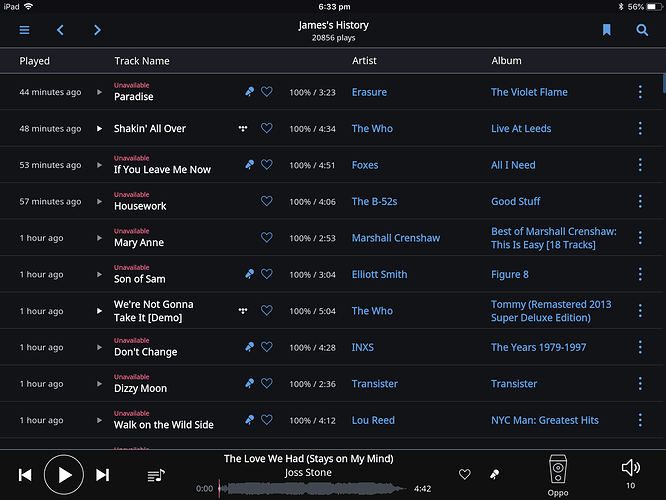

 . This morning one problem, this afternoon another.
. This morning one problem, this afternoon another.