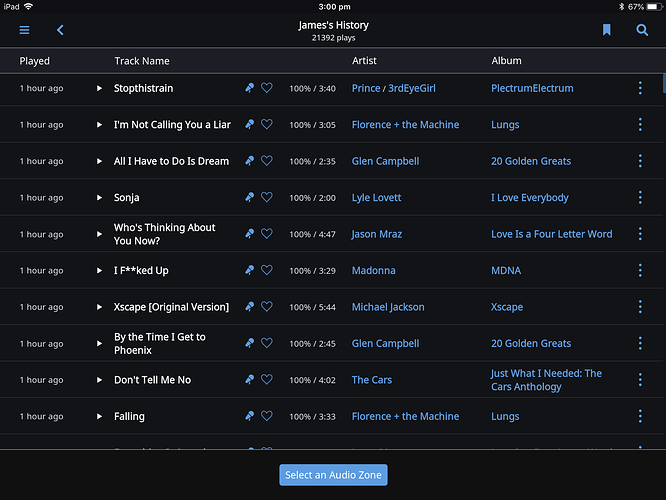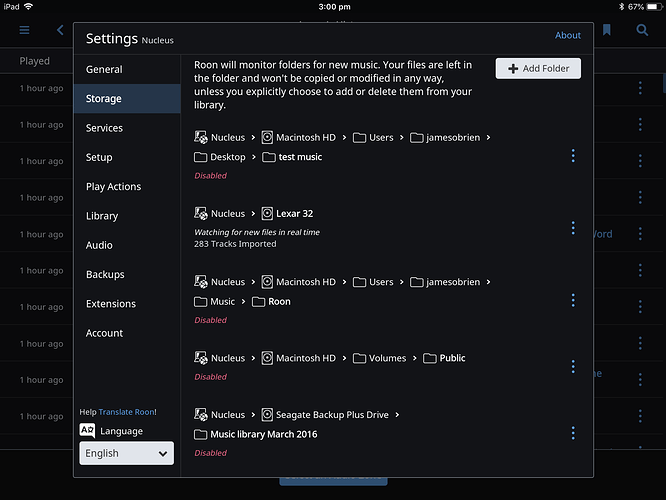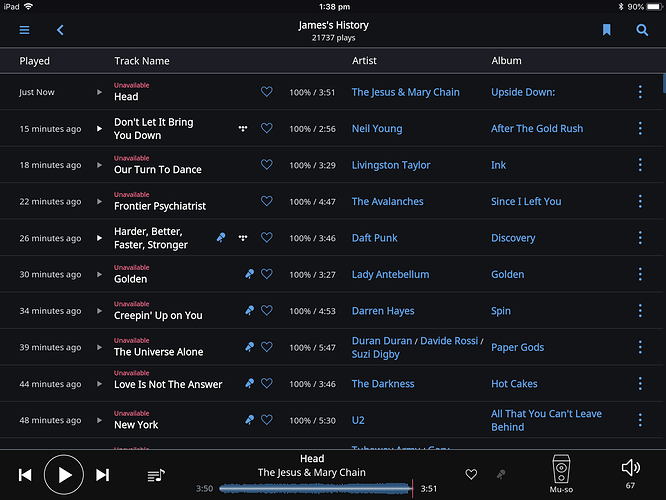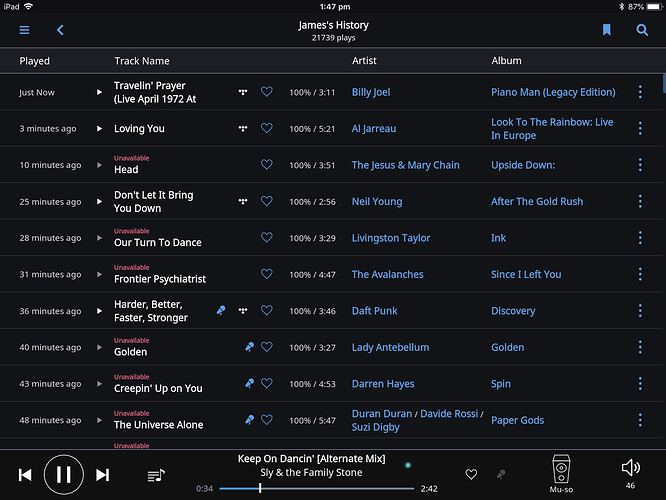This has nothing to do with the drive format its in the firmware of the drive as far as I can tell. but might require a windows machine to load the seagate utility to make sure its not set to sleep
Hi @James_O_Brien ---- Thank you for the follow up!
I wanted to touch base with you because I checked our servers this morning and saw that the mentioned diagnostics report had not come in yet. In light of this I have re-enabled diagnostics on your account in order to re-initialize the request. I will continue to monitor accordingly and will confirm when it has been received 
Additionally, based on this latest observation I am starting to think that @wizardofoz may be on to something here with that drive. I would like to propose a very simple test James just to confirm how the Nucleus performs when another USB device is mounted to it. Here is what I am thinking…
-
Let’s leave Seagate HDD in place. No need to remove this.
-
If you have a spare flash drive can you please load it up some music and add it to Roon as a test watch folder.
-
Please leave the flash drive in place for at least one full day, does it exhibit the same behavior as the Seagate?
-Eric
Thanks Eric,
- You want me to test if the new Seagate has an issue with sleeping by loading a usb stick and playing it for a day or so…maybe longer. I would need to remove the Seagate connection to free up a usb port on the back of the nucleus. (My usb dac occupies the other).So when you say leave the Seagate in place I must be misunderstanding you.
- Presumably I should disable the Seagate drive in Nucleus settings prior to removing/unmounting it?
- I’ll set roon to cycle the songs continuosly and see what happens
- Does Danny’s infomation negate the need to perform this test?
- When you download my logs, are you able to check the incidents which have occurred over the past using the times mentioned ?
Thanks
I know this, but I’ve read reports on the drive firmware sleep setup causing issues … just a thought.
Hi @James_O_Brien ----- A few things moving forward.
First, I can confirm that the mentioned diagnostics report has been received and has been attached to your ticket for review by our tech team. Once they have completed their analysis I will be sure to share their thoughts/findings with you asap. Your patience during this process is appreciated.
Secondly, in regard to your latest…
You want me to test if the new Seagate has an issue with sleeping by loading a usb stick and playing it for a day or so…maybe longer. I would need to remove the Seagate connection to free up a usb port on the back of the nucleus. (My usb dac occupies the other).So when you say leave the Seagate in place I must be misunderstanding you.
Presumably I should disable the Seagate drive in Nucleus settings prior to removing/unmounting it?
I’ll set roon to cycle the songs continuosly and see what happens
Does Danny’s infomation negate the need to perform this test?
When you download my logs, are you able to check the incidents which have occurred over the past using the times mentioned ?
-
Danny’s feedback is sound and if he is saying that Nucleus will not sleep a HD, that is not what the issue is here. My proposal is to see how another storage device responds in your setup so we can try to isolate this issue a bit. So with this in mind here are the steps I’d like you to please follow:
- Before anything please make a backup of your Roon database.
- After you’ve created you’r back up please “disable” (not “remove”) the watch folders that are linked to the Seagate drive.
- Once the watch folders have been disabled, please remove the drive from the Nucleus.
- Next you are going to load up another storage device with some music and attach it to the Nucleus.
- In the storage tab you are going to navigate to the new storage location and add it as a new watch folder.
- With the new storage location in place for at least a day, please confirm if it exhibits the same behavior.
-Eric
Wizard, does the original firmware still exist on the drive if I reformatted it to exfat.
I have no idea.
Thanks Eric,
I’ve commenced this procedure prior to receiving your latest reply, however I have followed the steps outlined anyway. ( Except I didn’t make a new backup of my roon database)! I still have the backups I used a few weeks ago when setting up the nucleus however.
I guess I was thinking when I enable the Seagate drive again after the current testing, all being well, roon would revert to the old database. Is that correct?
Anyway the testing procedure is running now, as from about 12.30 pm.
thanks
It is now 2.37 pm. At some stage over the past hour roon has stopped playing.(I have been out). At present the ios roon remote will not connect with the nucleus, (as has occurred previously with these issues). This fail has occurred about 2 hours into playing from the test usb thumb drive. I can’t see whats happening at present with no remote connection working. I really hope analysing my logs will shine some light on this . It may be completely coincidental, but I really hope my new expensive nucleus purchase isn’t the cause of these very frustrating issues.( I can probably get things going again, on past experience, with a nucleus reboot). As a side note, I seem to have to hard reboot the nucleus, ie, hold the back switch for 4 seconds, as with a short press of the back button, the white light at the back of the nucleus remains on?? Is that unusual?
Please advise what now.
Thanks.
As has happened previously, after a hard reboot of Nucleus (as a short press of the back button doesn’t seem to do anything), everything is operating normally again. I have recommenced play with test usb at around3.02 pm.
Screenshots below taken just after reboot.j
At around 5.14pm, I noticed the sound has stopped and now the tracks are skipping rapidly ,as per the usual problems. This is with the test usb drive. So this appears to be occuring with both the Seagate external drive and the usb stick drive. As per usual, the remote takes 3 or 4 attempts to stop the skipping. I am now going to airplay to the naim muso and see what happens, bypassing the oppo dac.
It’s been over 13 hours now and the nucleus has been continuously airplaying to my naim muso without incident. I am still using the test usb stick drive however previously, my new, main seagate ext drive with my complete library on board, also had no issues over an extented time airplaying to the muso.
So… no oppo HA-2 dac involved ( or yamaha intergrated amp)… and no problems with these tests.
If it’s a simple issue that the oppo dac (which has been working well for years in my previous MBP core setup), has suddenly started malfunctioning with the nucleus…well I guess I need to spend an unplanned considerable amont of money on a new chord qutest or Mytek Brooklyn.
I obviously appreciate confirmation from support re what is going on before outlaying thousands of dollars as I obviously am no expert.
Thanks again
I don’t know what’s going on.


Just home after a day away. Re commenced airplaying nucleus to naim muso, this time with the extenal seagate drive re mounted. Noticed music had stopped after an hour of normal play. History screen prior to restarting play below. Restarted play and all is ok again, (no skipping this time). See second screen below.
So I have it seems I have tried removing the oppo dac, the seagate ext drive with main library and the test usb thumb drive from the equation over the past days and their are still glitches . The only bit of hardware which hasn’t been swapped out is the nucleus. Can someone please shed some light via the logs on this. ( To complicate matters further, I have had the oppo dac hooked up to another soundsystem downstairs,fed by my MBP using audirvana+ for hours, with no issue).
Update. Hours later… I have now mounted a completely new 4tb seagate Expansion drive which I reformatted exfat with my entire library onboard ( about 2.4 tb). The Nucleus is currently scanning it. I’ll then reintroduce the oppo HA-2 dac into the chain and play through my main system. I’m basically lost here.
OK, this has nothing to do with storage… unsure why this thread went this direction, but @wizardofoz’s original analysis was way off. Let’s please stop wasting time with storage talk and experiments. It’s clear your unavailable tracks are from disks you’ve been moving around.
There is some type of bad interaction with the Oppo and the Nucleus. We are seeing errors from your Nucleus reporting issues that point to this.
You could have a bad USB cable, or the DAC could have a bad USB implementation, but since it works with MacOS, I’m guessing not. It might have compatibility issues with Linux. We don’t have an HA-2, so hard to say.
I’m trying to read the above thread and figure out if you exhibited issues playing to the Muso or any other DAC, but it’s unclear. Can you please clarify if this issue (or some other issue) occurs when you have the Oppo disconnected and you play out some other audio device (and what that device is)?
Thanks Danny,
As mentioned 2 above,( with the two images), airplaying Nucleus to Muso yesterday (no oppo dac), the play stopped and the history screen showed “unavailable” on all tracks previously played. I recommenced play and all was well although from memory, it took a number of tracks to play before the unavailabe tags dissapeared .
When I play on my main setup(nucleus - HA-2 - yamaha intergrated amp), the play usually stops combined with rapid skipping of the queue when play is recommenced. No rapid skipping of tracks occurred with airplaying to muso,just the tracks “unavailable”issue.It seems there are issues with all I do. They show up anytime, maybe 2 hours in,maybe over 12 hours in.
OK checking logs, but this system is REALLY hard to diagnose because there is some crazy stuff related to the library going on – basically all your drives are conflicting and causing a lot of migrations.
Here is what I’m going to need to help figure this out:
- pick 1 drive, whichever you think is best, preloaded with your music.
- disconnect every device connected to the nucleus via USB.
- go to the nucleus web ui and ‘reset your database’. this will factory reset your nucleus’s databases
- hit ‘reinstall’ to grab the latest software just in case you aren’t already running it.
now you have a fresh roon server.
- plug in your usb drive
- use roon on your remote to login on your new recently reset Nucleus
- during the onboarding, add the usb drive as storage and enable only the Mu-so
- start playing something
WAIT until the bad occurs. document it as best you can (screenshots, note the time, etc…) DO NOT DO THE FOLLOWING:
- do not attach new usb drives or unplug the existing one
- do not attach new usb dacs
- do not play anything else
- do not logout or use this roon account for anything else
Just leave the Nucleus on the network, idle.
Next, come post here and tell me your symptoms from when the bad occurred. Then wait until we pull logs and diagnose. We will tell you how to proceed very soon afterwards.
Will do Danny. Thanks. Will I install my backup with the reset nucleus, as usual?
For testing purposes, can you just start fresh? It’ll remove a ton of variables if you start fresh.
Sorry for all the trouble, I think a lot of these unavailability issues are happening because you have many duplicate copies of the same library and that your original problems 1 and 2 are all related to the Oppo, but I want to make sure. Your problem 3 is impossible to diagnose with all the noise from this iteration, so let’s address that later.