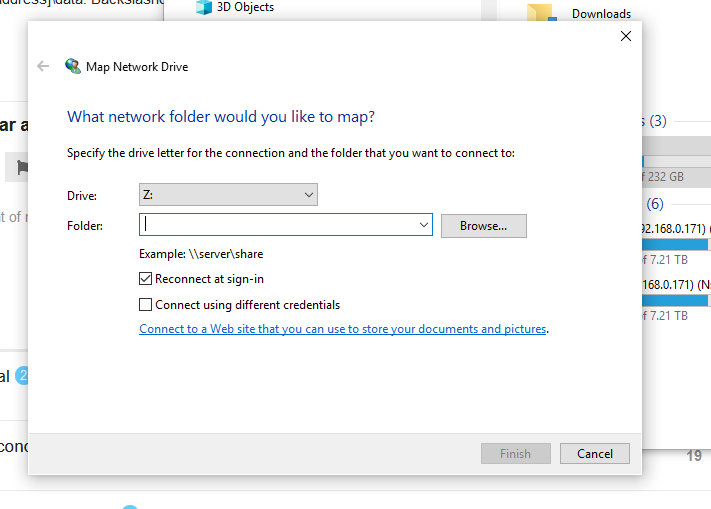Core Machine (Operating system/System info/Roon build number)
ROCK on INTEL NUC 7i7BNH, 8MB, 128 SSD, 2TB SSHD
**ROON REMOTE RUNNING ON DELL LAPTOP, WINDOWS 10 HOME, VERSION 1903 2019/07/13, OS build 18362.356
NETWORK
LINKSYS Velop node (primary) then ETHERNET CABLE connected to NUC
**Audio Devices
BLUESOUND SPEAKERS, RUNNING ON THE VELOP WIFI(Pulse 2 and Flex. 2 Chromecast Audio
Description Of Issue
Got rid of my old router (slow speed, lots of drops, constant restarts needed) and started using my Velop Mesh connected directly to my Xplornet modem(rural internet access is so much fun, lucky to get 2MBPS). My NUC is plugged into my Primary Velop node, the other two nodes are linked wirelessly. Initially was pulling my hair as nearly everything had disappeared: my digital library on my NUC, my bluesound speakers only the CA remained(!).
Gave myself calluses doing reboots on all my speakers,fiddling with various ethernet cables and finally gave up. Then 24 hours later my Bluesounds reappeared and even after an update a few days ago, all is good on that front. Gotta love those wall Gremlins that work during the night.
My only(latest) issue is that I can no longer see my ROCK on my Windows File Explorer and can therefore no longer add newly ripped CDs or Downloaded Flacs to my ROCK storage. I even tried plugging my NUC directly to my laptop with an ethernet cable but nothing was seen. I can still use my laptop as a remote without any problem.
I have no idea how to fill up all those 1848GB sitting on that beautiful NUC.
I would also love/need to add a basic switch (Linksys SE3005) so I can bring the internet to the man cave deep in the basement(forget wifi there). When I tried, lost the ROCK completely.
Thanks in advance.
p.s. perhaps there should be a way for the OP to self assess his knowledge of computer/network/gremlins to assist those giving advice.
To use a school analogy, k-13, post secondary, Master, PhD and Sage
BTW, I’m barely into middle school.