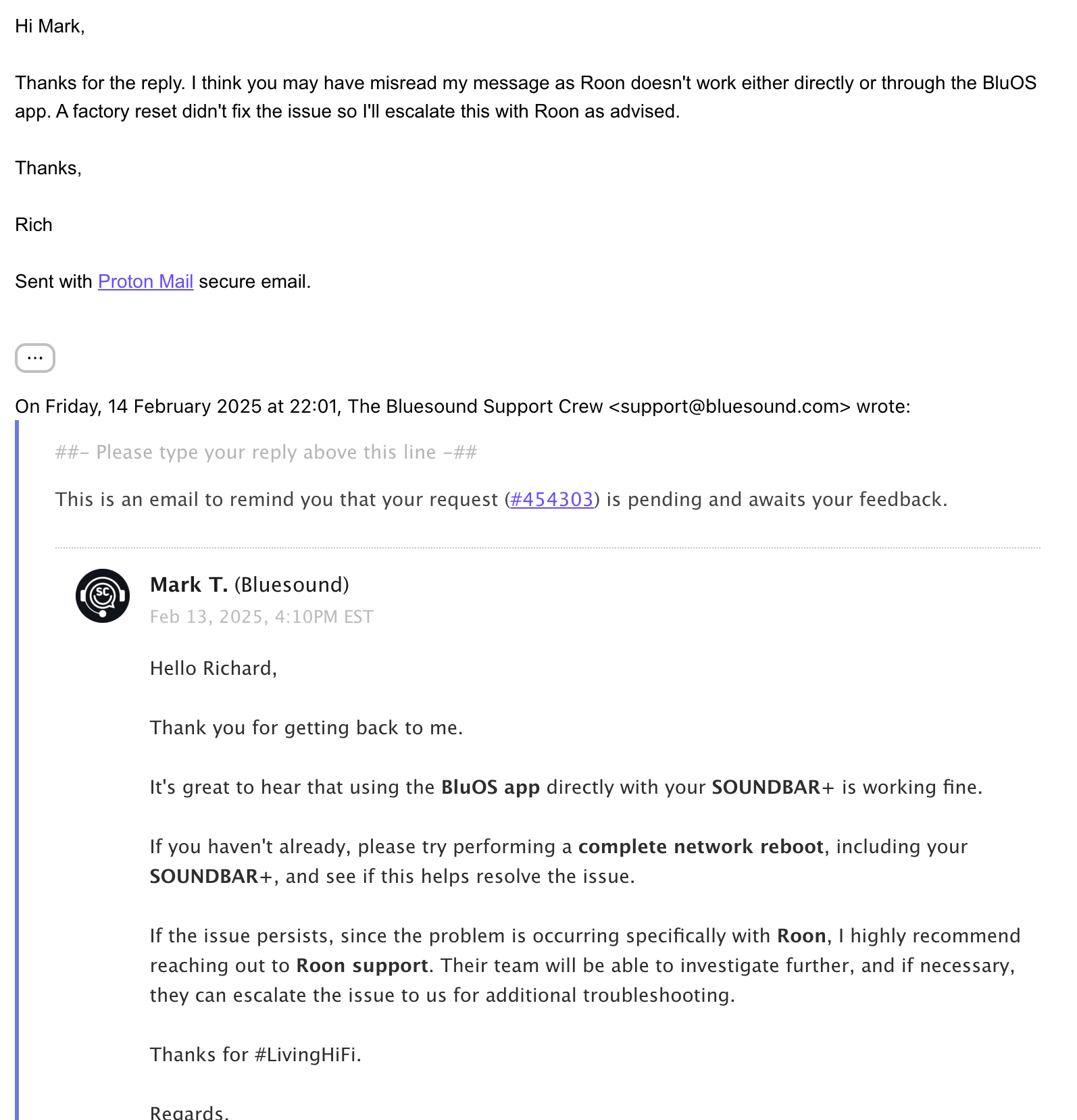What best describes your playback issue?
· Music doesn't start when I press "Play"
What type of Zone is affected by this problem?
· *Network Zones* are affected.
Is the affected network Zone connected with Ethernet or WiFi?
· Ethernet
Does the issue affect all file formats?
· The issue affects *multiple/all* file formats.
Does the issue happen with local library music, streaming service music, or both?
· *Both streaming and local* *library* music are affected.
Do you encounter any playback errors with the "System Output" Zone?
· The System Output has *no problem*, it's only my other Zone.
How is the affected Zone connected to your RoonServer machine?
· Network - Ethernet
Which network audio protocol is the Zone using with Roon?
· RoonReady
Does the device show up at all in Roon Settings -> Audio?
· Yes, it shows up there, but it isn't Enabled
Does the "Enable" button unlock the Zone?
· I pressed Enable, but the Zone remains disabled
Does the device play audio from another source when using the same connection?
· The device has no problems with another audio source
Have you checked that Roon is whitelisted in any firewalls?
· I've checked the firewall and the issue remains
If the device has multiple output options, do the other options work as expected?
· Only one output type is affected while the other output type works as expected
Is the device using the latest firmware as per the manufacturer?
· Firmware is up-to-date but the issue remains
Do you have an approximate timestamp of when the issue last occurred?
· This morning 9th of February at 7:30 am or 8:30 am (European Central Time) when playing the new album "The Blue Notebooks (20 Year Edition) from Max Richter. Tracks 1, 2, 3, 4 and 5. It stops by itself after several mistakes.
What are the make and model of the affected audio device(s) and the connection type?
· Bluesound Pulse Soundbar+ connected with Ethernet Cat 7 cable
Describe the issue
I am experiencing a critical issue with my Bluesound PULSE SOUNDBAR+ after updating to BluOS 4.8.17. The device is no longer able to play music from Roon, despite being a Roon Ready-certified player. This issue did not exist before the update.
Issue Description:
I have a Bluesound Home Theater system configured as a fixed Home Theater group in the BluOS iOS app (version 4.8.1). The system consists of:
• Philips 48” OLED806 Series TV
• Bluesound Pulse Soundbar+
• Bluesound SUB+ Subwoofer
• Two Bluesound Pulse M speakers (rear channels)
On January 30, 2025, I updated all four speakers to firmware 4.8.17. After completing the update, I attempted to play music from Roon, but nothing played.
• In Roon, playback tries to start, but the timeline remains at 0:00.
• After about 10–15 seconds, playback skips to the next track, where the same issue repeats.
• In the BluOS Controller app, the Soundbar+ appears connected to Roon, displays album artwork, and the timeline advances, but no sound is produced.
To troubleshoot, I performed a factory reset on all speakers, reinstalled them, and configured them as independent devices (except for the SUB+, which was paired with one Pulse M). After this:
• Both Pulse M speakers appeared as Roon Ready devices and played music from Roon Core perfectly.
• The Soundbar+ remained unable to play music from Roon, even when used as an independent device.
All devices are wired via Ethernet. The Wi-Fi connection is strong (5 GHz, -45 dB, minimal interference), but I have had poor performance over Wi-Fi in the past (dropouts, sync issues), so I prefer Ethernet.
Analysis & Diagnosis (Based on Roon RAATServer Logs):
1. The issue is isolated to the PULSE SOUNDBAR+
• Pulse M speakers work fine with Roon when separated from the Soundbar+.
• The Soundbar+ does not play music in any configuration.
2. This issue started after the BluOS 4.8.17 update
• Before updating, everything worked perfectly.
• After the update, the Home Theater group disappeared, and the Soundbar+ stopped responding to Roon.
3. RAAT (Roon Advanced Audio Transport) fails to establish a connection with the Soundbar+
• Error: "Failed to prepare Bluesound PULSE SOUNDBAR+ in 15000ms. Giving up"
• Error: "Teardown" and "Lost" appear repeatedly in logs
• Error: "failed to setup any endpoints..giving up"
→ These indicate that Roon is attempting to establish a connection, but the Soundbar+ is not responding properly, possibly due to a compatibility issue introduced in BluOS 4.8.17.
4. The issue is NOT network-related
• All devices are on Ethernet with stable network performance.
• Roon Core runs on an Intel NUC i5 (fully updated, no issues).
• Other Roon Ready devices in my setup work without issues.
Next Steps & Request for Assistance:
Given that multiple Bluesound and NAD users are reporting similar Roon issues after BluOS 4.8.17, I would appreciate guidance on:
1. Confirming whether Bluesound is aware of this issue and if a fix is in development.
2. Whether a firmware rollback to BluOS 4.8.1 is possible (since everything worked fine before the update).
3. Any potential workarounds to restore Roon playback on the Soundbar+.
I have attached an extract from my RAATServer log showing the issue in detail. If needed, I can provide full logs for further analysis.
I appreciate your time and support in resolving this issue. Please let me know how to proceed.
Best regards,
Jose Ignacio Labiano
Describe your network setup
1 Gb simetrical Optical fiber from Adamo. Modem fron Fiberhome model AN5506-01-A. Unifi Dream Router (UDR). Unifi Access Point AP-6 Long Range.