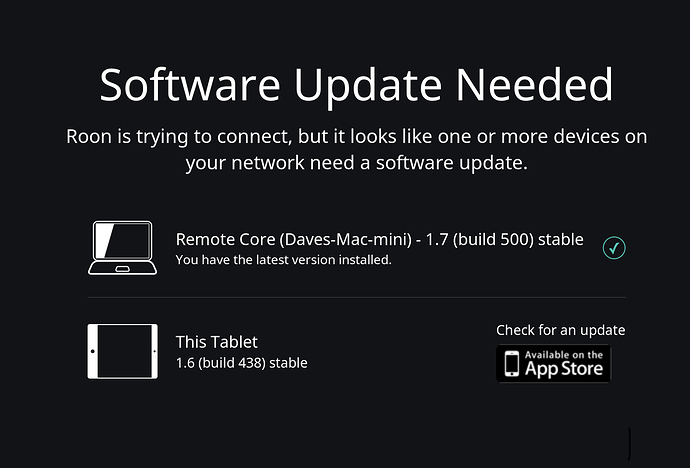Can’t seem to get past this message. When I click the link to the App Store the only choice is to Open the app, not Update it.
Is your Ipad not offering you an update for the Roon Remote app in is Configuration screen?
Dirk
When you use the shortcut is it telling you 1.7 is already there?
Delete the Roon Remote app on your iPad, and then go to App Store and re-download the app. This should resolve it for you.
I’m having the opposite problem, I was able to update the app on my iPhone but my Roon core (Nucleus) is still on 1.6…
Hi @Dave_Richardson,
What iOS version are you on? You can find this info in Settings -> General -> About.
Is the behavior the same if you reboot your iPad and manually search for Roon in the App store?
What if you try deleting the App (press and hold for a few seconds) and reinstall from the App store, does that resolve the issue?
It seems to be. In any event, the only choice in the App Store is to Open the app, not one to download or update the existing app.
Go to the Roon os config screen, stop the Roon sw then start it, you should then be prompted to update.
Do you mean go to the “General” tab, click on disconnect and then reconnect it?
Several of you suggested deleting the app and reinstalling it which took care of the problem. Just had to log back into Tidal and I’m back in business. Thanks to everyone.
Glad to hear that deleting the app and reinstalling resolved the issue!