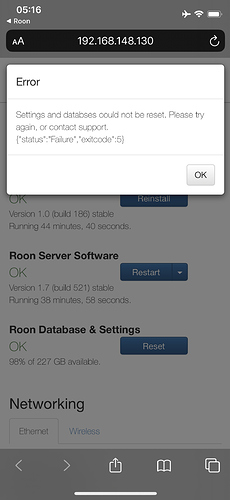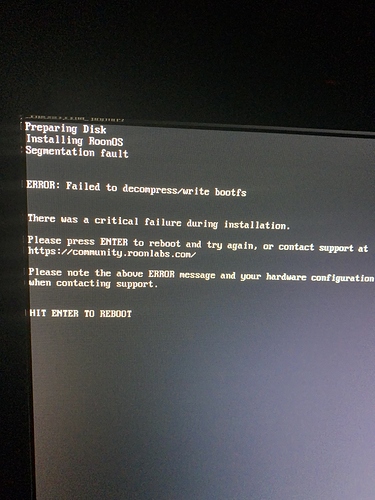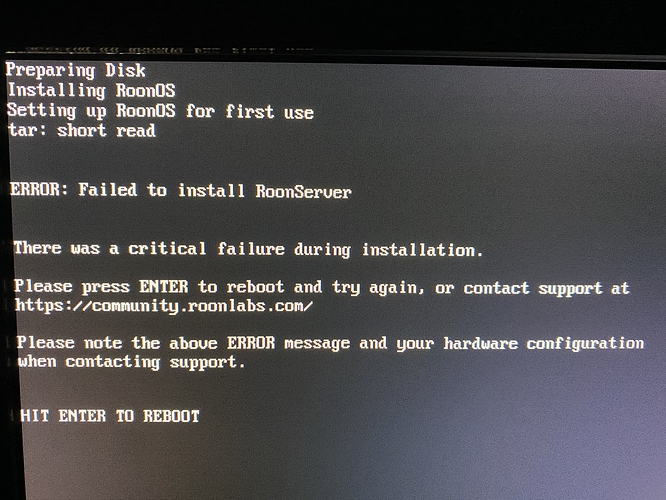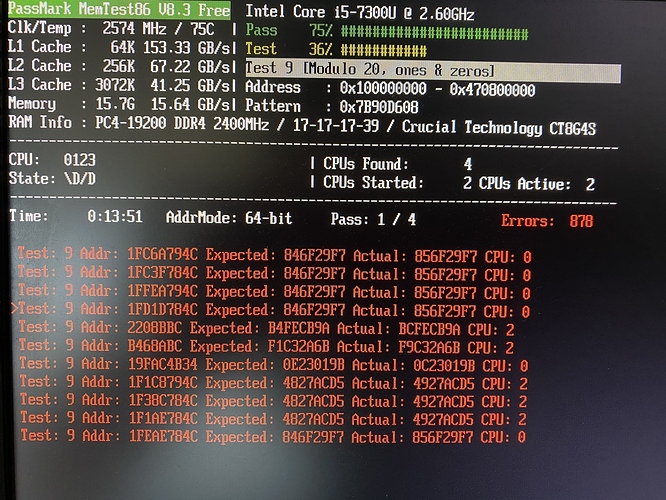Core Machine (Operating system/System info/Roon build number)
ROCK Intel NUC7I5BNHE
Build 186
Network Details (Including networking gear model/manufacturer and if on WiFi/Ethernet)
Unmanaged Switch
Ubiquiti Networking
Audio Devices (Specify what device you’re using and its connection type - USB/HDMI/etc.)
Sonos Play5s, Play1s, SUBs, Beams, iOS Devices, Audioquest Dragonfly Red
Description Of Issue
Fully functional from December 2018 until February 10th.
Started skipping tracks, remote disconnecting, etc
Troubleshooting:
New Samsung SSD w/ Clean Roon OS Flash a month after failed attempted at reinstalling the OS from the control panel.
Syslinux Uncompressed Error seen early on in flash attempt.
OS Successfully installed
Audio Devices Appeared
Music Library of 3k began to compile
Restore DB - Error Contact Supporat Suggested
Audio Devices Missing (All)
No Library (Qobuz, Tidal, or Local (NAS or Bkup SSD)
No Access to Roon (Not seen by iOS or Desktop remote)
Unable to Wipe database without reflash.