Roon Core Machine
Networking Gear & Setup Details
Connected Audio Devices
Library Size
Description of Issue
I had to re-install Roon and so lost all the various device icons I had. Now I can’t remember how to change them so I can re-do them. Help?
I had to re-install Roon and so lost all the various device icons I had. Now I can’t remember how to change them so I can re-do them. Help?
Hi @Stan_Jones
Right-click or long-press on the current icon and choose Zone Settings
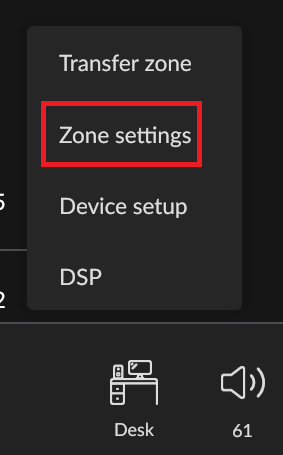
From here choose Edit Zone Icon
Solved. Thank you.
This topic was automatically closed 36 hours after the last reply. New replies are no longer allowed.