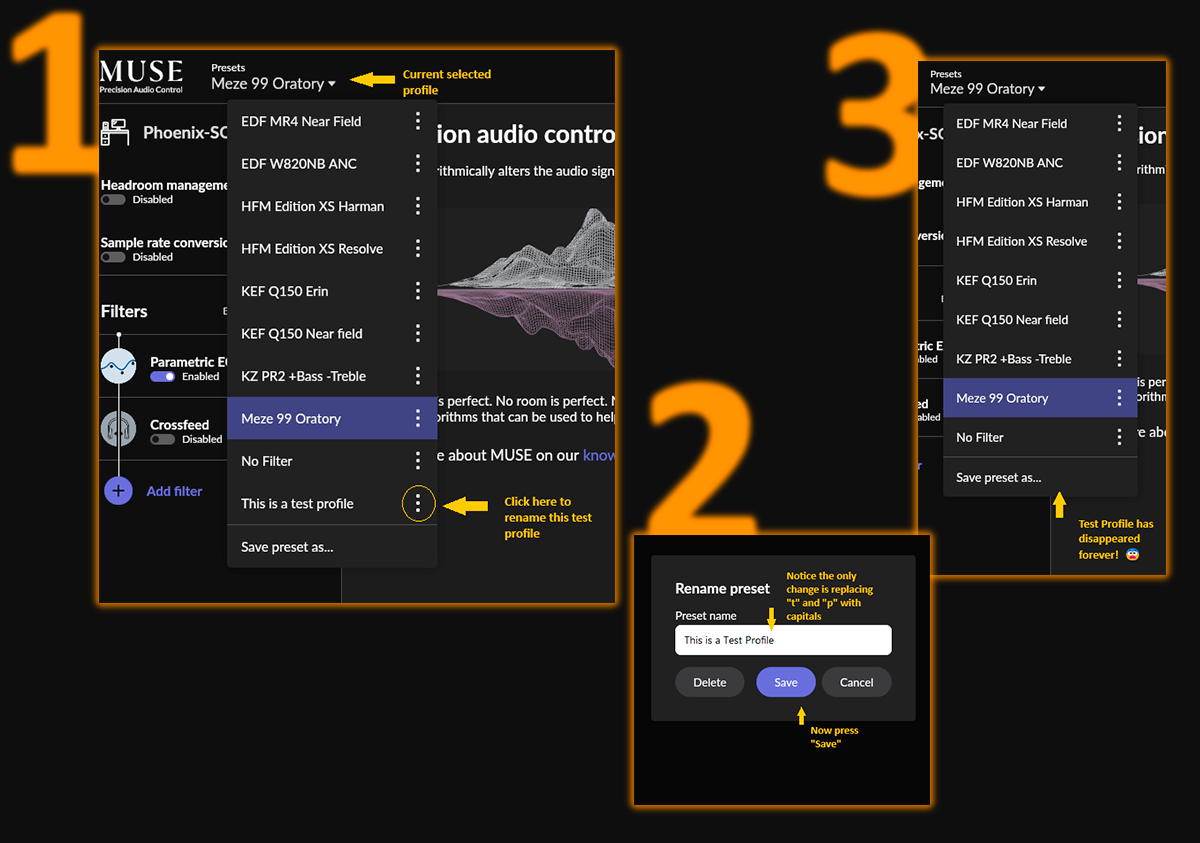Full form submission
What’s happening?
· Something else
How can we help?
· None of the above
Other options
·
Describe the issue
I had just created a MUSE profile on my PC Roon Remote, and clicked on the profile drop down to save it. I gave it a name and clicked Save Profile, everything went fine.
Moments after that, I noticed one of my other saved profiles was not as capitalized as the others so while still having my newly saved profile as active, I clicked the three buttons next to this other saved profile named "HFM Edition XS bass boost", choose rename and edited it to "HFM Edition XS Bass Boost", clicked the button to rename it... et voilà, this MUSE profile disappeared forever from the list, never to be seen again.
This bug is reproducible, just save a random profile in MUSE, select a different profile as active, then rename the random profile to the same name, changing only some letter capitalization. Click Save and watch you random profile disappear forever. (screenshots below)