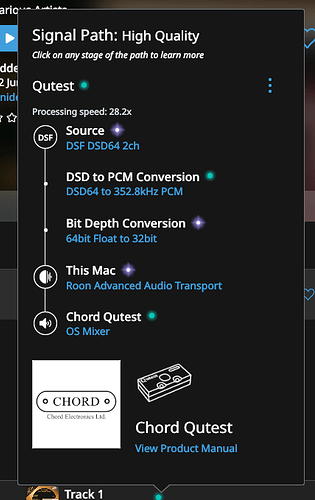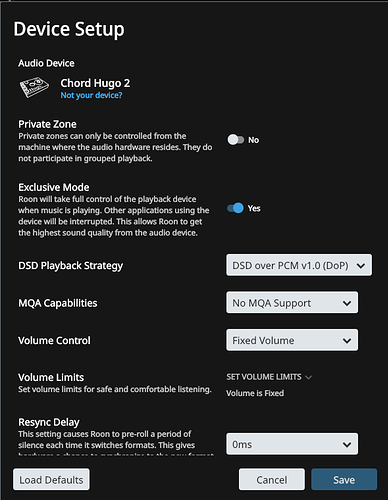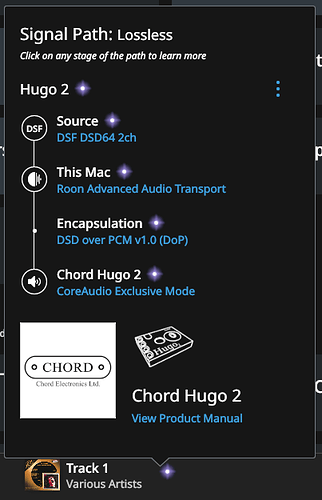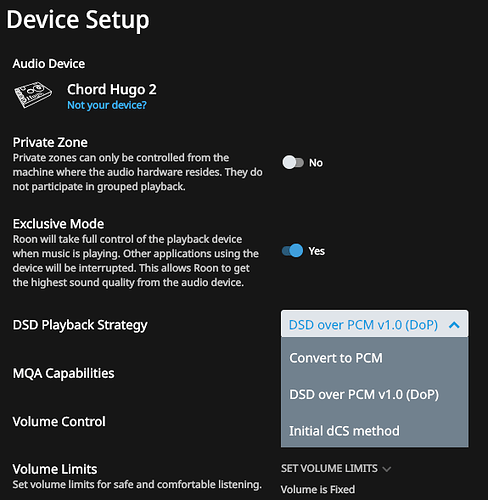On your last screenshot it appears that you have done the latest tests with the Qutest, before I remember you were using the Hugo 2. Have you tried to configure in the Device Setup the Hugo 2 with Fixed Volume Output? I don’t have experience with Chord DACs, but from info on the web I gather that it itself has a preamp and volume control… But you use the output from the Hugo 2 into another preamp with volume control (the HPA-1). Have you tried connecting your headphones directly to the Hugo 2? I’d configure Fixed Volume and try to use the Hugos 2 volume control. As @Digital_Dude mentioned, it is not entirely clear how the gain is configured in the chain Roon–>Hugo 2–>HPA-1…
When @Digital_Dude said he had a Qutest I figured I would start testing from there (since I could try and make things match). If I can get it working on the Qutest I would think I can get it working on the Hugo 2 (since both seem to be exhibiting the exact same problem).
I have not yet connected headphones directly to the Hugo 2. Will test that momentarily!
Just out of curiosity: Can you try with “Exclusive Mode” set to “No” in Roon?
Note: If you can’t get it to work reliably with Roon, using the conversion to PCM is also fine. The Rob Watts designed Chord DACs are pure PCM anyway.
Exclusive off immediately works, but the signal path goes to “High Quality” since it’s performing DSD to PCM conversion 
I like that pretty purple dot! I’m curious why it is performing the conversion when not in exclusive mode…
Something to consider is the Qutest’s fixed voltage output… You get the choice of 1, 2 or 3 volts as a “line level” out… On the Hugo2 it looks like, from the cryptic instructions, there is a line level output selection… On “many” preamps that means to bypass the volume control or attenuation… And that “usually” means output the full output voltage, again usually 2v… But could also be 1 or 3 on the Qutest… Warning, if you are connecting headphones directly to the Hugo2 do not enable this… Only if you are running into and additional preamp or amp with a volume control should you attempt this… The upshot here is that if you are running your Hugo2 into an additional preamp or amp you need to bypass the volume/attenuation control on the Hugo2… The test is to turn up the volume on the Hugo2 all the way and manage the volume exclusively on the HPA-1… Or set that “line level” on the Hugo2 to on and again manage the volume exclusively on the HPA-1… That would get you on a level playing field with the Qutest’s fixed volume output…
Where you go with the DSD configuration on Roon is beyond me at this point… I think it should just be turned off and the Mac and the Qutest and Hugo2 should be fine… What are your choices again with the Setup DSD again?
Most-likely because it now goes through the system mixer. Sorry this was of no help. But looking at the screenshot from your test with the Pine Player, it shows the same (DXD) sampling frequency. Looks like it did not use the Exclusive Mode either? What did the sample rate indicator on the DAC tell you for this test?
But the PCM conversion will happen anyway as I noted already. If not before transmitting the data then after it got received by the DAC device. ![]()
Okay, power-cycled the Hugo 2, connected headphones directly to it (no pre-amp in the chain), here are the settings in Roon for the Hugo 2:
The signal path:
Still no luck 
@Digital_Dude: Here is what I have available when in “Exclusive Mode” for DSD options:
That is not quite correct.
Chord Native DSD only works for Windows.
Mac does not support native DSD anyway, so it is impossible for the OP to use native DSD even if the DAC supported it.
Answers the question about native DSD! DSD over PCM should still work fine though :-\
What I find interesting is that neither the Hugo 2 or Qutest are working with my dsf files unless I convert them to PCM. I feel there has to be some missing link.
Instead of your own rips, try the Stereo DSD64 files here:
Maybe you can contact Chord support also? I never experienced this issue with my Mojo but I don’t use Mac. So it could possibly be some Mac setting?
@BlackJack: Not a bad idea. I’ll fire off an email to their support and link back to this thread. Perhaps they know some setting or function I’m missing 
Okay, interesting new development: I connected the Hugo 2 to my MacBook Pro, works without an issue.
Previously the Hugo 2 was connected to an older Mac Pro. They’re both running macOS Mojave (the Mac Pro is 10.14.6 whereas the MBP is 10.14.2).
Hadn’t even finished typing that reply and I have my culprit: SoundSource!
I use this so that I could direct music to headphones but system sounds to speakers. As soon as I quit SoundSource, DSD64 worked without issue.
So now I’m curious: why is SoundSource causing my headaches? It has no issue with the file when it is converted to PCM.
It destroyed your signal integrity (on your setup for your configuration), it’s no longer bitperfect. With PCM, you can do all sorts of manipulation and it’ll still sound normal. With DoP / DSD you have to have bitperfect transmission.
Perhaps you can experiment with some settings of it, and/or ask SoundSource.
Yeah, next step will be asking Rogue Amoeba about it. I’ll gladly do any testing they want. It’s simply re-directing audio. Shouldn’t have made a difference; however I’ll add that I’m no audio engineer.
I’m not familiar with this software, but its web page features DSP EQ, volume, and mixing. Every single one of these destroys your signal integrity.
I know those are options / plugins you can use, but that was way beyond me.
Glad you found the issue… Could be doing anything to your USB or Volume or EQ… Breaking small signals…
By the way, the Chord Qutest and the Hugo2 both convert DSD to PCM internally so there is not much reason to resample/convert anything to DSD with these Chord products… No need to do any external upsampling as the Qutest and Hugo2 upsample internally also…
I still think you have issues with your gain structure using the Hugo2 volume into an additional headphone amp… You might double check that line level setting on the Hugo2 when using that additional headphone amp…
By the way… Rob Watts says "For Hugo 2/Qutest the signal path is:
1FS to 8FS input > 16FS WTA1 filter (49,152 taps) > 256FS WTA 2 filter > 3rd order 2048 FS filter > pulse array noise shaper at 104 MHz > analogue"…