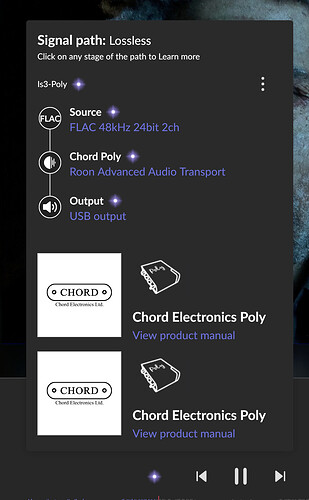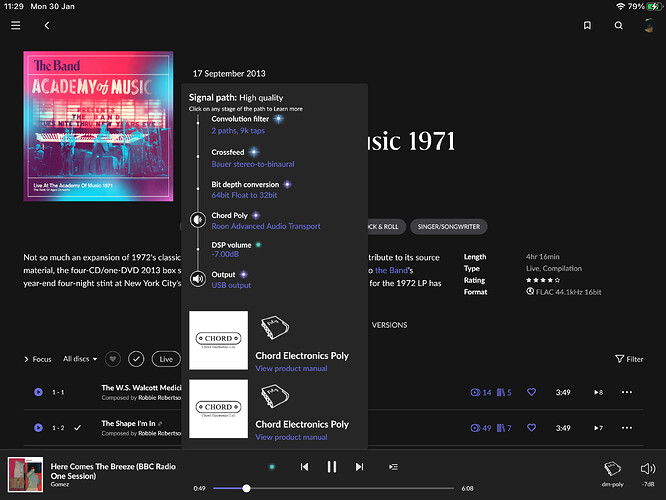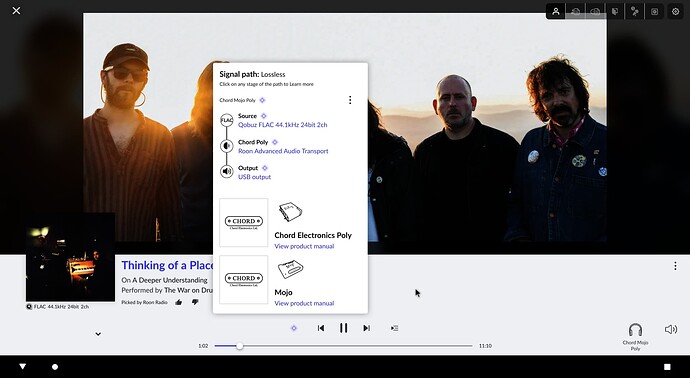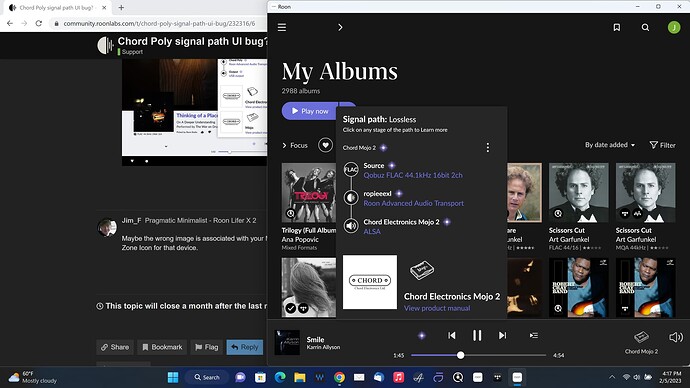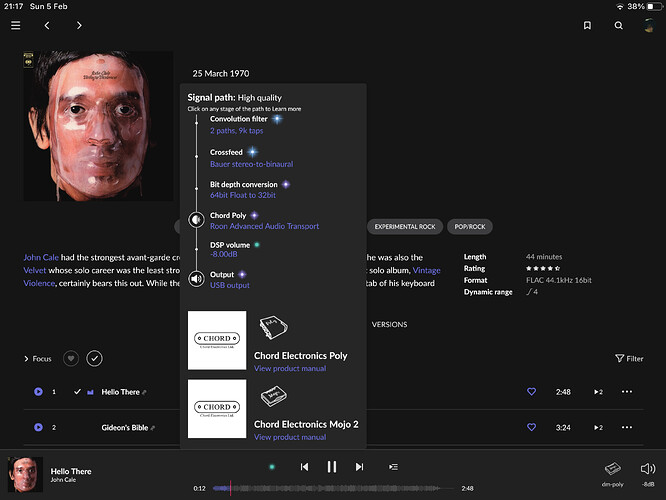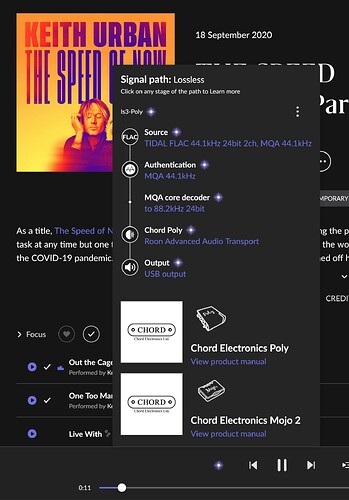Is3
1
Roon Core Machine
Latest version running on separate windows server.
Networking Gear & Setup Details
Poly was tested on two different Wi-Fi routers.
Connected Audio Devices
Poly is connected to Mojo2 and have latest v3 firmware.
Description of Issue
Hello!
In my signal path showing Chord Poly (Roon ready) is doubled as on screenshot.
Is this is a normal behaviour?
killdozer
(Brutalise me with music)
2
Appears you’re not alone, but I’m not a good reference point for normal.
1 Like
Is3
3
Probably the second screen should be chord mojo2? as poly only supports mojo&mojo2?
Don’t be so unfair on yourself. 
2 Likes
Is3
5
Roon support anyone can take a look?
mjw
(Here I am with a brain the size of a planet and they ask me to pick up a piece of paper. Call that job satisfaction? I don't.)
6
I have the original Mojo / Poly combination, and the signal path is good, so maybe a Mojo2 issue. Second image should be the Mojo2.
Jim_F
(Minimalist)
7
Maybe the wrong image is associated with your Mojo 2. You can change the image in Roon if it is. It is the Zone Icon for that device.
2 Likes
killdozer
(Brutalise me with music)
8
@Jim_F’s suggestion FTW, changed my device type for the bridge and
Am out of hearts ATM
2 Likes
Is3
9
Thanks guys!
I needed to change device settings… I’m pretty sure that only mojo1 (on model list) was visible a week ago 
1 Like
system
(system)
Closed
10
This topic was automatically closed 36 hours after the last reply. New replies are no longer allowed.