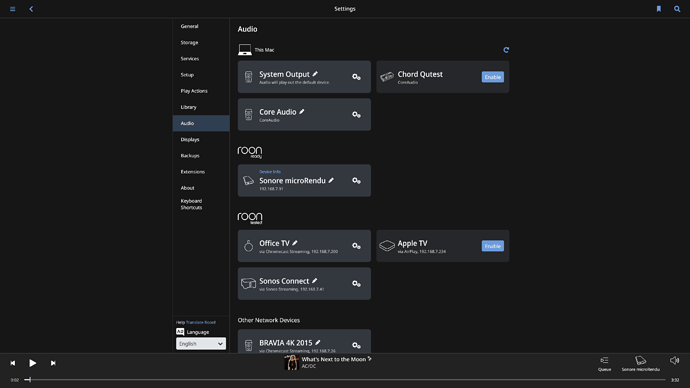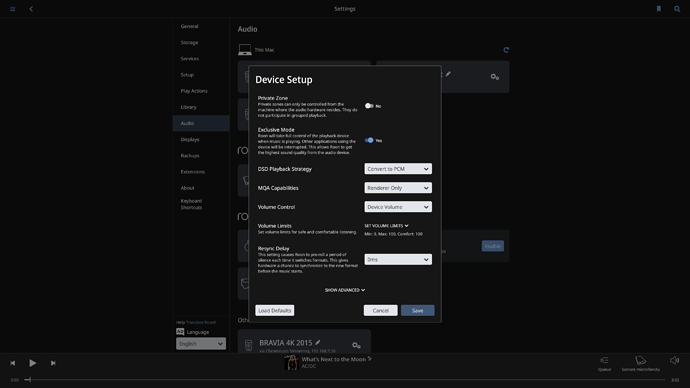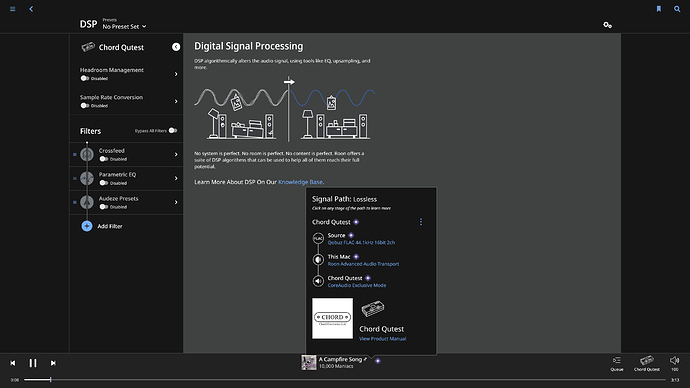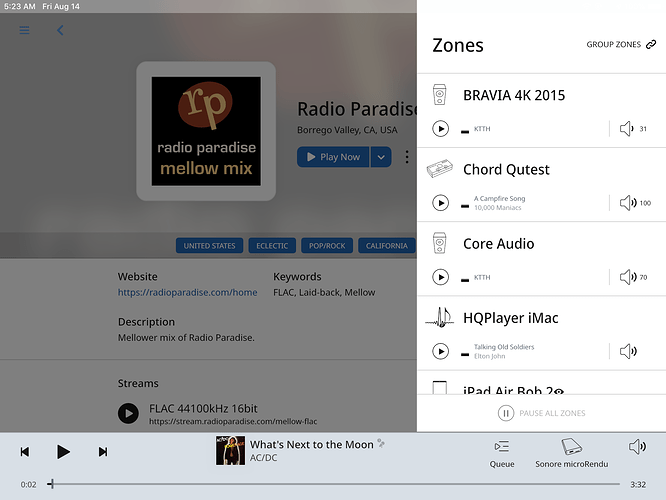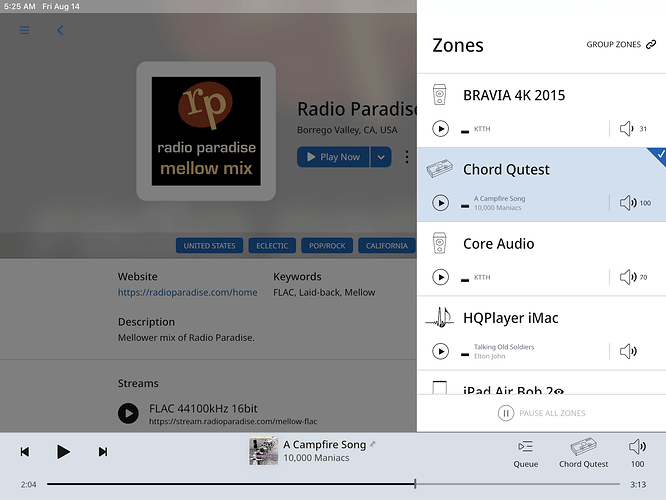Bill_Banks
August 13, 2020, 11:09pm
1
Core Machine (Operating system/System info/Roon build number)
Network Details (Including networking gear model/manufacturer and if on WiFi/Ethernet)
Audio Devices (Specify what device you’re using and its connection type - USB/HDMI/etc.)
Chord Qutest DAC
Rega Elicit R Amplifier
Bryston speakers
Description Of Issue
My current Signal Path: High Quality; System Output.
According to Sound Organization should be:
Signal Path: Lossless; Chord DAC.
They mention that the system mixer is a problem and Qutest operating properly.
Bill_Banks
August 14, 2020, 12:11am
3
I can’t access a screen that looks like that. For Roon Audio, my choice is System Output; qutest; or MacBook Air speakers. When I select Qutest it shows as exclusive mode. Not sure what to do at this point…
rrwwss52
August 14, 2020, 1:05am
4
Did you “ENABLE” the Qutest.
Settings > Audio
rrwwss52
August 14, 2020, 1:08am
5
These are my Chord Qutest device settings. I use a iMac desktop as a Core.
My device setup same as yours but I’m being told that my signal path is not correct.
rrwwss52
August 14, 2020, 5:57am
8
Make sure Exclusive mode is ON and all sound processing DSP is off. No upsampling, no crossed, etc.
Make certain you are selecting the Chord Qutest, not the general system output.
Bill_Banks
August 14, 2020, 10:00am
9
I am showing general system output. Where do I have the option to change to Chord output? I believe this is the source of my issue.
rrwwss52
August 14, 2020, 12:24pm
10
Change the player selection in zones. Select the player in the lower right of your screen and a list will appear.
rrwwss52
August 14, 2020, 12:26pm
11
The Chord is now selected as the endpoint.
1 Like
Bill_Banks
August 14, 2020, 8:21pm
12
Finally the Qutest is configured correctly. The customer service from Roon, The Sound Organization and Chord was Excellent!!
1 Like
Carl
August 15, 2020, 7:31pm
13
Was it just a configuration issue?
rrwwss52
August 15, 2020, 7:57pm
14
I gathered he had selected System Output and not the Qutest. I believe selecting the Chord Qutest as the endpoint resolved it. @Bill_Banks Is that correct?
Bill_Banks
August 16, 2020, 2:25am
15
That is correct. My previous receiver (Rotel 1592) had DAC built in. There was no configuration. I upgraded my system including the Qutest and some setup was required. It was a very good learning experience. Thanks to all for the great advice. Bill
1 Like
nuwriy
August 17, 2020, 8:49am
16
Hey @Bill_Banks , I’m glad the community was able to assist! Please let us know if you have any further questions.
system
August 17, 2021, 8:49am
17
This topic was automatically closed 365 days after the last reply. New replies are no longer allowed.