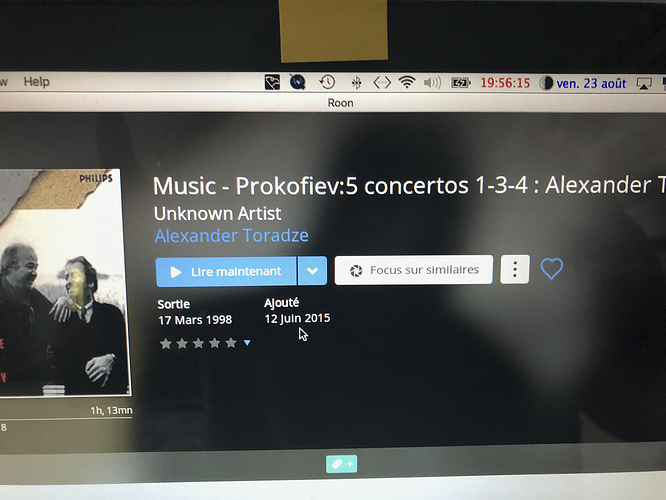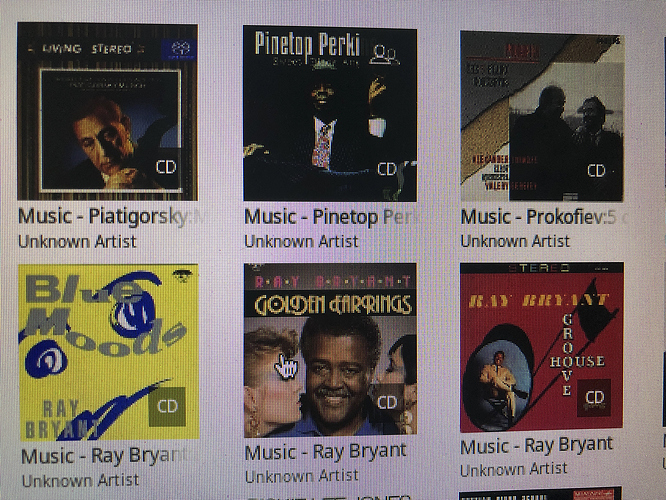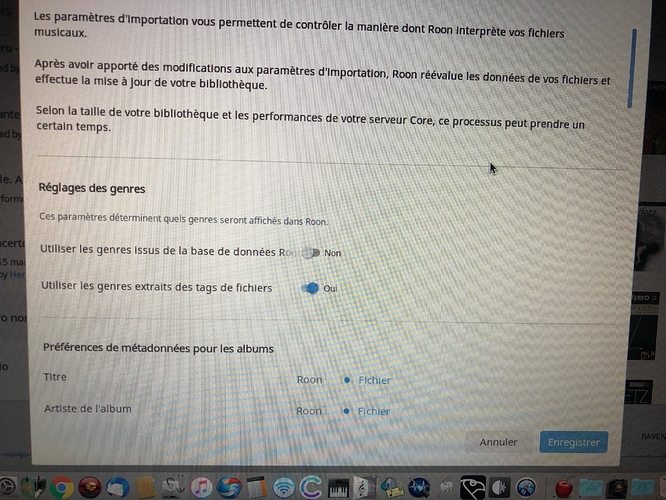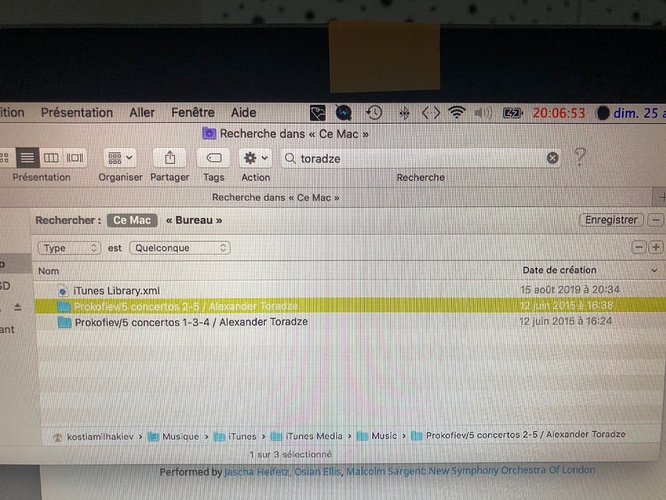In the album window, more than 100 albums are presented as follows “Music - (+) (Album title)” . Which totally changes my alphabetical order. I know I can change each title, but more than a hundred titles to change! I think Roon loaded the folder name (Music) at the same time as the album names. However all my titles are in the same folder (946 actually)! How to do? I don’t have any plans to change every title one by one (Erase “Music” in front of each title)… A practical, quick and easy solution?.. Thank you.
Hi @KDM,
Can you share a screenshot what you’re seeing in Roon? Please include how things look when sorted as well as a screenshot of an example album page for one of the albums showing incorrectly.
Thanks!
Hi @KDM,
Thanks for the screenshots here. It looks like these albums are identified, so moving forward I’d like to get some screenshots of Settings > Library > Import Settings as well as a screenshot of the files in the storage location via Finder for the Alexander Toradze album. This should give us the information we need to understand why you’re seeing this.
Hi @KDM,
It looks like you have Roon set to use file tags for the album title instead of Roon data. If you switch to Roon data do things work for you?
Hi, Dylan,
If I switch to Roon data, I lose all my classification. The Roon classification is not the same as mine. What I don’t understand: all my music files moved in the same “Music” folder. Only ± 100 titles have this strange word ‘music’ before the title. Also: on the pictures, it seems that the classification is correct (P, R…), but in fact the classification is ‘M’ for all these titles… I could try to export all the files from the “Music” folder and import them again. What do you think ?
Hi @KDM,
Can I please ask you to upload a couple of these albums to Dropbox / Google Drive / Send.firefox.com and send them over to me to take a look? Two or Three should examples suffice and you an private message me the link (click on my name here and then Message).
Hello @KDM,
Thank you again for sending those files over. I have tried to import them on my end with using File tags for Title/Artist, but I am not seeing the same “Music” prefix for the track names, in fact I am not seeing any title metadata title info for these tracks at all.
I wonder if the folder location itself is causing the “Music” prefix to appear there. Can you please try to move these files out of the Music folder, for example create a new folder in the “Musique” path and re-import them? If you import them this way, do they still contain the “Music” prefix?
I will do that and tell you more later.
Thanks.
I’m curious, when Roon is set to use your own metadata instead of its own, I assume it will see your tags, and not a folder view. In other servers, e.g. Minimserver, you can toggle between file view and tag view at will, and odd file names might turn up. What do you see if you view these albums in a browser, a UPnP server, or maybe iTunes?
Hi Chris,
It’s already complicated enough for me to handle Roon, so I’m not going to try Minimserver. I don’t want to do something stupid that will cancel all my files. I aspire to have a good relationship with my Roon software, and to listen to music quietly at home.
Sorry. 
Hello, I did a new folder “Musique”. Everything is OK now. thanks.
This topic was automatically closed 36 hours after the last reply. New replies are no longer allowed.