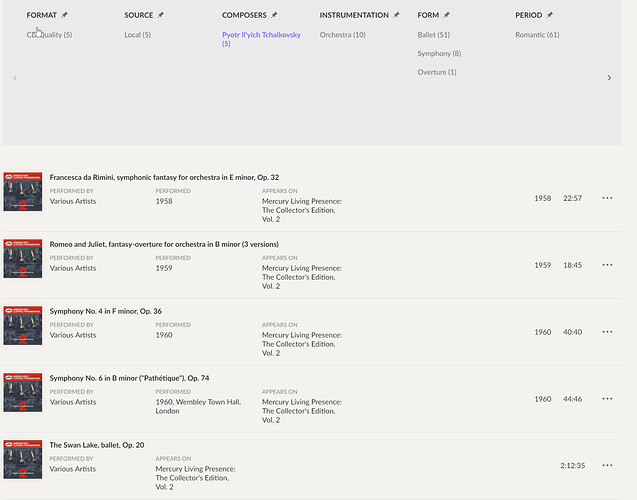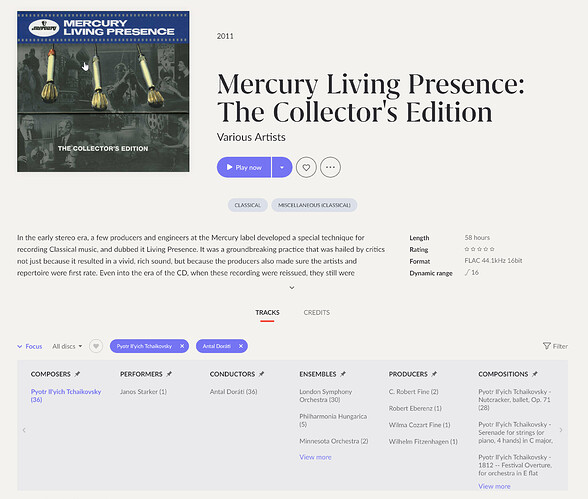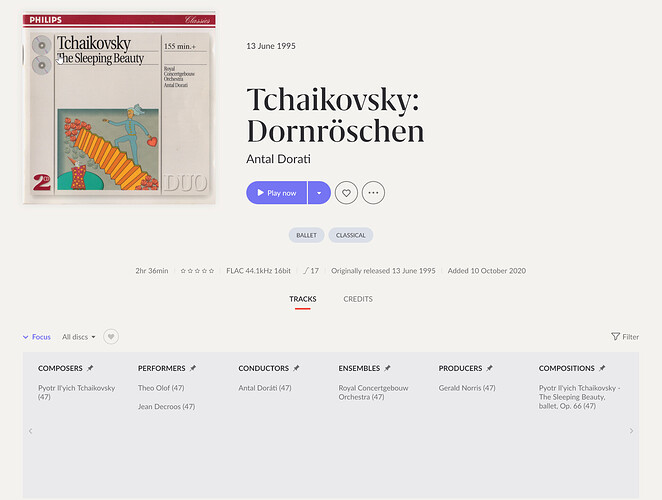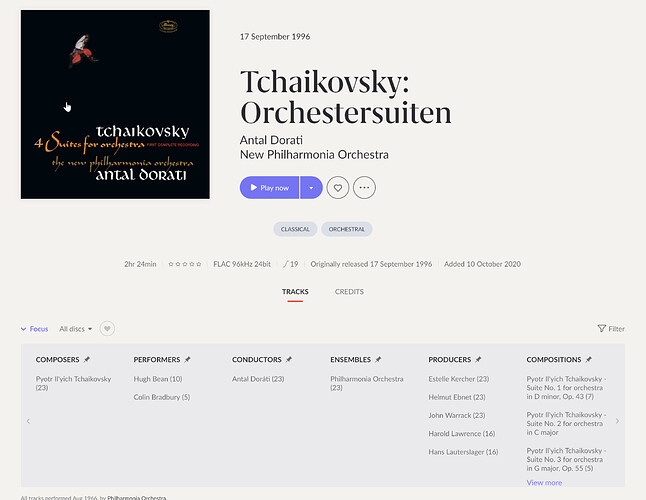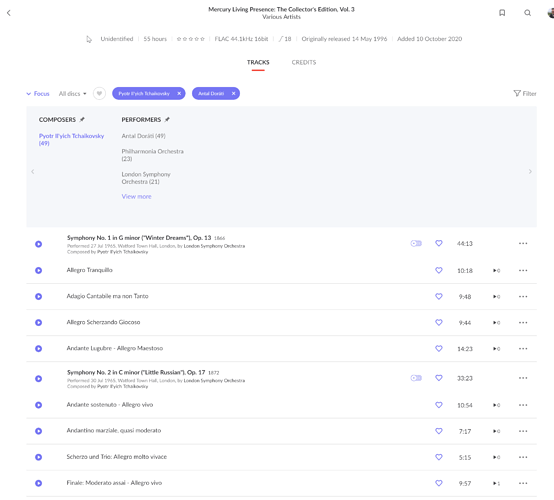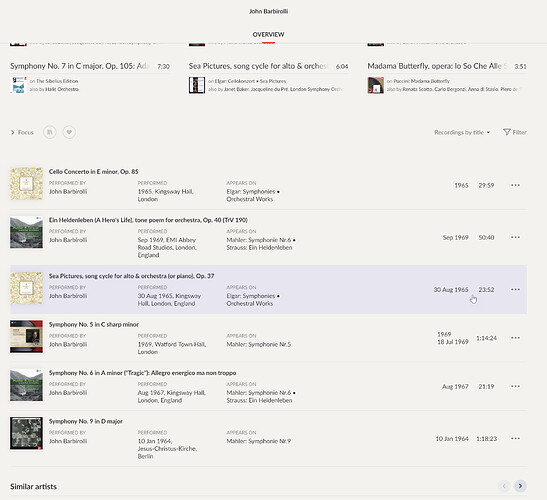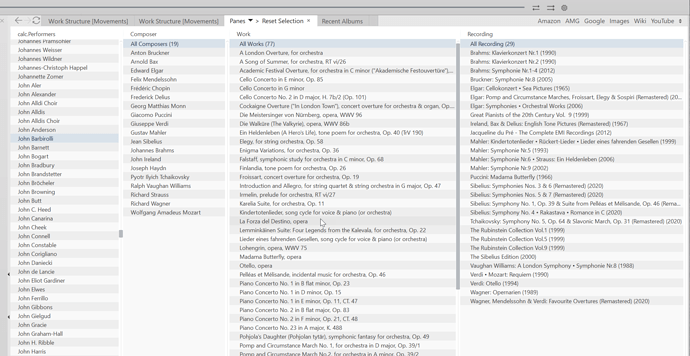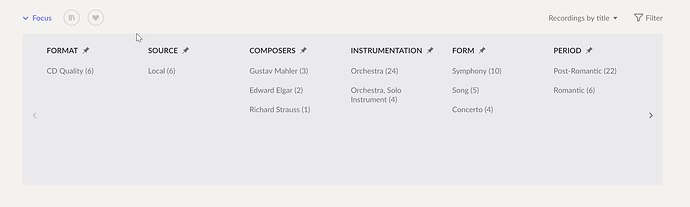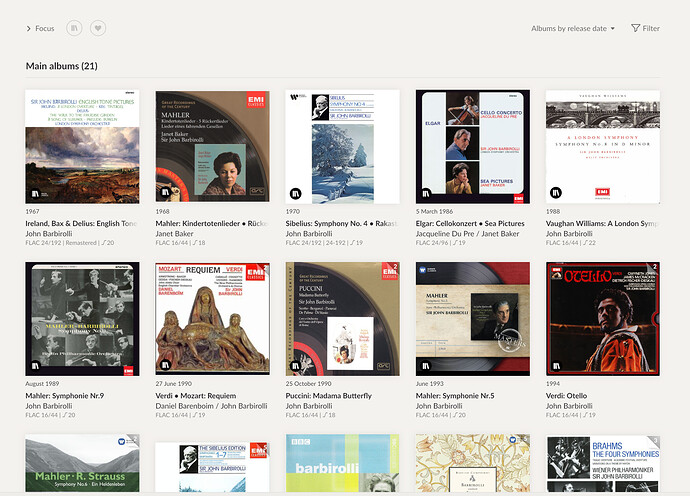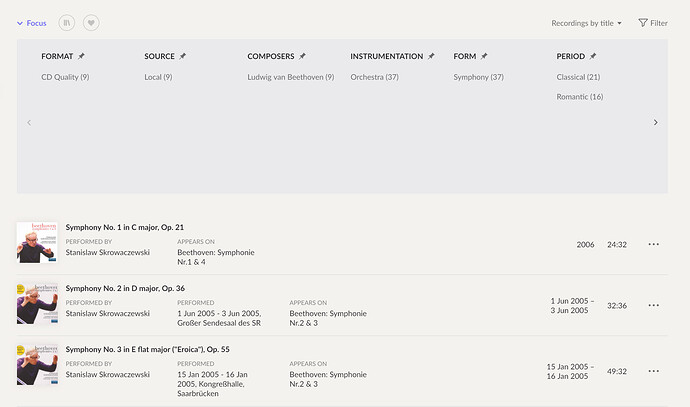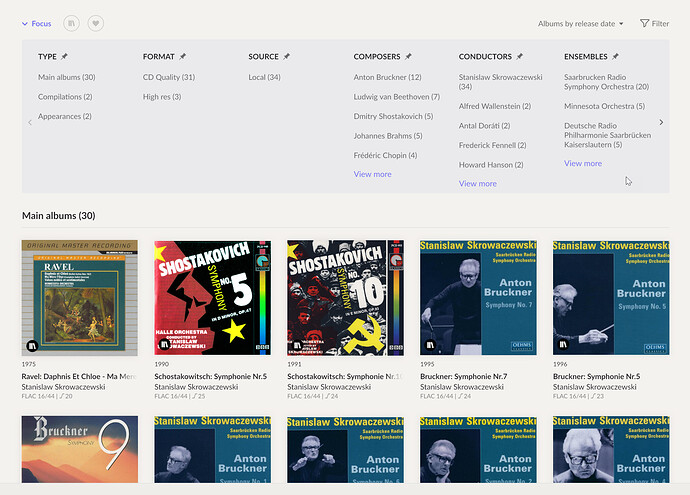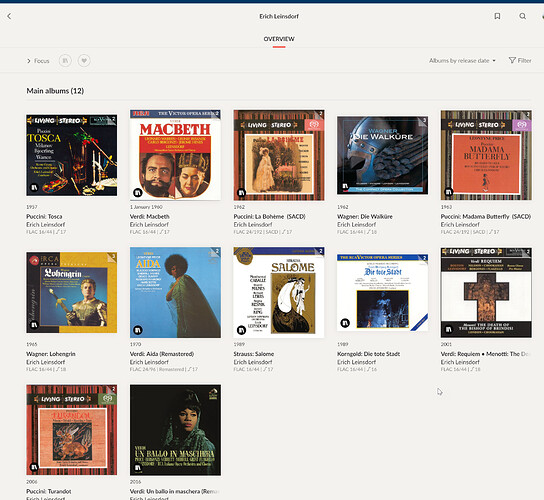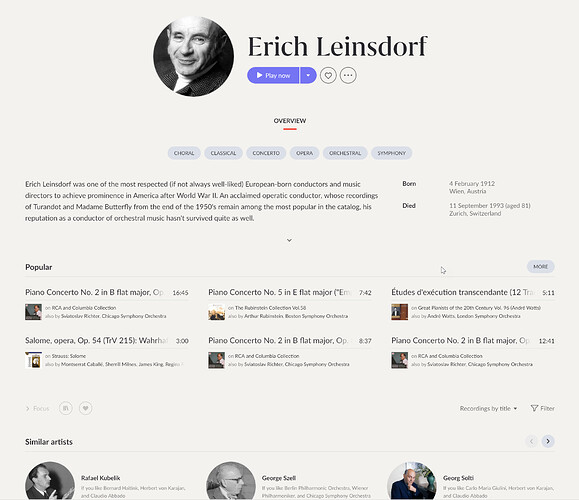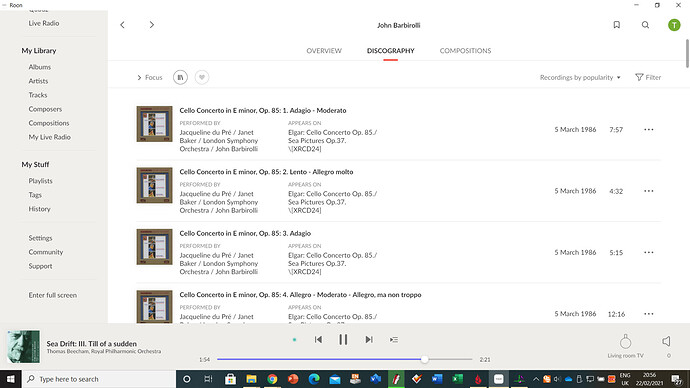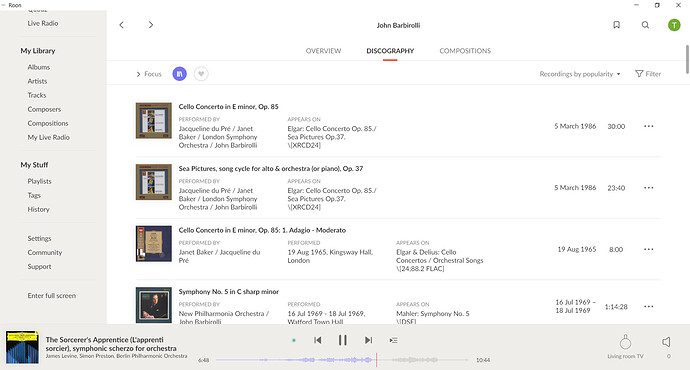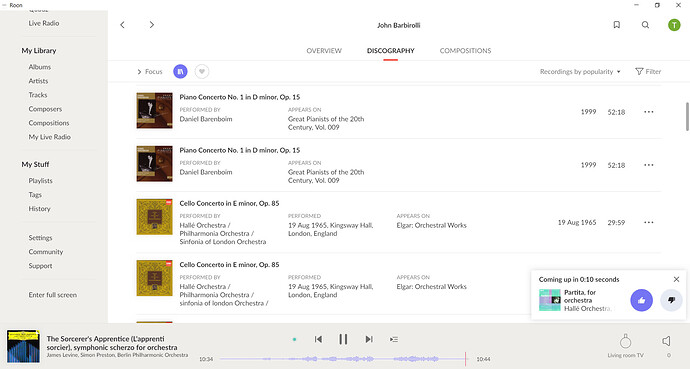I think the navigation experience for classical music would be greatly enhanced if Roon had a section that I would call “works recorded” as a working title.
Let me explain, why I think so, based on my experience over the weekend.
I was listening to music in my chair, using my iPad as a remote. Using my iPad, I do not want to type in too many things. I want to navigate with clicks only.
I was listening to a recording by Antal Dorati and was interested in what else he did, so I navigated to his artist page.
I only see the albums he is credited on and must deduce from there which works he recorded. This is fairly simple for his main albums in my library, which are titled according to the works on it:
But hey, I remember, that Dorati also recorded a lot for Mercury Living Presence:
I see this box sets too
But what work is in which box set. I want to check for Tchaikovsky. What did he record from this composer and on which album. I think this a very common question.
So let’s try the new focus function. There is a focus on the top of the artist page:
Cool, there entries for Tchaikovsky. Dorati obviously has 9 albums where he recorded Tchaikovsky. Let’s focus on the composer Tchaikovsky.
Navigating towards the right in the focus section I try to find out, whether the works are displayed. They aren’t.
If I scroll down I see the 9 albums that contain Tchaikovsky
Where are the symphonies? I know, they are on the Mercury Box Sets. But on which? I cannot tell from here. I would need to click on each of them and check out. Let’s click on Box Set 1
Here I see the content of Box Set 1 with a focus on Antal Dorati. The focus on Tchaikovsky that I came from was lost. In order to find the Tschaikovsky recordings from Dorati on this Box set I would need to use the filter. I don’t like typing with my iPad. But I will do:
There we are. I could have also used Focus, but there is still a bug. It does not show the compositions:
That was easy, was it? (Sarcasm) For the other Tchaikovsky recordings, I would need to repeat this for the other box sets.
Can I get there somehow? Yes. Is this user-friendly? I don’t think so.
Of course, I could also have left Dorati’s artist page and do a text search for Dorati/Tchaikovsky. Well. that’s not what I want to do when already looking at Dorati’s artist page, but let’s do it.
Not very helpful. Does not even find all of the 9 albums I was able to identify using the artist focus.
I do argue that this kind of search/navigation use case is very common for classical music lovers. But it does not seem to be supported very well. It’s also a good example of why Box Set navigation is still not there where it could be. The connections are all there, Roon has the information. But it makes it hard for the user to leverage it.
So why not add a section to the artist page called “works recorded” that shows a composition list for the compositions (not albums) the artist has been credited for? I don’t think in terms of album/artis combination very much in classical. It’s much more Artist/Recordings of Works.
For those of you who will now show me alternative ways of getting there. Thank you in advance. But I would be interested to learn from you, whether you feel that the workaround you propose is really an argument for using Roon over any other library manager. I can get this result with JRiver in an instant in terms of track searching. But that’s not the experience I’m looking for with a piece of software like Roon.
What are your thoughts?
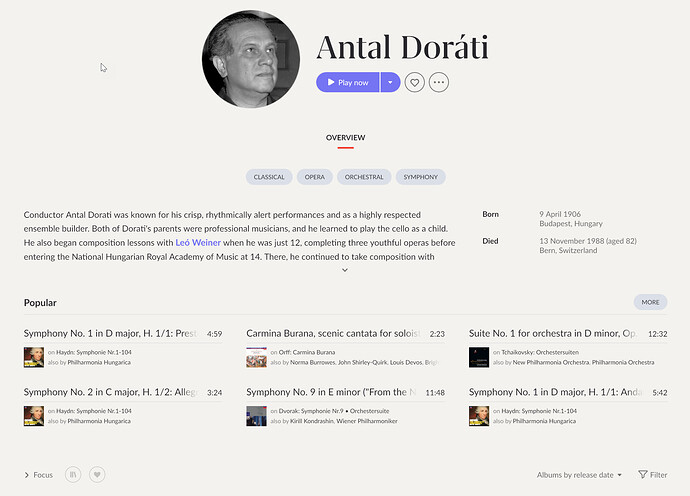
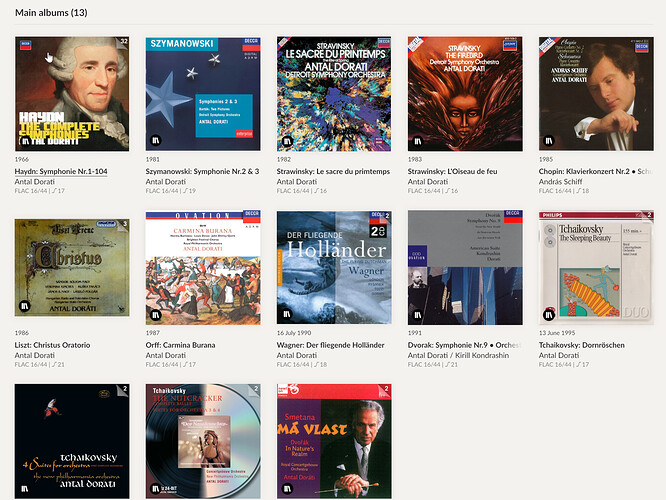
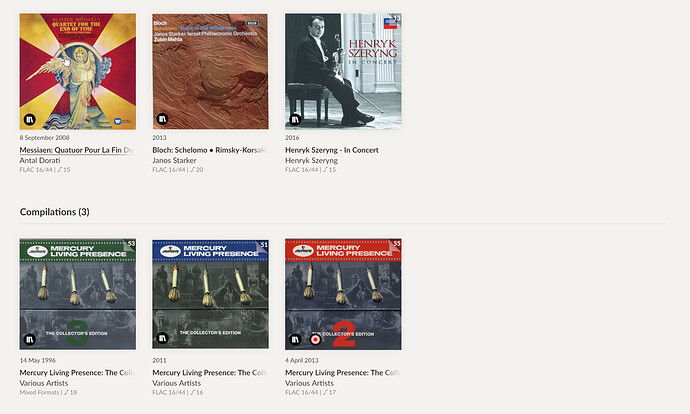
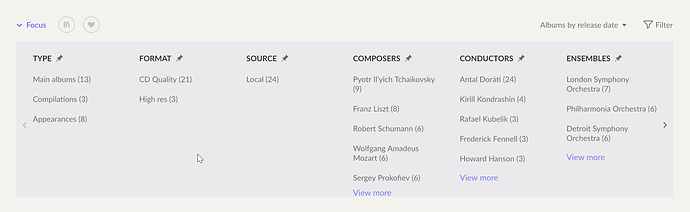
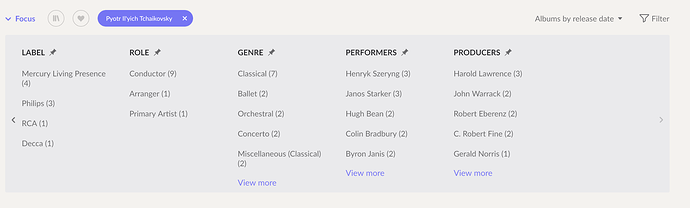
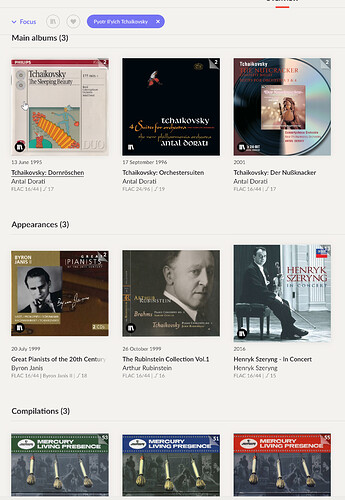
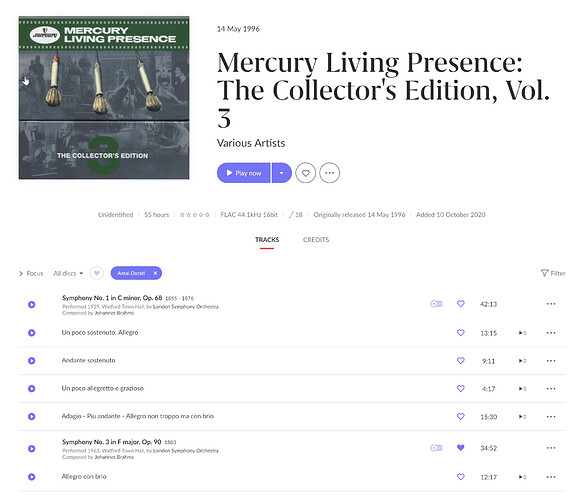
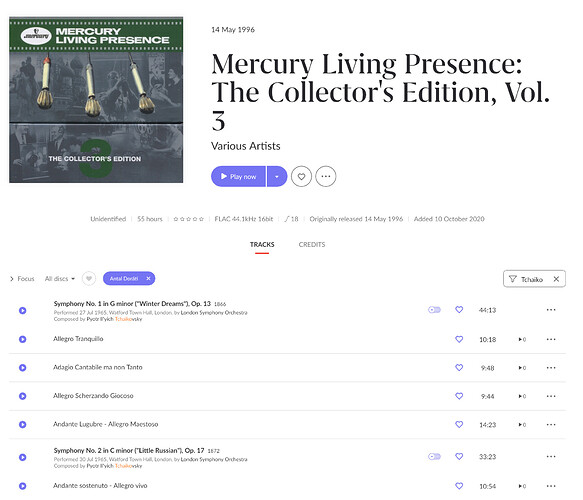
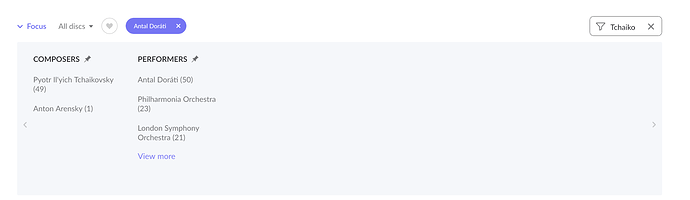
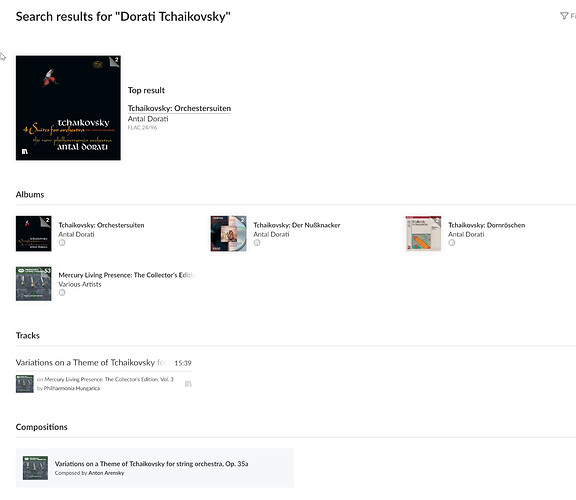
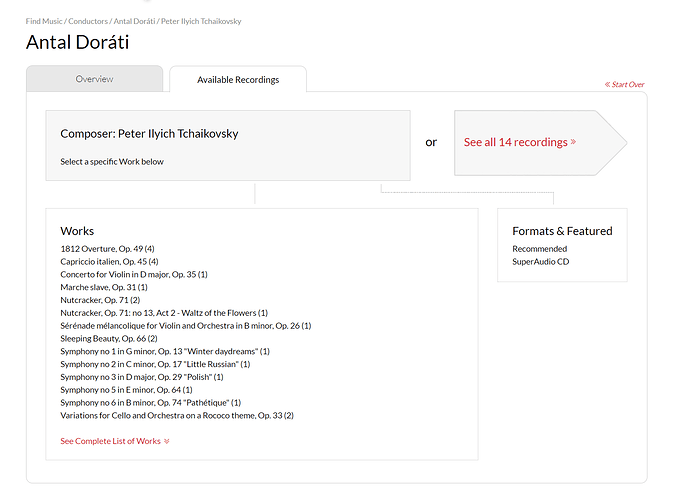
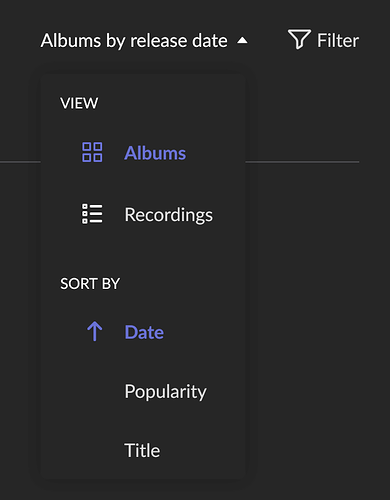
 Then I take back what I said for the time being and reinvestigate.
Then I take back what I said for the time being and reinvestigate.