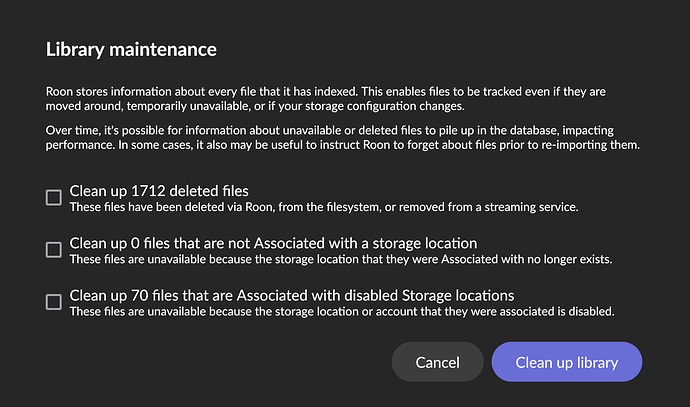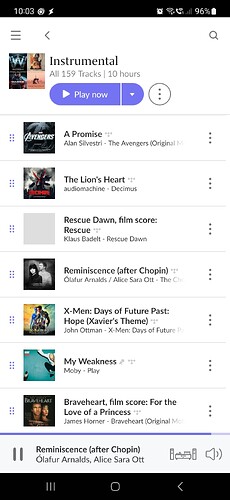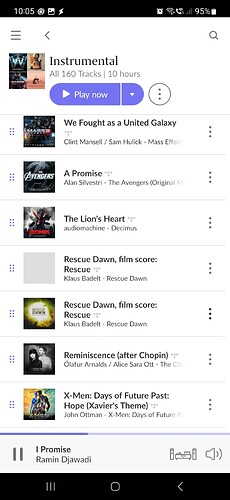That is what I have always had happen through 1.7. But, just now, I moved something off my watched drives, and to my bewilderment, it showed up in group 1. Prior, it always went into group 2. (Something I pay close attention to as I’m a total computer nerd). Sure hope I don’t have to relearn everything. But at least I haven’t seen the 1.8 iPadOS crashes (yet) that so many have.
I just had 611 songs deleted from my library, that seems to be like an entire catalogue that just has gone missing now … I do have 2900 albums in my library, so sooner or later I might find out, what has been deleted, but maybe not…
as a collector, this is really something that begins to bother me … but then streaming and collecting might just not go together
+1 on this one
Roon dev team - please please!
Have you voted using the Vote button at the top of the thread? Just adding a “+1” post will not sway the Roonies…
Nope, but have now!
I just voted for this.
I would like to clean up my library, but I sure would like to see a list of what has been affected. 1712 deleted files is a lot, and if there is something on my end that needs to be addressed, I want to know. I know my library better than anyone. A visual scan of a list would allow me to feel confident in cleaning up those files.
And 70 files that are associated with disabled storage locations? I certainly would like to see a list of this. It could tell me what might be wrong… or not.
They provide a list of skipped files, and it even provides a reason it was skipped. Easy. A quick scan of that list tells me what I need to do with those files and where those files reside.
I don’t understand the blowback and bickering associated with this request.
It’s quite a shock when there’s a big number to “clean up”, and there’s no indication why.
Me neither. It really seems simple and clear enough.
I guess if there will not be a way to monitor what needs to be cleaned up, perhaps it should be cleaned up behind the scenes by Roon so we don’t even know it is being done. The current approach is an in-between user control/awareness that isn’t really effective. It implies a level of control that really isn’t there. So either offer more information (and thus control) or remove it entirely and perform these tasks behind the scenes. I would much prefer the former.
Wow I have never used this feature and sure enough I had 1500 files for removal. I would really like to know what those were, I dont have a terrific amount of tidal downloaded so it may be an issue in my library somewhere.
A real-world example:
I accidentally deleted a folder from local storage and recovered it from backup. However, the backup was quite old, so I know I’m missing some more recent rips. It would be nice if Roon could tell me what rips I’m missing. (That would be easier than to look at my pile of most recent CDs that aren’t categorized yet)
Bump ![]()
I also have 38 files to clean up, and no idea what they are. If they have disappeared from Tidal then I want to search and re-add them (assuming Tidal licensing changed) and if they have disappeared from my local drive then I need to investigate why.
In the meantime the best idea I have is that we all raise a support request every time this happens (that’s what I’ll be doing tomorrow). When the team realise they are spending longer on each support request than it would take to fix the issue they will prioritise it correctly.
Ironically I just discovered a missing track in one of my playlists. As always I have found the replacement track still on tidal, i assume there was a licensing change that means it’s now “new”.
What’s weird is that this missing track is not part of my 38 missing tracks. Having manually removed the track from the playlist and readded the new one it is still showing 38 missing tracks.
Missing track (white album cover)
Added new track (before removing missing track)
Has anyone from Roon explained why Roon can’t list the files to be deleted?
ala mikeb’s suggestion / mockup above ?
This just feels like such a basic and obvious piece of missing functionality that I assume there must be some deep underlying technical reason why, almost 5 years on from this thread being opened, you still can’t see what files Roon wants to clean up — even though it has a count of them.
I’d be in heaven if there was a way to list all unavailable tracks !
Maybe you can try this: it seems it worked in my case.
I’m using Qobuz, and the goal is to select thigs that are not possible !
So; I’m focusing on tracks stored in Qobuz, but with a bit quality <> 16 and 24 bits. In theory, nothing should show up… But this filter actually gave me my unavailable tracks (hopefully all of them, but I can’t say).
Hoping this will help…
In my case I know that these are tracks that are not anymore available due to licence issues at Qobuz.
What sounds strange to me is that Roon wants to delete these tracks of the library. To do this they need to know what to delete, so why is it not possible just to list them before we decide to delete,
Worked partly, but I found new not anymore in Qobuz, that are not shown up with this filter
Bummer… Let’s hope ROON people provide this feature (simple list or attribute) soon