Hello!
I got a server a “Windows 2012 r2 x64” and a client “Windows 10 AU x64” but when i open Roon on my client i wanted to play music on my Meridian Prime (USB) but it was not detected only my Meridian ID41 was there as a output.
Anyone know why this is?
dpstjp
November 23, 2016, 8:04am
2
Have you tried enabling the system output?
But the picture shows that i can’t even see the local system output? It only shows the RoonServer system output?
dpstjp
November 24, 2016, 8:12am
4
Have you installed the Prime drivers on the Windows PC? Can you get the Prime to work using a different programme?
Yes. Latest firmware (MQA) and driver. WASAPI works and tidal exclusive works.
vova
November 24, 2016, 10:05pm
6
Meridian Prime (USB) is connected to the Client’s machine or Server’s machine ?
vova
November 24, 2016, 10:12pm
8
Disable firewalls on both machines > Restart Server and Client app > Check the Audio tab in Settings
Stupid me. i disabled my ESET Smart Security firewall on my client and gave it a try and that fixed it!
vova
November 24, 2016, 10:16pm
11
Glad you are up and running. There is no actual need in disabling the ESET, just add RAATServer.exe process to the white list of your firewall.
yes that i will but as a test i disabled my firewall
noris
January 2, 2025, 9:30pm
13
Closed due to inactivity. If you are still seeing this issue, please open a new support thread.
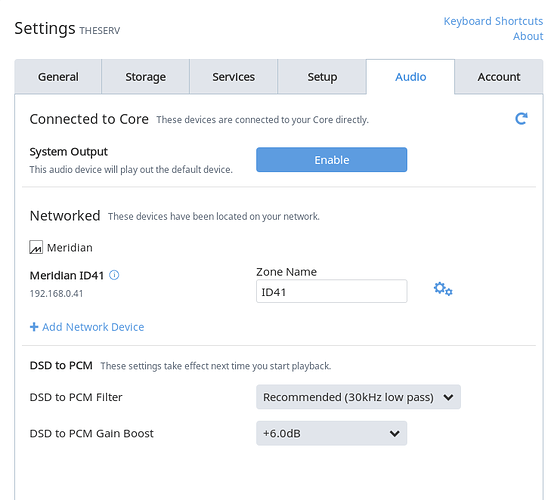

 thank you again!
thank you again!